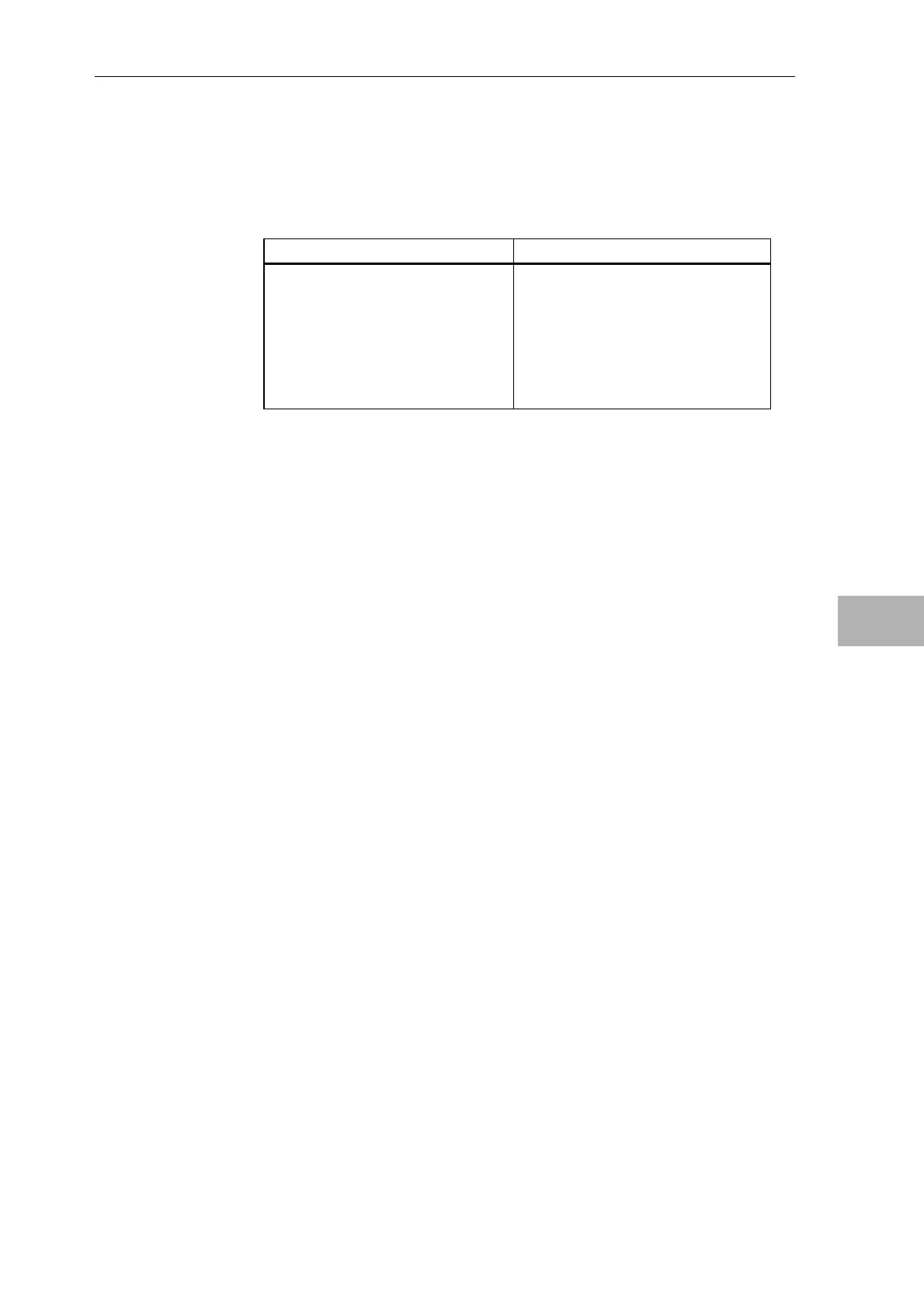Communications support modules
Hardware - SIMADYN D 6-41
Edition 12.2004
6
6.9 Communication modules SS5, SS52
SS5: 6DD1688-0AE0
SS52: 6DD1688-0AE2
SS5 SS52
Master interface for
PROFIBUS-FMS (SINEC L2-FMS),
FMS is a utility-oriented client/server
communications
• Master- or slave interface for
PROFIBUS-DP (SINEC L2-DP)
including the „shared input“, SYNC,
FREEZE functions
• MPI (multiple-point protocol; for
SIMATIC S7/M7)
The communications module is a module which is inserted into the CS7
support module. The CS7 support module, the communications module and
its selected receptacle are configured using HWConfig. A maximum of 3
communication modules can be inserted in each CS7.
Data is transferred with the CPU modules via a 16 kbyte dual port RAM,
which is located on the CS7 support module.
Connector X5 has the following interfaces:
• PROFIBUS interface with RS 485 format with electrical isolation
• 5V power supply for the Optical Link Modules OLM
with electrical isolation (floating)
• SS52: Parameterizing- and diagnostics interface with RS 232 format
(for COM PROFIBUS)
PROFIBUS is connected at connector X5:
• directly with the SINEC L2 bus connector
• via an SINEC L2 bus terminal;
in this case, the drop cable capacitance must be taken into account
depending on the baud rate
The SINEC L2 bus terminal as well as the SINEC L2 bus connector have
terminating resistors which can be switched-in.
Order No.
Description
Plug-in CS7
module
Interfaces
PROFIBUS
connection
