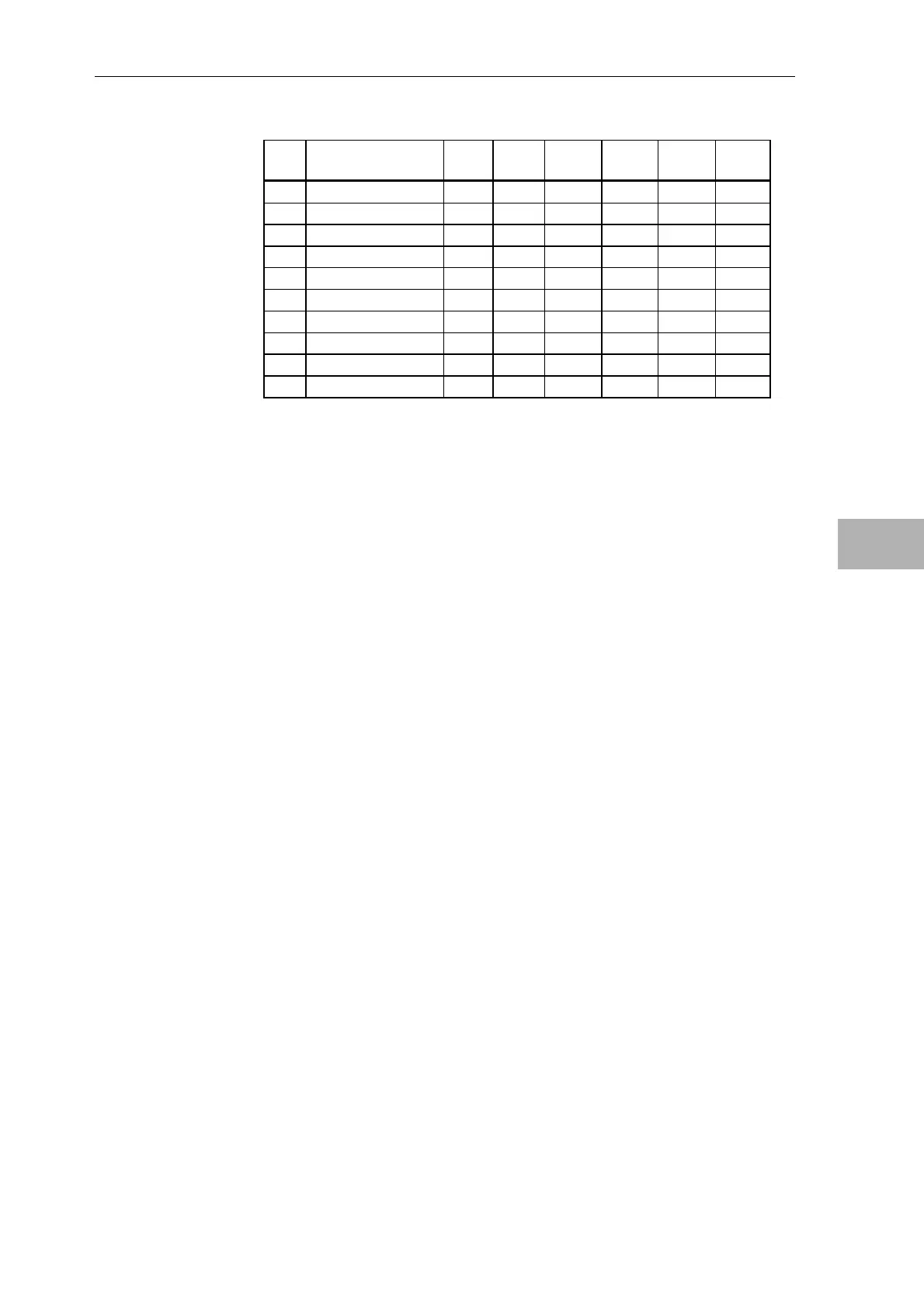Input/output modules
Hardware - SIMADYN D 5-41
Edition 12.2004
5
IT42
X8
Significance
X8E-X8H
SU12 SB10 SB60 SB61 SB70 SB71
47 Trigger input 1 1
31 Trigger input 2 2
15 Trigger input 3 3
48 Trigger input 4 4
32 Not connected 5
16 Not connected 6
49 Not connected 7
33 Not connected 8
17 External P24 voltage 9
50 External ground 10
Table 5-37 Terminal assignment, interface module at connector X8, SC54 - cable end E
5.4.5 Mounting
The Itxx module is mounted outside the subrack on a PMx CPU module or is
inserted on an Itxx module already mounted on a PMx (using the 96-pin plug
connector on the module).
All of the modules must be bolted together using the distance pieces
provided (3 are provided)!
The first ITxx, located directly on a CPU module, must be retained using the
metal distance pieces (these are included in the scope of supply of the
PMx). This establishes the electrical contact which is required to identify the
first expansion board.
The metal distance pieces are first retained on the PM4 using the M3
screws, washers and spring washers supplied.
If only one ITxx module is used, then it is screwed to the metal distance
pieces using the M4 nuts provided (and washers).
If a second ITxx module is used, the first ITxx must be screwed using
plastic distance pieces (these are included in the scope of supply of the
ITxx modules).
The second ITxx module can then be inserted and retained using the M4
nuts provided (and washers).
The complete module assembly is then inserted in the subrack.
5.4.6 Application information and noise immunity
• operation without fan is possible
• noise-immune operation is only possible if the module is tightly screwed
into the subrack
Further information on EMC and ambient conditions, refer to Section
"General technical data"
Terminal
assignment at
SC54, end E
Distance pieces
For the first ITxx
For the second
ITxx
Other information
