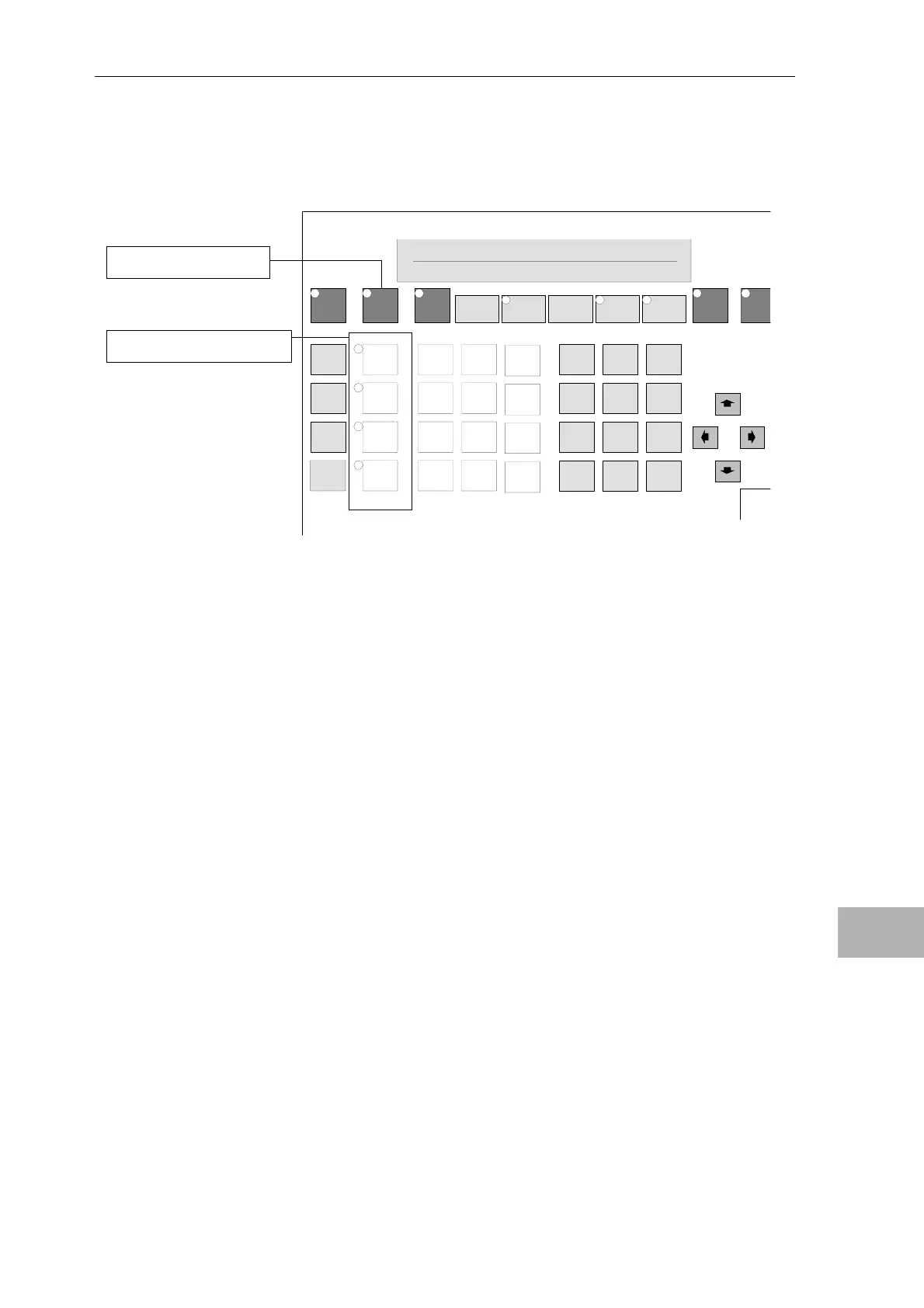Operator control panel OP2
Hardware - SIMADYN D 10-5
Edition 03.2001
10
10.3 Binary value processing
SIEMENS
Two-line display
40 characters per line
MSG BIN
SYSTE
VAL
MSG
SYS
B1
B2
B3
B4
V1
V4
V7
V10
V2
V5
V8
V11
V3
V6
V9
V12
1
4
7
0
2
5
8
,
3
6
9
+/-
Enter
SEL SHIFT DIM CHG EPROM
PRN
DEL
ACT
OLD
SIMADYN OP 2
Processing binary KEYS B1...B4
(bin. values 1...4)
Processing the binary value menus
(bin. values 5.32)
Up to 32 binary values can be processed. (BIN and B1..B4). The binary
values cannot be saved in the SIMADYN D EPROM. If this is required, then
the binary values should be configured as process data in SIMADYN D.
Binary values are processed using two mechanisms:
Keys B1 - B4 can always be selected, unless system processing has been
selected (SYSTEM).
The LED in the four binary keys indicates whether the appropriate binary
value is „0“ (LED is dark) or „1“ (LED is lit). The status is inverted when
depressed.
Each time the KEY is depressed, the LED flashes until SIMADYN D
acknowledges the change.
If the binary values were not configured on the SIMADYN D side, then the
LEDs in keys B1 to B4 remain dark (i. e. the keys have no effect).
Overview
Binary keys
B1 - B4
