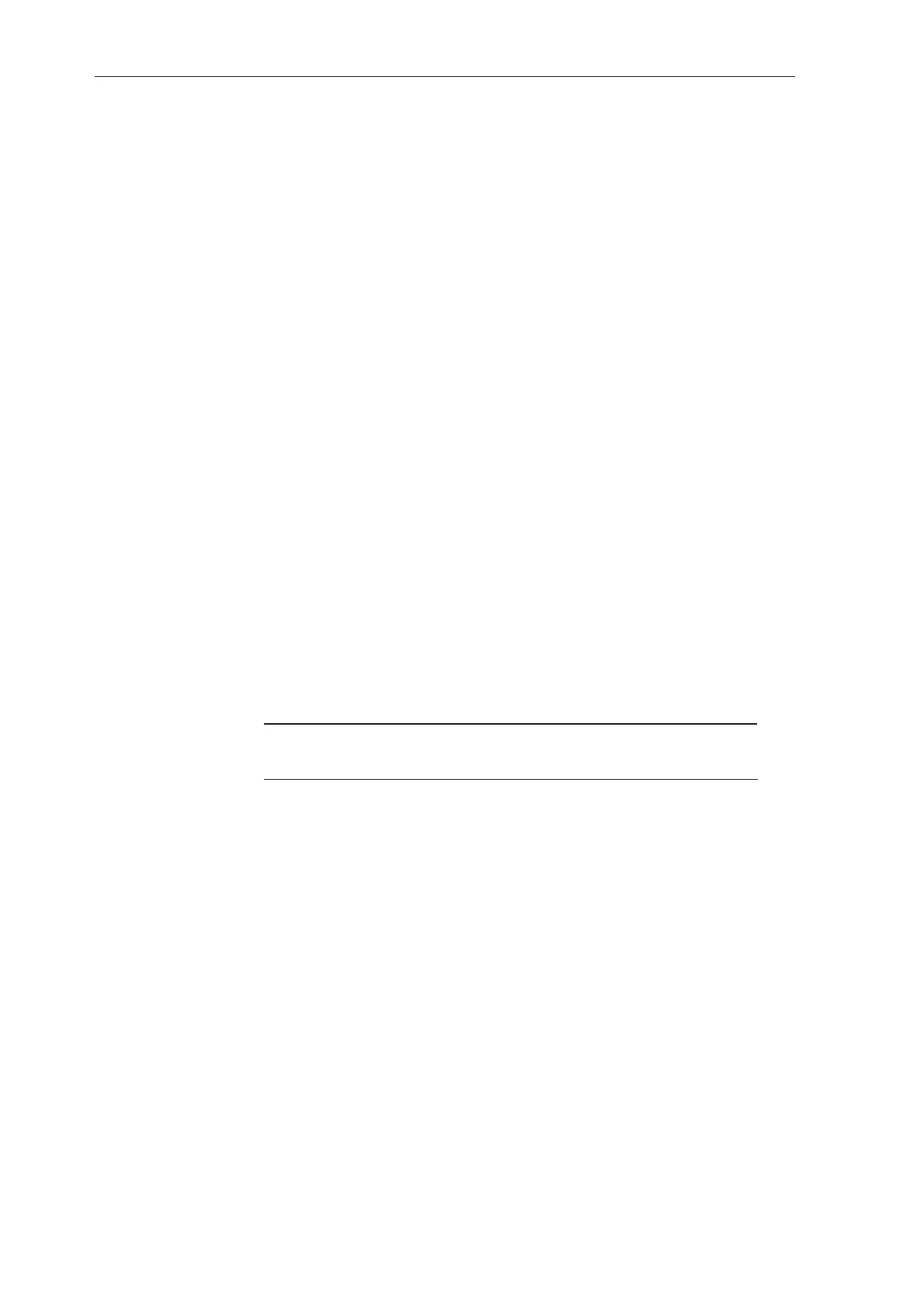Subracks
2-20 Hardware - SIMADYN D
Edition 04.2011
The subrack must be connected to the grounding rail via the connecting
studs through a min. 6 mm² cable which should be kept as short as
possible.
Potential bonding using the PE pin of supply connector X1 is not
sufficient!
All of the cabinets associated with networked SIMADYN D drives must be
connected with one another through a potential bonding conductor of at
least 16 mm².
Empty slots must be provided with SIMADYN D slot covers (SR81, SR82,
SR83).
All modules must be screwed into the subrack.
No undamped contactors may be used in a cabinet together with
SIMADYN D.
If undamped contactors are mounted in a cabinet next to SIMADYN D,
the cabinet must have a metal partition between them.
The protective contactor is connected at the subrack and at the power
supply. Both components must be at protective conductor potential.
Before removing the power supply, the connecting cables must be
disconnected. The connecting cables must first be disconnected from the
supply so that they are in a no-voltage condition!
The screens of screen cables must be directly connected to the
grounding- or screen rails and fed to the interface modules, still
screened.
NOTE
Additional information regarding EMC and the ambient conditions, refer
to Section „General technical data“!
EMC
