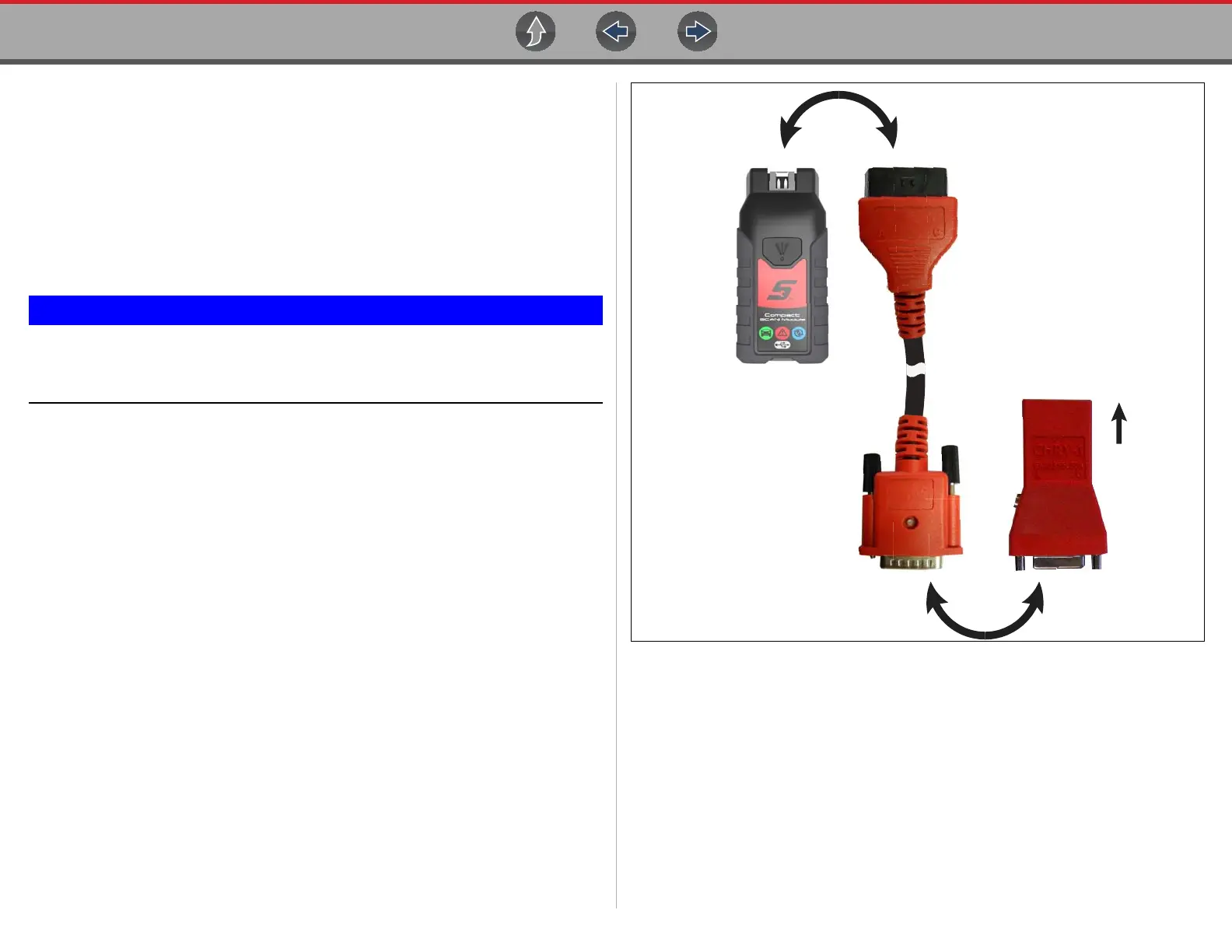Compact Scan Module (CSM) Basic Operation
36
z To connect the CSM to OBD-I vehicles:
The following applies to most OBD-I vehicles. Use the optional DA-6 adapter and
the optional OBD-I manufacturer specific adapter. Connection example shown
Figure 4-3. Contact your sales representative to purchase adapters.
1. Connect the CSM to the DA-6 adapter.
2. Connect the DA-6 adapter to the OBD-I manufacturer specific adapter.
3. Connect the OBD-I manufacturer specific adapter to the vehicle DLC.
For vehicles that do not supply battery power at the DLC, connect the optional
12VDC power cable to the OBD-I manufacturer specific adapter.
Never disconnect the power cable from the optional OBD-I adapter or the
power supply to the diagnostic tool if the tool is communicating with a
vehicle.
4. Proceed to Basic Scanner Operation (Quick Start) on page 44.
Figure 4-3 OBD-I DA-6 Connection Example
Compact Scan Module
Typical - OBD-I Manufacturer
Specic Adapter
(e.g. CHRY-1 shown)
DA-6 Adapter
(Approx. 12 in. length)
To Vehicle