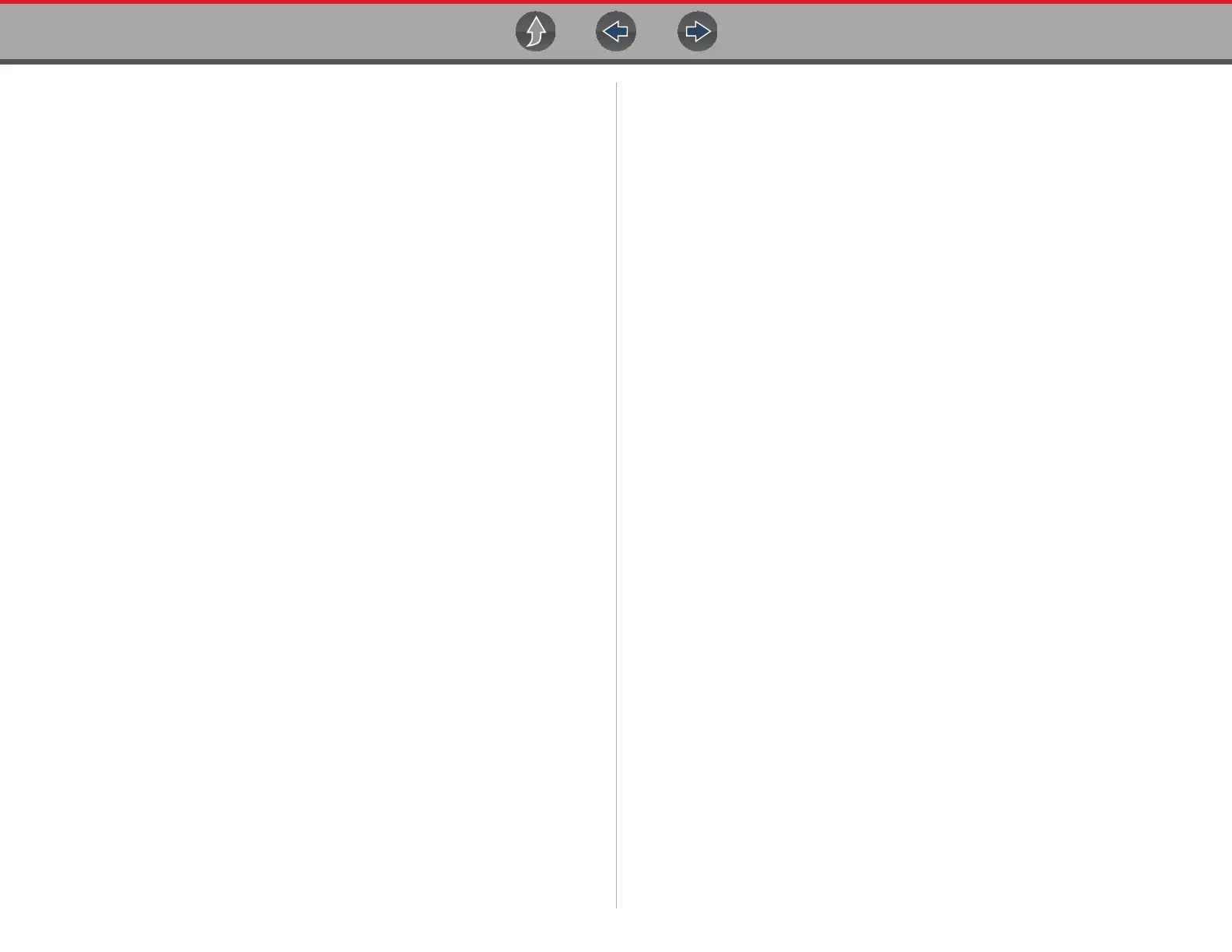Contents Table of Contents
v
Section 14: System Settings................................................................... 178
Paired Devices...........................................................................................179
Shop Information .......................................................................................179
Data Backup .............................................................................................. 180
Backup Settings (message) ................................................................180
Backup ................................................................................................180
Restore................................................................................................181
Code Scan (Timestamp)............................................................................ 181
Section 15: SureTrack® & Repair Information..................................... 182
SureTrack Main Topic Links ...................................................................... 182
SureTrack Quick Reference Topics ........................................................... 182
Introduction to SureTrack........................................................................... 182
1Search™ Limited............................................................................... 183
SureTrack Community.........................................................................183
SureTrack Screens ....................................................................................183
SureTrack Home Page........................................................................183
1Search Limited Top 10 Results Page................................................ 184
Results Index Page ............................................................................. 184
SureTrack Results Page ..................................................................... 185
ProView Results Page......................................................................... 185
Getting Started and Logging In ..................................................................186
Logging In (active account) .................................................................186
Logging In with New Authorization Code (active account) ................. 187
Logging In with new Authorization Code (expired account) ................188
Linking to an Active ShopKey Pro or
Pro Demand Account .......................................................................... 189
Creating a SureTrack Account................................................................... 189
Use Requirements .............................................................................. 189
Creating an Account............................................................................189
Finding your SureTrack Authorization Code ..............................................192
About Upgrade Reminder Messages......................................................... 192
About SureTrack Status Messages ...........................................................192
Introduction to ShopKey Pro...................................................................... 193
ShopKey Pro Main Topic Links.................................................................. 193
What is ShopKey Pro? .............................................................................. 193
Shopkey Pro FAQ’s ...................................................................................194
How do I access ShopKey Pro? .........................................................194
How do I change the default application? ..........................................195
I work in a shop that has ShopKey Pro or
Pro Demand, how do I link my diagnostic tool to it? .......................... 195
Section 16: ShopStream Update Tool (SST) ......................................... 196
Terminology............................................................................................... 196
Main Topic Links........................................................................................ 196
Basic Operation ......................................................................................... 197
End User License Agreement.................................................................... 198
Manual Software Download..........................................
............................. 198
Installing Software Updates....................................................................... 200
Installing Software Upgrades..................................................................... 201
Section 17: The Snap-on® Cloud........................................................... 203
Key Features ............................................................................................. 203
Important Notes ......................................................................................... 203
Registration - Getting Started .................................................................... 203
Snap-on Cloud - New User Registration ............................................. 204
Snap-on Cloud - ShopKey Pro or SureTrack User Setup................... 205
Snap-on Cloud Get Connected Screen............................................... 206
Using the Snap-on Cloud .......................................................................... 206
Logging on the Snap-on Cloud (registered user)................................ 206
Navigating Snap-on Cloud (Toolbars)................................................. 207
My Files............................................................................................... 207
Search................................................................................................. 211
Shop Files ........................................................................................... 211
Favorites ............................................................................................. 213
Profile.................................................................................................. 213
Section 18: ADAS Recalibration Report ............................................... 218
ADAS Recalibration Report Form.............................................................. 218
Saving the Report (Typical Navigation)............................................... 219
Printing the Report .............................................................................. 220
Section 19: Maintenance......................................................................... 222
Cleaning .................................................................................................... 222
Cleaning the Diagnostic Tool ............................................................. 222
Cleaning the Touch Screen................................................................. 222
Cleaning the Compact Scan Module (CSM) ....................................... 222
Battery Pack .............................................................................................. 223
Safety ................................................................................................. 223
Battery Pack Replacement.................................................................. 224
Battery Pack Disposal ......................................................................... 224