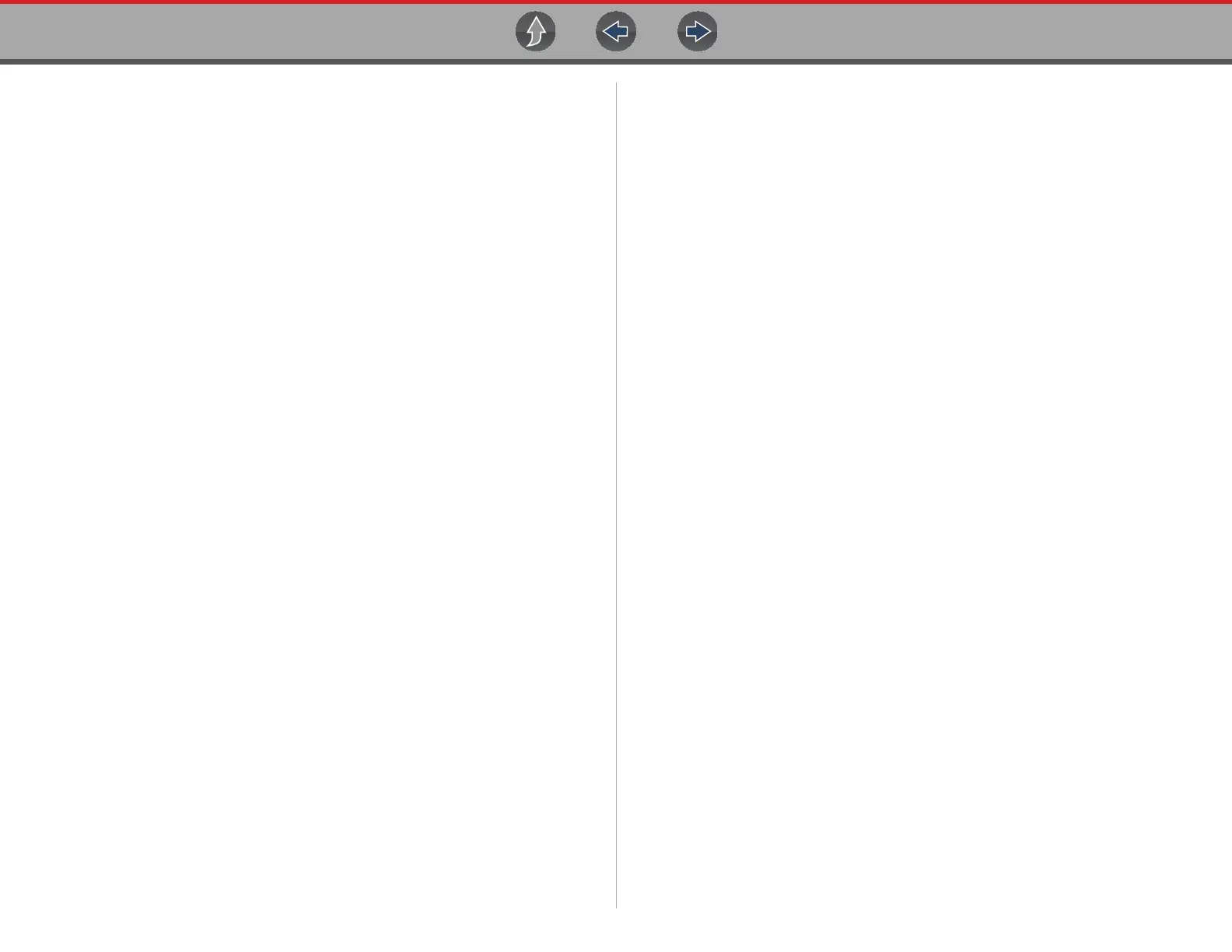Contents Table of Contents
iv
Peak Detect Icon .................................................................................117
Filter Icon............................................................................................. 118
Invert Icon............................................................................................118
Coupling AC Icon ................................................................................ 118
Slope (Trigger) Icon.............................................................................119
Scale (Vertical / Y-axis) .......................................................................119
Sweep Scale (X-axis) .......................................................................... 119
Min, Live and Max Display Panel ........................................................120
Zero Baseline Adjustment ...................................................................120
Threshold Auto/Manual (GMM Only)................................................... 121
Triggers...................................................................................................... 122
Trigger Setup Menu.............................................................................123
Trigger Operation ................................................................................ 124
Cursors................................................................................................ 125
Capturing Data...........................................................................................126
About the Data Buffer..........................................................................126
Capturing Data (Capture Mode) .......................................................... 127
Pausing Data.......................................................................................127
Reviewing Data and Using Zoom (Review Mode)............................... 128
Taking a Data Snapshot ............................................................................ 131
Saving Data ...............................................................................................131
Ignition Scope ............................................................................................132
Ignition Scope Setup ........................................................................... 132
Ignition Waveform Reference..............................................................141
Presets.......................................................................................................143
Test Leads and Accessories...................................................................... 143
Channel 1 Lead ................................................................................... 143
Channel 2 Lead ................................................................................... 143
Channel 3 Lead ..................................................................................144
Channel 4 Lead ................................................................................... 144
Alligator Clips and Probes ................................................................... 144
Low Amp Current Probe (optional)...................................................... 144
Temperature Probe Adapter (optional)................................................ 144
Pressure Transducers and Adapters (optional)................................... 145
Waveform Demonstration Tools (optional)..........................................145
General Reference (Testing Strategies) ....................................................145
Basic Setup Tips (unknown signal type) ............................................145
Using Known Good Waveforms .......................................................... 146
Troubleshooting Signals .....................................................................147
Units of Measurement / Conversions .................................................. 147
Glossary of Common Terms .............................................................. 149
Section 10: Quick Lookups .................................................................... 151
TSBs (Technical Service Bulletins) ........................................................... 153
Tire and Wheel Service ............................................................................. 156
Operation ......................................................
...................................... 157
Section 11: Vehi
cle History .................................................................... 161
Toolbar Icon Functions .............................................................................. 162
View .................................................................................................... 162
Delete.................................................................................................. 163
Search and Show All........................................................................... 164
Section 12: Data Manager....................................................................... 165
Data Manager Screen Layout.................................................................... 165
General Information................................................................................... 166
File Location ....................................................................................... 166
Printing Files ...................................................................................... 166
Moving / Copying Files ....................................................................... 166
Viewing Saved Files ........................................................................... 166
About Saved Folder/File Structure ...................................................... 166
Toolbar Icon Functions ............................................................................. 167
Email ................................................................................................... 167
Vehicle System Report Viewer ................................................................. 168
Image Viewer ............................................................................................ 169
Scanner DataViewer.................................................................................. 169
Menu Bar ............................................................................................ 170
Display Toolbar ................................................................................... 172
Navigation Tools ................................................................................. 172
Customizing the Display...................................................................... 173
Section 13: Training and Support .......................................................... 176
Additional HELP Resources ...................................................................... 176
Phone - Technical Assistance ............................................................ 176
E-mail ................................................................................................. 176
Website - Main ................................................................................... 176
Website - User Manuals ..................................................................... 176
Website - Training and Support ......................................................... 176
Website - Product Forums ................................................................. 177
Online Contact Form .......................................................................... 177