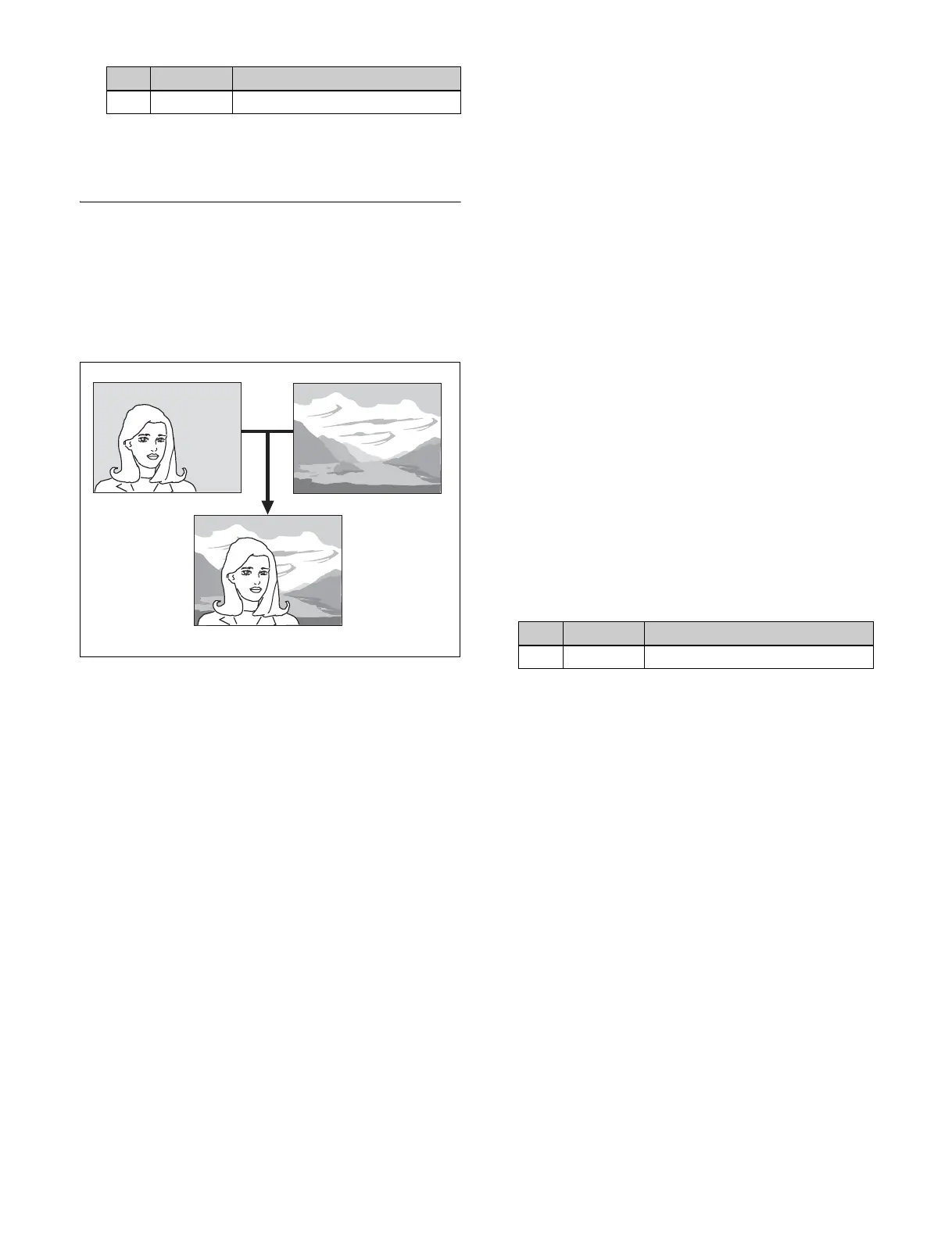105
7
To interchange color 1 and color 2, press the [Color
Invert] button, turning it on.
Chroma Key Composition and
Settings
A key signal based on a particular color is used to cut out
the background, and the key fill is then inserted. The
inserted signal is also referred to as the foreground, and the
composite image is called a chroma key image.
In creating a chroma key image, either a normal mix or an
additive mix can be used.
Normal mix
The foreground is cut out with the key signal, and then
combined with the background, which has also been cut
out with the key signal.
Additive mix
The background, which has been cut out with the key
signal, is combined with the unshaped foreground. This is
effective for a natural-looking composite when the scene
includes glass or other translucent objects.
The following functions are also used in additive mixing.
Plane function
In an additive mix, the foreground is not shaped by the key
signal, and variations in the (blue) background appear in
the composite image. To avoid this, a particular luminance
level can be set for the (blue) background, and regions of
lower luminance forcibly cut.
Color cancel function
In an additive mix, the (blue) background parts of the
foreground video must be converted to black using the
color cancel function (see page 107).
Composing an image by chroma keying
1
Open the M/E-1 >Key1 >Type menu (1111).
2
In the <Key Type> group, select [Chroma].
You can now adjust the key density (see page 102).
3
Press [Chroma Adjust].
The Chroma Adjust menu (1111.1) appears.
4
Execute auto chroma key.
Make manual adjustments as necessary to obtain an
optimum chroma key image (see page 106).
5
In the <Mix Mode> group, select the chroma key
composition method.
Normal Mix: Compose using a normal mix.
Additive Mix: Compose using an additive mix.
Using the plane function
1
In the M/E-1 >Key1 >Type >Chroma Adjust menu
(1111.1), press [Plane], turning it on.
2
Set the following parameter.
3Hue Hue
No. Parameter Adjustment
Foreground
Chroma key image
Background
No. Parameter Adjustment
1 Luminance Luminance level
