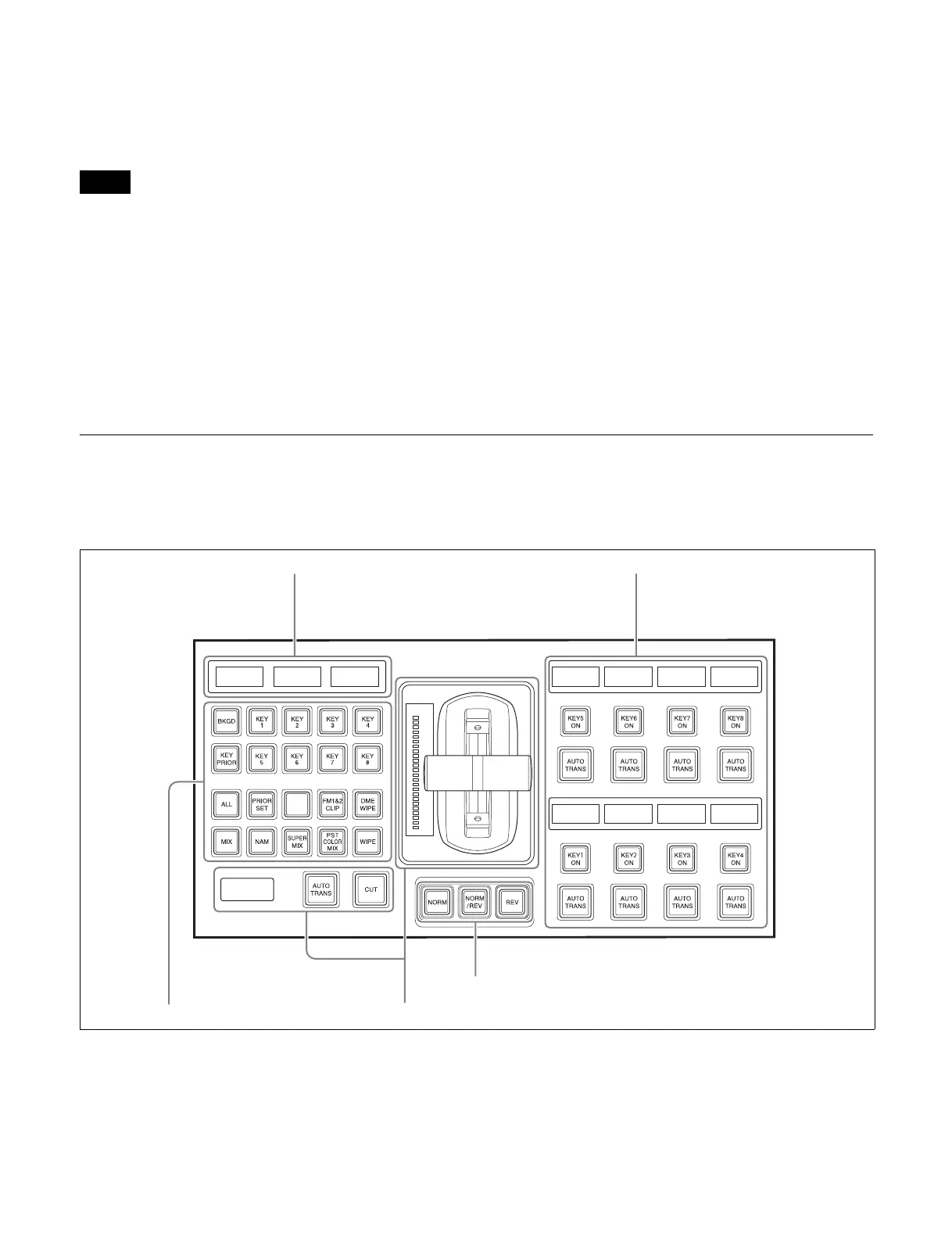26
1) When a 2nd row button is pressed, a key fill signal is selected. When a 2nd
row button is pressed while pressing a 1st row delegation button, a key
source signal is selected.
2) When a 2nd row button is pressed, a front image signal is selected. When
a 2nd row button is pressed while pressing a 1st row delegation button, a
rear image signal is selected.
• In key/AUX bus delegation mode, the cross-point pad
delegation buttons are not available.
• The operation of the [SHIFT] button in the 2nd row in
key/AUX bus delegation mode is the operation mode set
by the cross-point assign table assigned to the switcher
bank (M/E or P/P), regardless of the bus selected in the
1st row.
KEY button
When a cross-point button on the 2nd row is pressed while
pressing the [KEY] button on the cross-point pad, the key
signal is selected. When a cross-point button on the 2nd
row is pressed without pressing the [KEY] button, the
video signal is selected.
When a key source signal is selected and an operation
mode that allows you to select both a key signal and video
signal is set in the Setup menu, the [KEY] button is
enabled. In key source signal operations, when the [KEY]
button is pressed, turning it on, and a cross-point button on
the 2nd row is pressed, the key signal is selected. When the
[KEY] button is not lit and a cross-point button on the 2nd
row is pressed, the video signal is selected.
Information for the key signal or video signal, whichever
is selected, appears on the display.
For details, see “Setting the Button and Fader Lever
Operation Mode” (page 393).
Transition Control Block
The transition control block is used to execute transitions.
It supports common transitions and independent key
transition.
a Display
The following information is displayed.
• Left-side display: Target bank name (M/E1 to M/E5, P/
P)
• Center display: State (highlighted in reverse video when
on) and priority of key 1 to key 4
• Right-side display: State (highlighted in reverse video
when on) and priority of key 5 to key 8
Notes
a Display
b Transition settings section c Transition execution section
d Independent key transition execution
section
b Transition settings section