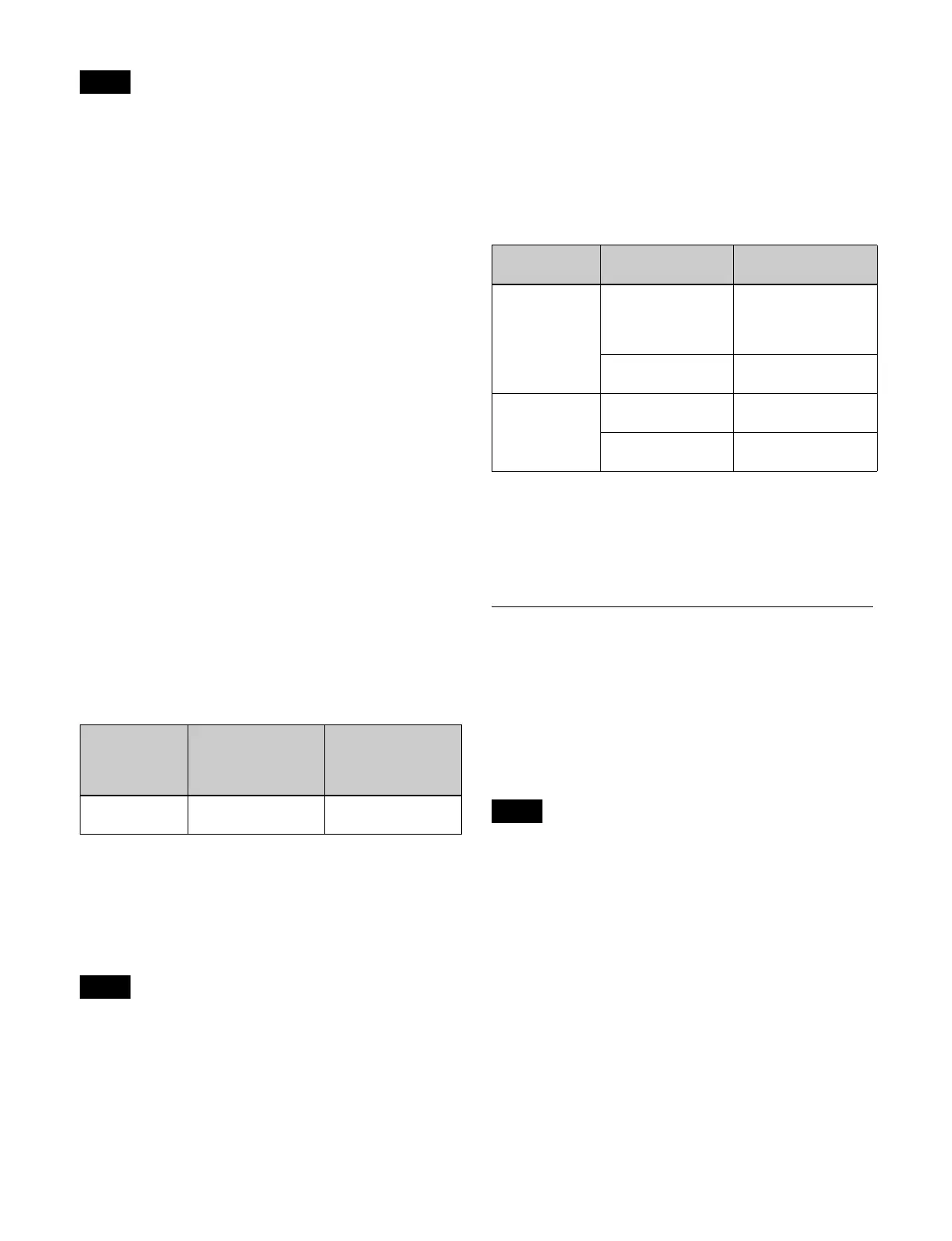74
• The [SHIFT] button functions in the mode (hold/lock)
set in the Setup menu.
You can also disable the [SHIFT] button function.
For details, see “Setting the [SHIFT] button operation
mode” (page 379).
• The [SHIFT ALL] button assigned to the cross-point pad
is enabled, even if the [SHIFT] button use is not set. In
this case, the button numbers are 1 to 36 in the unshifted
state, and 37 to 72 in the shifted state.
• You can use the rightmost button (36th) as a [SIDE
FLAG] button. In this case, the [SHIFT] button moves
one position to the left to number 35, and the button
numbers are offset by one.
For details about the [SIDE FLAG] button, see
“Assigning the [SIDE FLAG] Button” (page 381).
Button numbers in the AUX bus control
block (AUX bus operation mode)
The 1st row and 2nd row are used as bus selection
delegation button rows, and the 3rd row and 4th row are
used as signal selection cross-point button rows.
The button numbers vary depending on the state of the
[2ND DELG] button (lit/unlit) in the cross-point pad.
When the [2ND DELG] button is lit (second
delegation mode)
The bus selected by the delegation buttons in the 1st row is
assigned to the 3rd row, and the bus selected by the
delegation buttons in the 2nd row is assigned to the 4th
row.
In the case of a 36-button layout, the button numbers are as
follows.
The rightmost (36th) button is used as the [SHIFT] button.
When selecting the bus/signals of button numbers 1 to 35,
press the corresponding cross-point button number. When
selecting the bus/signals of button numbers 36 to 70, press
the [SHIFT] button and the corresponding cross-point
button number.
The [SHIFT] button functions in the mode (hold/lock) set
in the Setup menu.
You can also disable the [SHIFT] button function for the
3rd row/4th row cross-point buttons.
For details, see “Setting the AUX Bus Operation Mode”
(page 382) and “Setting the [SHIFT] button operation
mode” (page 379).
When the [2ND DELG] button is not lit
The bus selected by the delegation buttons in the 1st row
or 2nd row is assigned to the 3rd row and 4th row.
In the case of a 36-button layout, the button numbers are as
follows.
The [SHIFT] buttons in the 1st row and 3rd row operate in
hold mode, and you can select a signal on the shifted state
of a button while pressing the [SHIFT] button.
The [SHIFT] buttons on the 2nd row and 4th row are
always lit, and have no effect when pressed.
Inhibiting Operation of Cross-point
Buttons
Inhibiting operation of each cross-point
button
For each cross-point button, you can temporarily inhibit
operations.
This setting is cleared when you reset the control panel.
To enable inhibit setting operation, assignment to the
[XPT INHBT SET] button and [XPT INHBT ALLCLR]
button in the cross-point pad is required in the Setup menu.
For details, see “Assigning a function to a cross-point pad
button” (page 396).
Buses for which operations can be inhibited
You can specify the cross-point button rows in the cross-
point control block.
For example, if you inhibit one cross-point button in the
cross-point control block, this inhibits operation of all
cross-point buttons with the same number in the following
buses.
• Background A and background B buses
Notes
Button Number when the
shift button is not
pressed (unshifted
state)
Number when the
shift button is
pressed (shifted
state)
From left side to
35th
1 to 35 36 to 70
Note
Button row Button Button number/
[SHIFT] button
1st row, 3rd row From left side to
35th
1 to 35
While the [SHIFT]
button is held down:
36 to 70
36th [SHIFT] button (hold
mode)
2nd row, 4th
row
From left side to
35th
36 to 70
36th [SHIFT] button
(always lit)
Note