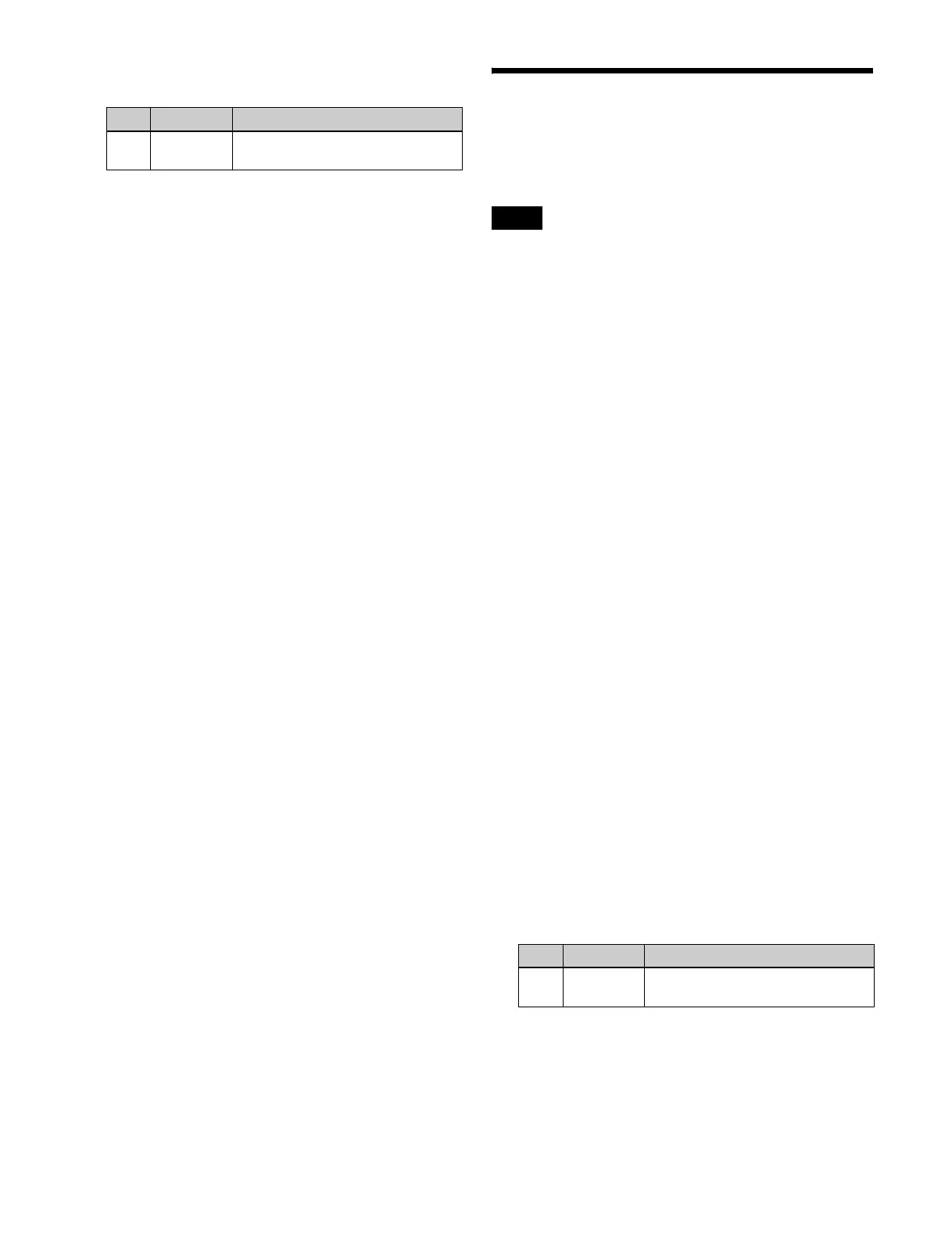98
3
Set the transition rate.
To display the independent key transition rates in
list view and change the settings
You can display the transition rate, independent key
transition rate, and fade-to-black transition rate for each
bank, and change the settings (see page 174).
Fade-to-Black
This function gradually darkens the program output video
of the PGM/PST bank, eventually cutting it to black.
In multi-program mode or DSK mode, fade-to-black is
executed for a number of programs simultaneously.
You can also set fade-to-black so that is not applied to
particular programs in the Setup menu.
For details, see “Enabling/disabling the fade-to-black
function” (page 412).
To execute fade-to-black, the “Fade To Black” utility
command must be assigned to the following buttons
beforehand in the Setup menu.
• 1st row and 2nd row buttons on the cross-point control
block in utility/shotbox mode
• Memory recall buttons in the utility/shotbox control
block
• User preference buttons in the menu panel
This section describes operation using a memory recall
button ([FTB] button) in the utility/shotbox control block
assigned with the “Fade To Black” utility command.
Executing fade-to-black
Press the [FTB] button in the utility/shotbox control block
to execute fade-to-block at the preset transition rate.
During the transition execution, the [FTB] button is lit
light purple. When the transition is completed (screen is
black), the [FTB] button color changes to red.
Setting the fade-to-black transition rate
1
Open the PGM/PST >Misc >Transition menu (1471).
2
Press [FTB], turning it on.
3
Set the fade-to-black transition rate.
To display the transition rates in list view and
change the settings
You can display the transition rate, independent key
transition rate, and fade-to-black transition rate for each
bank, and change the settings (see page 174).
No. Parameter Adjustment
1Transition
Rate
Transition rate
Note
No. Parameter Adjustment
1 Transition
Rate
Transition rate