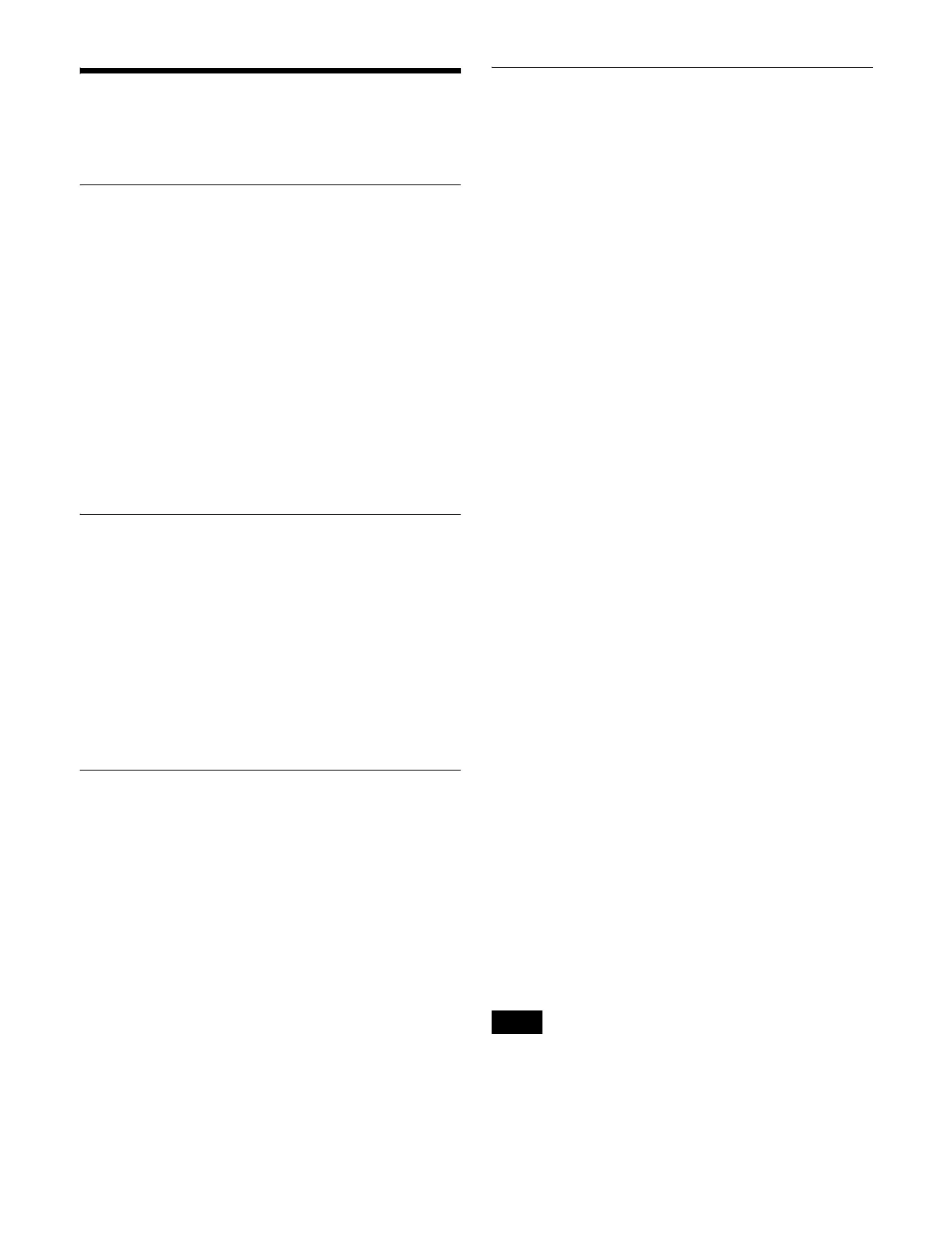392
Settings Relating to
Operation
Setting the On-Air Tally
This sets the high tally state reflected on the control panel.
1
In the Engineering Setup >Panel >Operation menu
(7326), press [Button Tally].
The Button Tally menu (7326.9) appears.
2
In the <Tally Type> group, select one of the following.
[R1] to [R8]: Reflect the tally state of the tally groups
1 to 8.
Independ: Reflect the tally state of the switcher only.
3
Press [Execute].
Setting the Transition Rate Display
Mode
This sets the transition rate display mode to the number of
frames or to a timecode.
In the <Trans Rate Display> group of the Engineering
Setup >Panel >Operation menu (7326), select one of the
following.
Frame: Display as number of frames.
Timecode: Display as timecode (SS:FF).
Setting the Main Fader Lever
This sets which of the fader levers is the main lever for
operation on the background A bus when using split
faders.
If the conditions for using split faders are not satisfied,
only the main fader lever can be operated.
In the <Main Split Fader> group of the Engineering Setup
>Panel >Operation menu (7326), select one of the
following.
Left: Set the left fader lever as the main fader lever.
Right: Set the right fader lever as the main fader lever.
Configuring Settings Relating to
Effects
Setting functions used in keyframe effect
operations
In the Engineering Setup >Panel >Operation menu (7326),
press [Effect Mode] to open the Effect Mode menu
(7326.2).
Configure each function, as required.
Setting the first keyframe state when recalling an
effect
In the <Recall Mode> group, select one of the following.
Recall: The first keyframe is not reproduced.
Recall&Rewind: The first keyframe is reproduced.
Disabling the [EDIT ENBL] button when recalling
an effect
Press [Edit Enable Auto Off], turning it on.
If an effect is recalled when the [EDIT ENBL] button is lit,
the [EDIT ENBL] button is automatically disabled.
Inserting the first keyframe automatically
Press [1st KF Auto Insert], turning it on.
When an empty register is recalled, the state at that point is
automatically inserted as the first keyframe.
Setting the operation mode when the [RUN]
button is pressed during keyframe effect
execution
In the <Run> group, select one of the following.
Continue: Continue the effect.
Cancel: Cancel the effect, and return to the previous state.
Setting auto save for an effect
Press [Effect Auto Save], turning it on.
When an effect is recalled after effect editing, the edited
effect is automatically saved.
Setting the default value of keyframe duration
Press [Default KF Duration], then enter the default value
using the numeric keypad window.
Setting the first keyframe when rewind is
executed
For P-Bus, GPI, DDR/VTR, and macro timeline
operations, you can set to execute the first keyframe when
rewind is executed.
When enabled and an effect is executed by pressing the
[RUN] button, the first keyframe action is not executed.
Note
