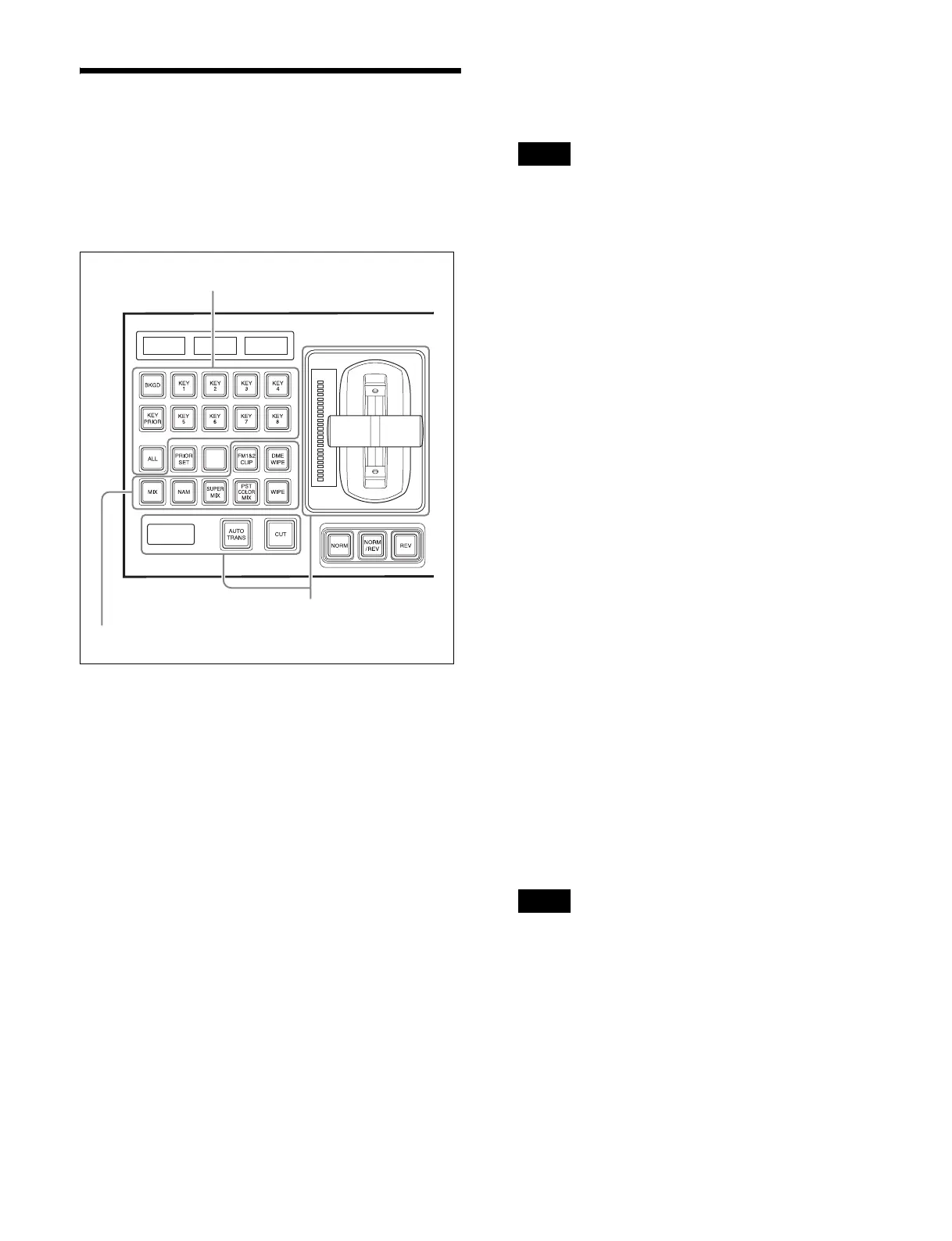78
Basic Operation for
Transitions
Transition operations are performed using the transition
control block. Only background transitions can be
executed on the simple-type transition control block.
Transition control block
1
In the 3rd row (background A bus) of the cross-point
control block, select the background video.
2
Select the part of the image to change in a transition
using the next transition selection buttons in the
transition control block.
To change the background: Press the [BKGD]
button, turning it on.
To insert or remove a key: Press the [KEY1] to
[KEY8] buttons, turning them on.
To enable the key overlay order (priority) setting
after the transition: Press the [KEY PRIOR]
button, turning it on.
To remove all the currently inserted keys: Press the
[BKGD] button twice in rapid succession
(available only when double-press operations are
enabled in the Setup menu).
To change preset keys and backgrounds
simultaneously: Press the [ALL] button.
For details about double-press operation settings of
the [BKGD] button, see “Setting the Button and Fader
Lever Operation Mode” (page 393).
For details about settings of the [ALL] button, see
“Setting the Operation Mode of the [ALL] Button in
the Transition Control Block” (page 394).
More than one next transition selection buttons can be
pressed and lit at the same time.
3
To change the key overlay sequence for a transition,
set the key priority for after the transition.
For details about the method of operation, see “Key
Priority Settings” (page 80).
4
Select the video for after the transition executes.
Select the background video using the 4th row
(background B bus) cross-point buttons.
To insert a key, select the key signal, and make key
settings as required.
For details about key settings, see “Keys” (page 99).
To carry out an instantaneous cut transition, skip to
step 7.
5
Select the transition type using the transition type
selection buttons.
To switch gradually to the new video overlaid on
the current video: Press the [MIX], [NAM],
[SUPER MIX], or [PST COLOR MIX] button,
turning it on.
To switch from the current video to the new video
using a wipe: Press the [WIPE] or [DME] button,
turning it on.
To play a frame memory clip while switching from
the old video to the new video: Press the
[FM1&2 CLIP], [FM3&4 CLIP], [FM1&2 CLIP],
or [FM3&4 CLIP] button corresponding to the
frame memory clip to use, turning it on.
You can also use the Misc >Transition menu to select
a transition type for a switcher bank (see page 82).
You can change the assignment of the transition
selection buttons in the transition control block in the
Setup menu (see page 376).
6
Make the required settings, according to the selected
transition type.
• Super mix settings (see page 82)
• Preset color mix settings (see page 82)
• Wipe settings (see page 131)
• DME wipe settings (see page 148)
• Clip transition settings (see page 166)
Next transition selection buttons
Transition execution section
Transition type selection buttons
Note
Note
