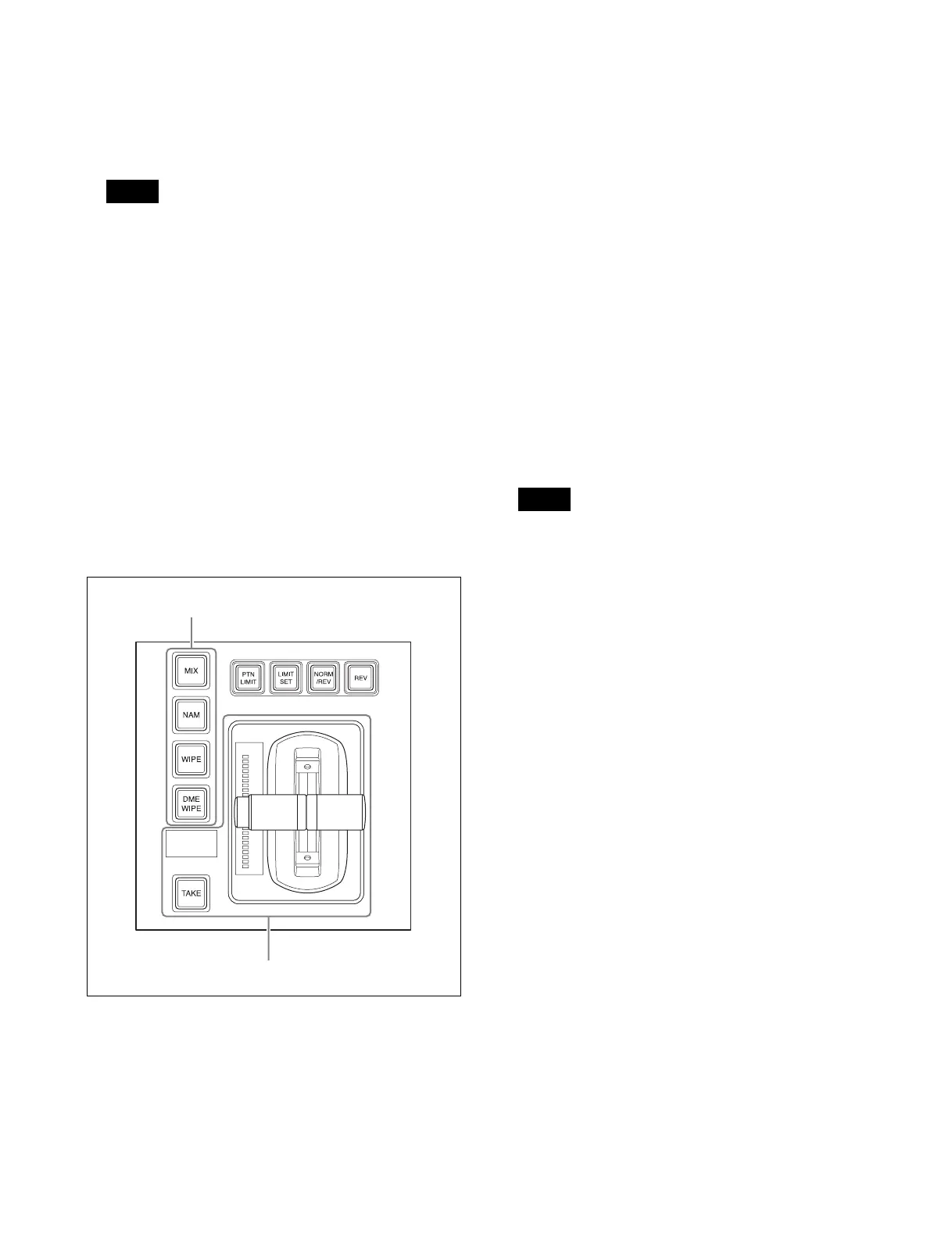79
• Transition rate (the time from the beginning of a
transition to its completion) settings (see page 84)
Using transition preview mode (see page 91), you can
check the transition on the preview monitor.
When you have selected a wipe or DME wipe as the
transition type, set the transition execution range (see
page 86).
7
Carry out the transition in the transition execution
section.
To switch video gradually due to a mix or wipe, for
example: Press the [AUTO TRANS] button, or
operate the fader lever.
When you press the [AUTO TRANS] button, the
transition is executed at the set transition rate.
To switch video instantaneously: Press the [CUT]
button.
For details, see “Executing a Transition” (page 84).
Operations on the transition control block
(simple type)
Transition control block (simple type)
1
Select the background video on the cross-point control
block.
Select the video to display before execution of the
transition in the 3rd row (background A bus) and the
video to display after the transition in the 4th row
(background B bus).
2
Select the transition type using the transition type
selection buttons.
For details, refer to step 5 in “Basic Operation for
Transitions” (page 78).
3
Make the required settings, according to the selected
transition type.
For details, refer to step 6 in “Basic Operation for
Transitions” (page 78).
4
Carry out the transition in the transition execution
section.
Press the [TAKE] button or operate the fader lever.
Pressing the [TAKE] button executes the transition at
the preset transition rate.
For details, see “Executing a Transition” (page 84).
You can also use the fader lever as split faders (see
page 90).
Note
Transition execution section
Transition type selection buttons
Note