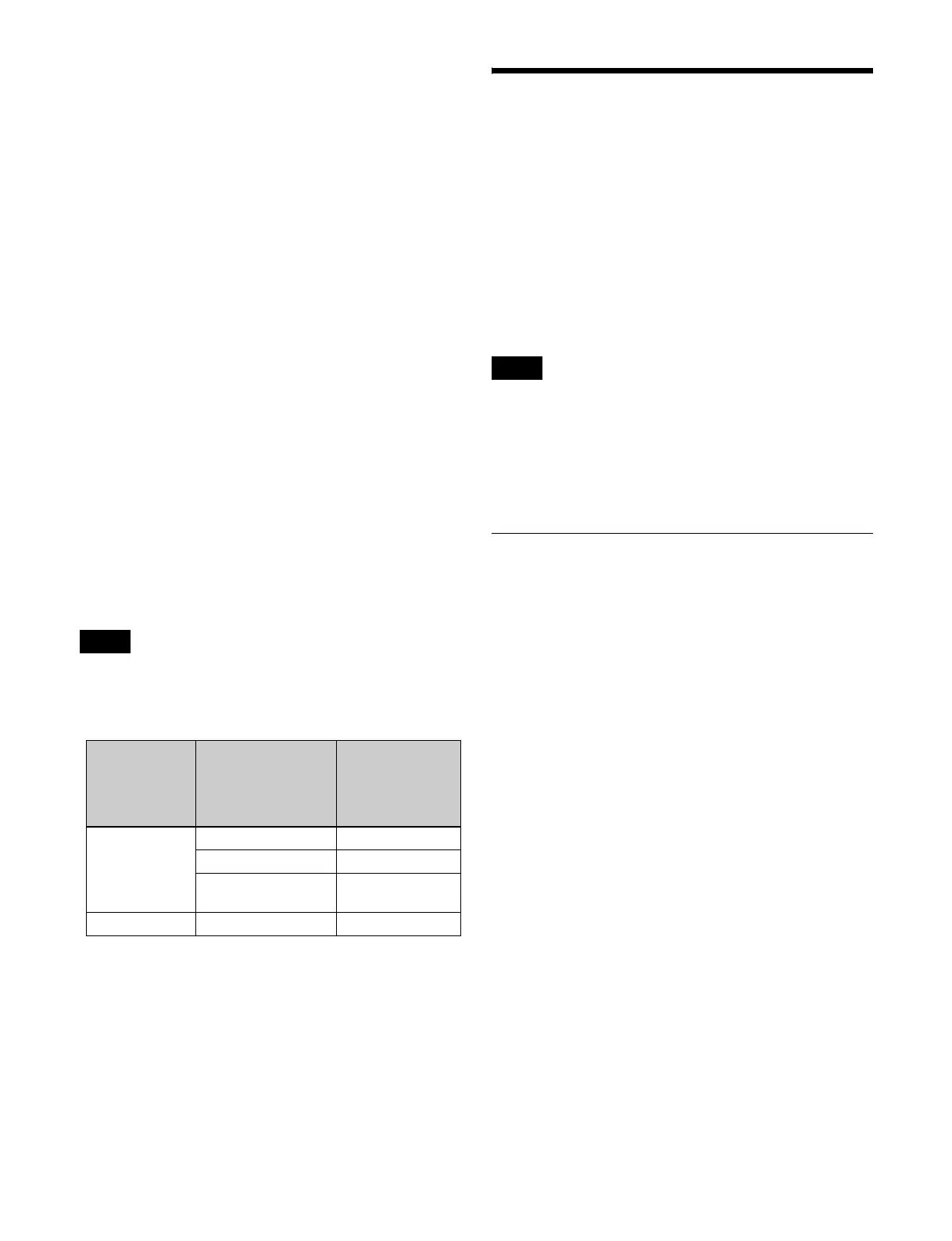148
Relation to processed keys
• When using the DME for a processed key, selecting a
DME wipe automatically assigns an available DME for
use for DME wipes. If all DMEs are in use, then it is not
possible to select a DME wipe.
If a DME has been assigned in the Setup menu, that
setting takes precedence.
For details, see “Setting DME Channel Assignments”
(page 402).
• It is not possible to use a resizer DME wipe for a key
with processed key enabled.
Relation to resizer
• When a resizer is enabled, it is not possible to select a
DME wipe or resizer DME wipe.
• For the key 1 and key 2, key 3 and key 4, key 5 and key
6, or key 7 and key 8 combinations, if one key is used for
a dual resizer effect, the other key cannot be used for a
DME wipe or resizer DME wipe.
Resizer DME wipe restrictions
When the screen aspect ratio is 4:3 in HD format, reducing
an image using the resizer reduces the 16:9 image as-is
with the added image portions on the left and right sides.
Use the crop function as required to extract the 4:3 image.
Number of DME wipes that can be used on a
single M/E bank
DME wipes can be used in nine places, including the eight
independent key transitions.
The number of keys to which DME effects (including
DME wipes) can be applied simultaneously for one M/E
bank varies as follows depending on the execution mode of
the DME wipe pattern selected for the background.
Basic DME Wipe Setting
Operations
You carry out DME wipe setting operations using the
DME Wipe menu for each bank.
This section describes operations on the M/E-1 bank (M/
E-1 >DME Wipe menu) as an example.
For details about independent key transition DME wipe
settings, see “Basic Independent Key Transition DME
Wipe Setting Operations” (page 153).
You can display the input image filling the frame when
executing a DME wipe by disabling the edge softness
function in the Setup menu.
For details, see “Setting the DME wipe edge softness
function” (page 413).
Selecting a DME Wipe Pattern
1
Display the DME wipe setting menu.
In 1-channel mode, open the M/E-1 >DME Wipe >1ch
menu (1161).
In 2-channel mode, open the M/E-1 >DME Wipe >2ch
menu (1162).
In 3-channel mode, open the M/E-1 >DME Wipe >3ch
menu (1163).
2
Press the button for the desired DME wipe pattern
group to select it.
The patterns from the selected pattern group appear on
the screen.
If executing a DME wipe using a resizer
Select [Resizer Slide], [Resizer Squeeze], or [Resizer
Frame I/O] in the DME wipe pattern group.
Resizer DME wipes can be used only when the next
transition event is a key.
3
Press the desired pattern to select it.
Adjusting DME wipe pattern parameters
Of the DME wipe patterns, the following have parameters
that can be adjusted.
Note
Key to which
DME effects
are applied
DME wipe pattern
for background
Number of keys
to which DME
effects can be
applied
simultaneously
Keys 1 to 4 DME wipes not used 2
1-channel mode 1
2-channel or 3-
channel mode
0
Keys 5 to 8 – 2
Note
