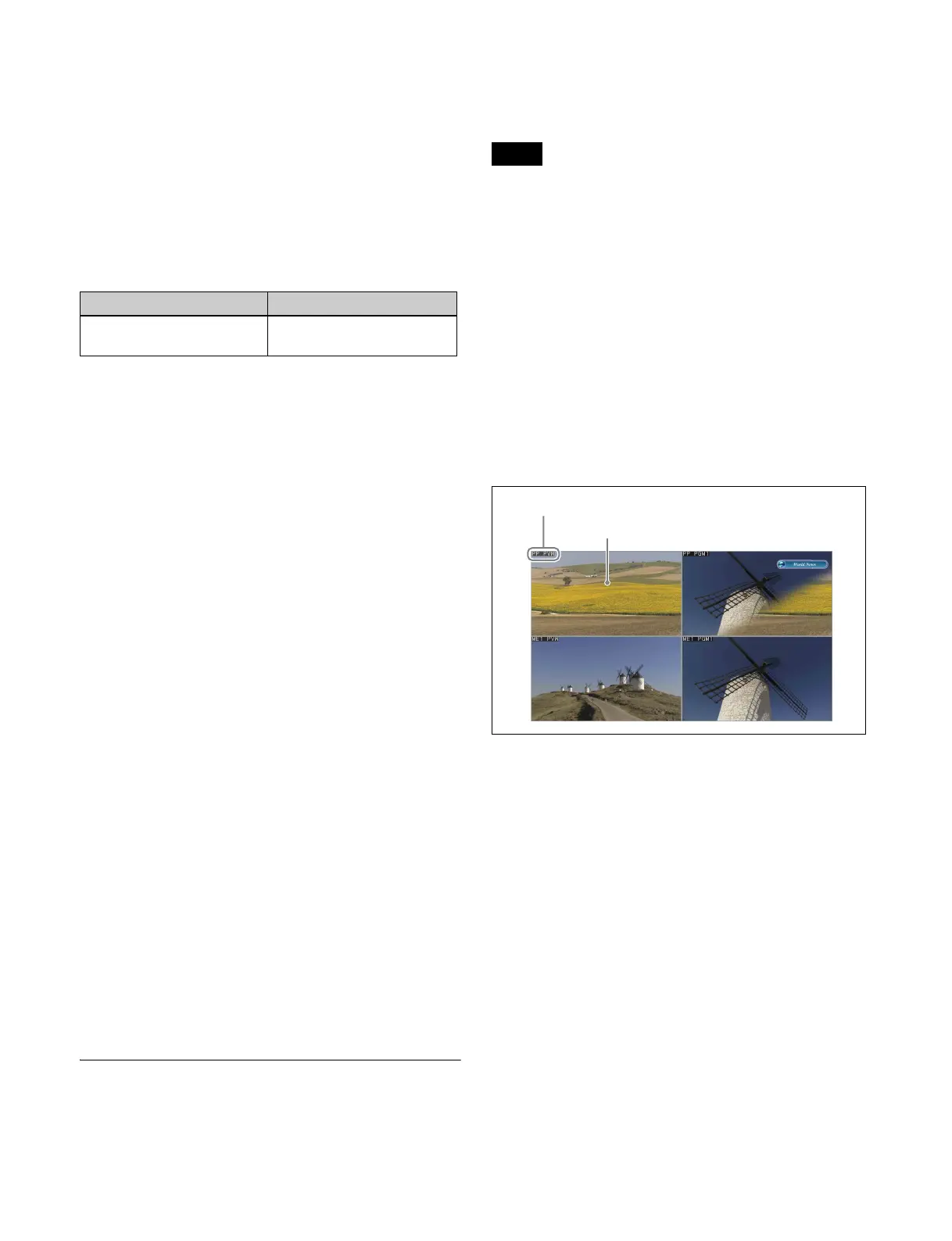409
For format converter outputs not assigned, select
[Inhibit].
5
Press [Set].
Setting the conversion format
You can set the signal format of outputs to convert by the
format converter.
Supported formats
The supported conversion formats are given below.
1
In the Engineering Setup >Switcher >Output menu
(7333), press [Internal FC].
The Internal FC menu (7333.15) appears.
2
Press [FC Format].
The FC Format menu (7333.17) appears.
The status area shows the FC channel list on the left
and the supported conversion signal format list on the
right.
3
In the list on the left, select the target FC channel to set.
4
In the list on the right, select the signal format.
5
Press [Set].
To clear the signal format setting
Press [Clear].
6
Press [Execute].
Selecting the format converter conversion
method
Set the following items as the conversion method.
• Enhancer
In the Engineering Setup >Switcher >Output >Internal FC
menu (7333.15), press [FC Adjust] to open the FC Adjust
menu (7333.6).
The operation is the similar to setting format converter
inputs.
For details, see “Setting the format converter conversion
method” (page 405).
Configuring Multi Viewer
The multi viewer is a function that splits the screen for
display of multiple images at the same time.
There are two multi viewer systems (multi viewer 1 and
multi viewer 2), and you can specify the screen layout and
signal assignments for each system independently.
• Use output connector boards (XKS-S8165 or XKS-
T8165) installed for use with the multi viewer for the
multi viewer outputs.
• In 4K format, multi viewer output is in 1080P signal
format.
• When the screen is split by 10, 13, or 16, the following
restrictions apply to the small-sized sub screens.
- If there is no input signal on one sub screen in a
vertical pair of sub screens, the image on the other sub
screen in the pair may not be displayed normally.
For example, in a split-by-16 screen, the following
pairs of sub screens become the target for control:
1 & 5, 2 & 6, 3 & 7, 4 & 8, 9 & 13, 10 & 14, 11 & 15,
and 12 & 16
- The image refresh rate is reduced, so rapid changes in
images may not be displayed smoothly.
Switcher signal format Output signal format
3840×2160P (Level A) • 1080P (Level A)
• 1080i
Notes
Sub screen
Name display
