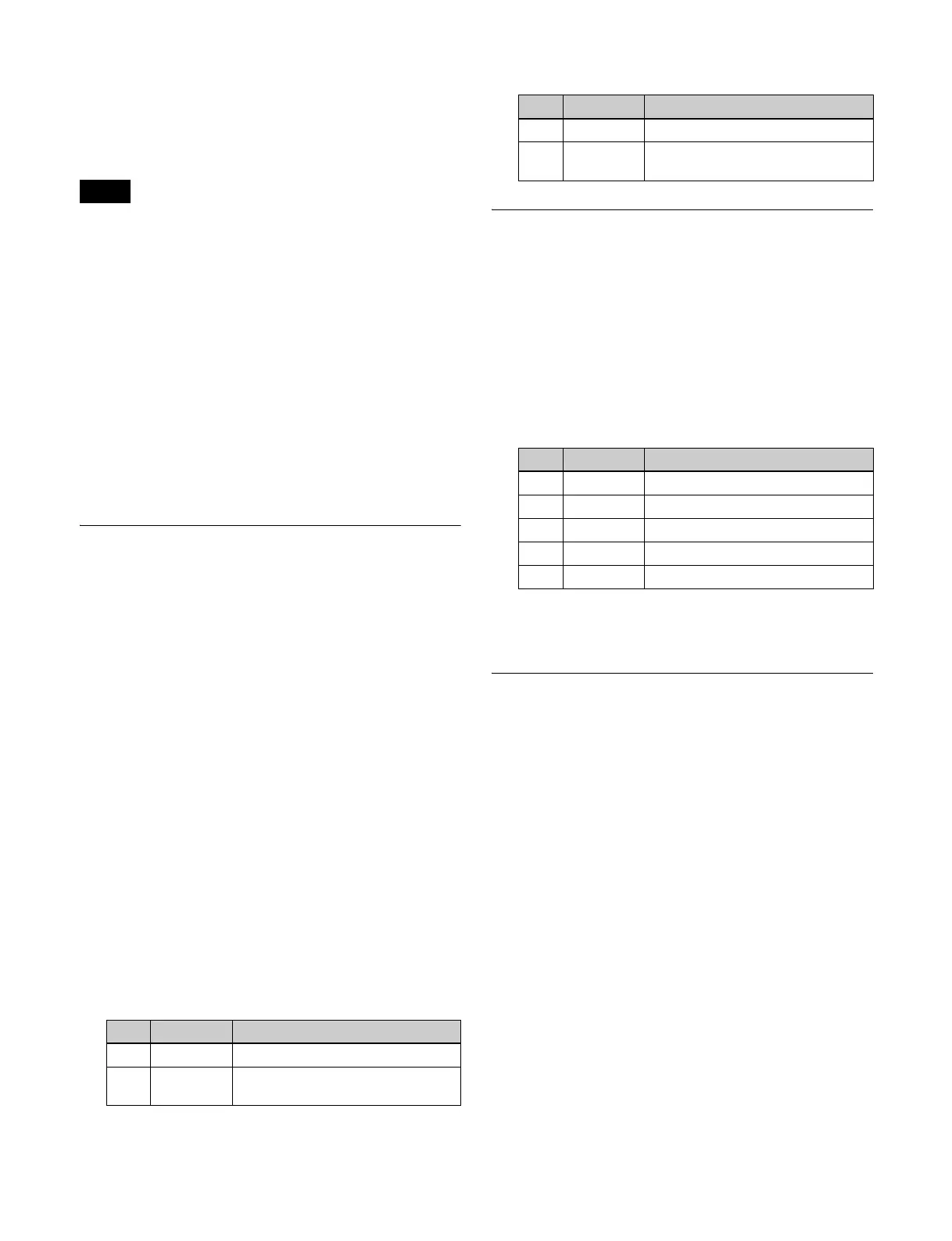115
This assigns the key fill and key source signals, processed
using key 1 on the M/E-1 bank, to re-entry signals PROC
V and PROC K.
When DME is selected on the keyer, the key fill and key
source signals with DME effect applied are assigned.
The PROC V and PROC K signals on each switcher bank
cannot be selected using the cross-point buttons on the
same switcher bank.
Using processed key keyer signals in
frame memory (frame memory feed)
To select key fill and key source signals for a processed
key keyer on the frame memory source buses, press [FM
Feed] in the M/E-1 >Key1 >Processed Key menu (1116).
[Ext Proc Key] turns on, and the key fill and key source
signals processed on key 1 of the M/E-1 bank are assigned
to frame memory source 1 and 2 buses.
When DME is selected on the keyer, the key fill and key
source signals with DME effect applied are assigned.
Blink
With the blink function, you can obtain the following
effects.
Key blink: The key is turned on and off at preset constant
intervals. You can set the blinking cycle time, and the
proportion of each cycle for which the key is on and
off.
Edge blink: The key fill and key edge fill signals are
interchanged at regular intervals. You can set the
blinking cycle time, and the proportion of each cycle
that the original state is replaced by the key fill and key
edge fill state.
1
Open the M/E-1 >Key1 >Transition/Video Process
menu (1117).
2
In the <Blink> group, select a blink effect.
Key Blink: Sets key blinking.
Edge Blink: Sets edge blinking.
3
Depending on the selection in step 2, set the following
parameters.
When [Key Blink] is selected
When [Edge Blink] is selected
Video Process
You can adjust the luminance and hue of the selected key
fill signal.
1
Open the M/E-1 >Key1 >Transition/Video Process
menu (1117).
2
Press [Video Process], turning it on.
3
Set the following parameters.
To return the parameters to their default settings
Press [Unity].
Key Modify Clear
Press [Default Recall] at the lower left of the menu display,
turning it on, then press a VF button (VF1 to VF4) to return
the corresponding key settings to their initial status.
For details about initial status, see “Power-On (Startup)
State Selection” (page 366).
Note
No. Parameter Adjustment
1 Blink Rate Length of blink cycle
2 Duty Proportion of cycle for which
original state continues
No. Parameter Adjustment
1 Blink Rate Length of blink cycle
2 Duty Proportion of cycle for which key is
on
No. Parameter Adjustment
1 Video Gain Video signal gain
2 Y Gain Luminance signal gain
3 C Gain Chrominance signal gain
4 Hue Delay Hue delay
5 Black Level Black level
