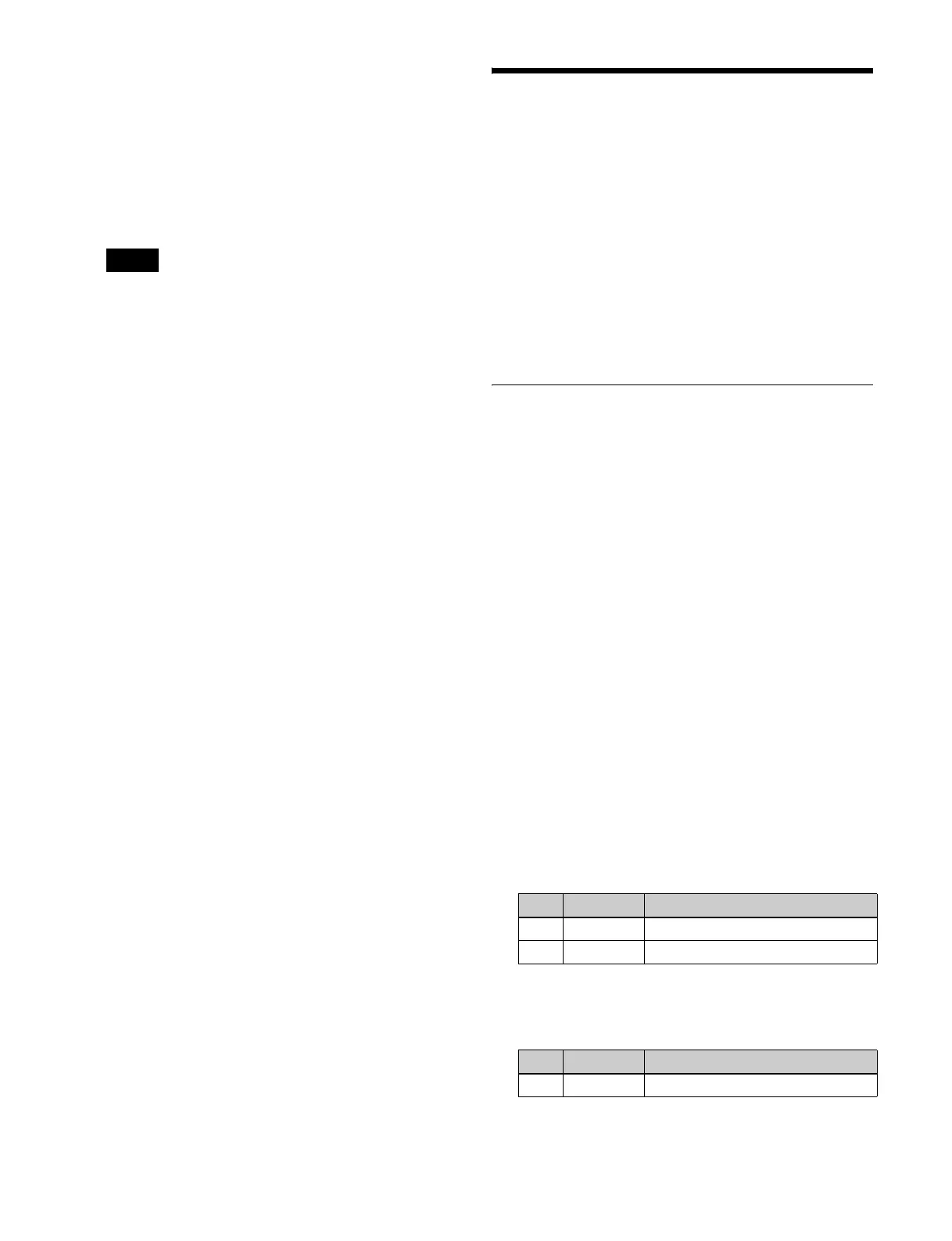384
1
In the Engineering Setup >Panel >Aux Assign >RTR
Mode Setting menu (7323.1), select the target
destination button number to set.
2
Press [SS Enable] to enable/disable the function.
To enable, press [SS Enable], turning it on. When a
snapshot of the router is recalled, the destination
selection buttons set the destination for the recall.
When a destination selection button is set to Inhibit,
the destination snapshot is not recalled.
Settings Relating to
Button Assignment
The following functions can be assigned to the user
preference buttons on the menu panel, the memory recall
buttons on the utility/shotbox control block, and the 1st
row/2nd row buttons on the cross-point control block
(utility/shotbox mode).
• Menu shortcut
• Utility command
• Macro register
• Shotbox register
Assigning Functions to User
Preference Buttons
1
In the Engineering Setup >Panel >Prefs/Utility menu
(7324), select the target button to set.
2
In the <Action> group, select the function to assign.
Menu Shortcut: Assign a frequently used menu to be
recalled (menu shortcut).
Utility Command: Assign a function setting (utility
command).
Macro Recall: Assign a macro register recall.
Shotbox Recall: Assign a shotbox register recall.
3
Perform the following operations, according to the
selection in step 2.
When [Menu Shortcut] is selected: When the user
preference button on the menu panel is blinking,
display the shortcut menu. Press the target user
preference button to set to assign a menu shortcut.
When finished, press [Menu Shortcut] again.
When [Utility Command] is selected: Select a
command to assign in the list on the right side of
the status area.
a) DCU GPI Test Fire command only
When [Macro Recall] is selected: Select the macro
register to assign.
When [Shotbox Recall] is selected: Select the
shotbox register to assign.
Note
No. Parameter Adjustment
3 Command Utility command selection
4
a)
GPI No GPI number
No. Parameter Adjustment
3 Macro Macro register selection
