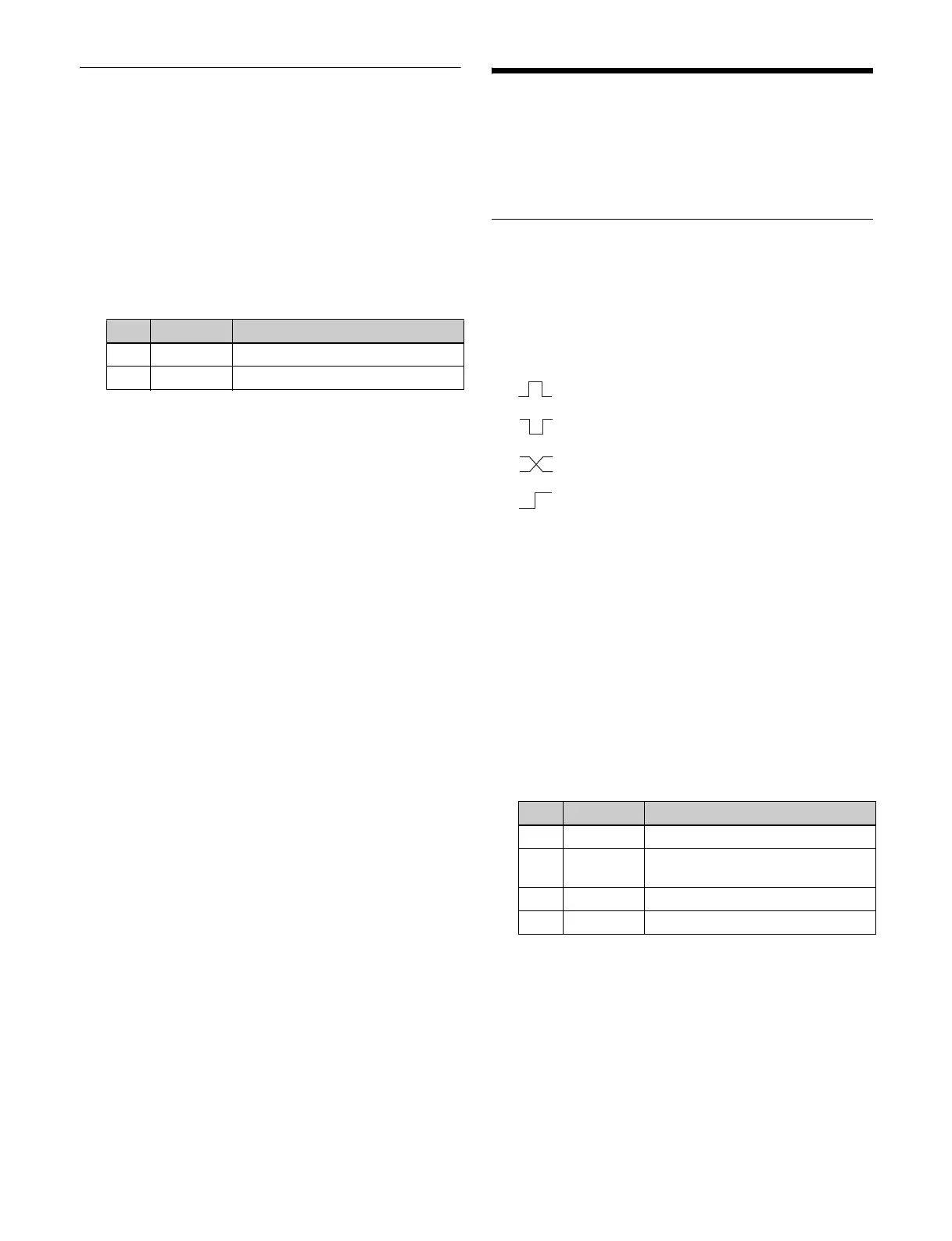419
Releasing a GPI Input Port
Assignment
1
In the <DCU Select> group of the Engineering Setup
>DCU >Input Config menu (7351), select the target to
set (DCU1 or DCU2).
2
If [GPI Input] in the <Parallel Input Assign> group is
lit, press [GPI Input], turning it off.
3
Select a port number.
4
In the <Parallel Input Assign> group, press [No
Assign].
GPI Input Settings
Configure the trigger type and other settings for each GPI
input.
Configuring GPI Inputs
1
In the Engineering Setup >DCU >GPI Input Assign
menu (7352), select the target GPI input to set.
2
In the <Trigger Type> group, select the trigger
polarity.
(Rising Edge): Trigger on the rising edge of the
input pulse.
(Falling Edge): Trigger on the falling edge of
the input pulse.
(Any Edge): Trigger on an inversion of the
input pulse.
(Level): Trigger when the level of the input
pulse is low or high.
No Operation: Not triggered by an input pulse.
3
In the <Target Device> group, select the control panel
to handle the GPI input.
PNL1: ID1 control panel
PNL2: ID2 control panel
PNL3: ID3 control panel
The action set in step 4 will be executed for the
switcher and DME controlled by the control panel
selected in this step.
4
Select the action to set.
a) For “Aux ? O’ride Src ??” action
5
Press [Action Set].
Trigger type and actions list
1)
• When the trigger type is other than “Level”
M/E-x Cut, M/E-x Auto Trans, P/P Cut, P/P Auto Trans,
M/E-x Keyx Cut, M/E-x Keyx Auto Trans, P/P DSKx
Cut, P/P DSKx Auto Trans, FTB Auto Trans, FTB Cut,
Master SS ? Recall, SS ? Recall, M/E-x Keyx SS ?
Recall, P/P DSKx SS ? Recall, Master Effect ? Recall,
No. Parameter Adjustment
1 From No First port number
2 To No Last port number
No. Parameter Adjustment
2 Action Action selection
4
a)
Aux Bus
No
AUX bus selection
5 Reg No Register number
5
a)
Src No Source signal selection
