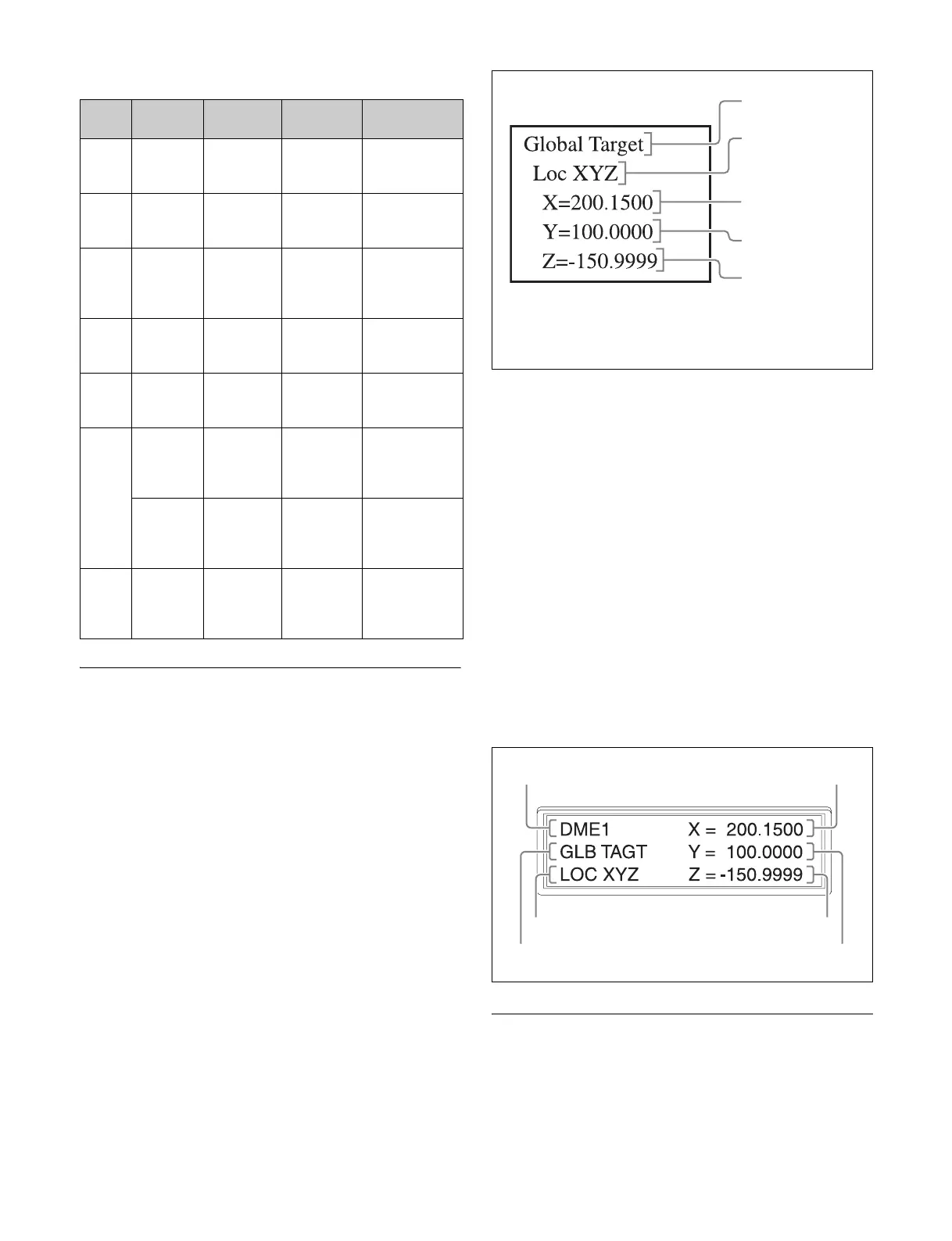205
Three-Dimensional Parameter
Display
You can check the values of three-dimensional parameters
in the DME menu or on the device control block
(trackball).
Display in the DME menu
The status area of the DME menu shows the three-
dimensional parameters currently controlled by the device
control block.
• When multiple DME channels are selected, this shows
the parameters for the reference channel.
• When both Global and Local are selected, the three-
dimensional parameters are shown for the channel (the
reference channel) for which the button is lit green.
To display a detailed list of three-dimensional
parameters
In the DME menu, press the menu title button (the [DME]
in the upper left part of the screen).
The DME >Status menu (4100) appears.
The three-dimensional parameters for the DME reference
channel currently selected in the device control block are
displayed.
Display on the device control block
The following information appears on the display of the
device control block (trackball).
• Reference channel name: DME1 to DME4
• Currently selected three-dimensional space: LOCAL/
GLB and SRC/TRGT
• Currently selected parameter item: LOC XYZ, ASP
PERS, LOC SIZE, ROT, AXIS LOC, SPIN, SKEW
• Parameter setting values
Three-Dimensional Parameter Entry
In addition to setting three-dimensional parameter values
using the trackball and Z-ring, you can enter numeric
values directly from the numeric keypad control block.
Functions assignable to trackball and Z-ring operations
Button Operation
space
Trackball
X-direction
Trackball
Y-direction
Z-ring
LOC
XYZ
Source/
target
space
Move
image on
X-axis
Move image
on Y-axis
Move image on
Z-axis
ROT Source/
target
space
Rotate
image on
Y- a x i s
Rotate
image on X-
axis
Rotate image
on Z-axis
SHIFT
+ ROT
Source/
target
space
Rotate
image on
Y-axis (Spin
mode)
Rotate
image on X-
axis (Spin
mode)
Rotate image
on Z-axis (Spin
mode)
AXIS
LOC
Source
space
Move X-
axis of
rotation
Move Y-axis
of rotation
Move Z-axis of
rotation
LOC
SIZE
Source/
target
space
Move
image on
X-axis
Move image
on Y-axis
Magnify and
shrink image
ASP
PERS
Source
space
Change
aspect ratio
on X-axis
Change
aspect ratio
on Y-axis
Change aspect
ratio on X- and
Y-axes
simultaneously
Target
space
Shift view
point on
X-axis
Shift view
point on
Y- a x i s
Change
distance of
viewpoint
position
SHIFT
+ ASP
PERS
Source
space
Change
skew on
X-axis
Change
skew on
Y- a x i s
Change aspect
ratio on X- and
Y-axes
simultaneously
Three-dimensional
transform operation
mode
b)
Type of three-
dimensional space
a)
Value of X
Value of Y
Value of Z
a) This shows one of Local Target, Local Source, Global
Target, and Global Source.
b) This shows one of Loc XYZ, Loc Size, Rot, Spin, Axis Loc,
Skew, Asp, and Pers.
Reference channel name
Selected three-dimensional space
Selected parameter item name
Value on X-axis
Value on Z-axis
Value on Y-axis
