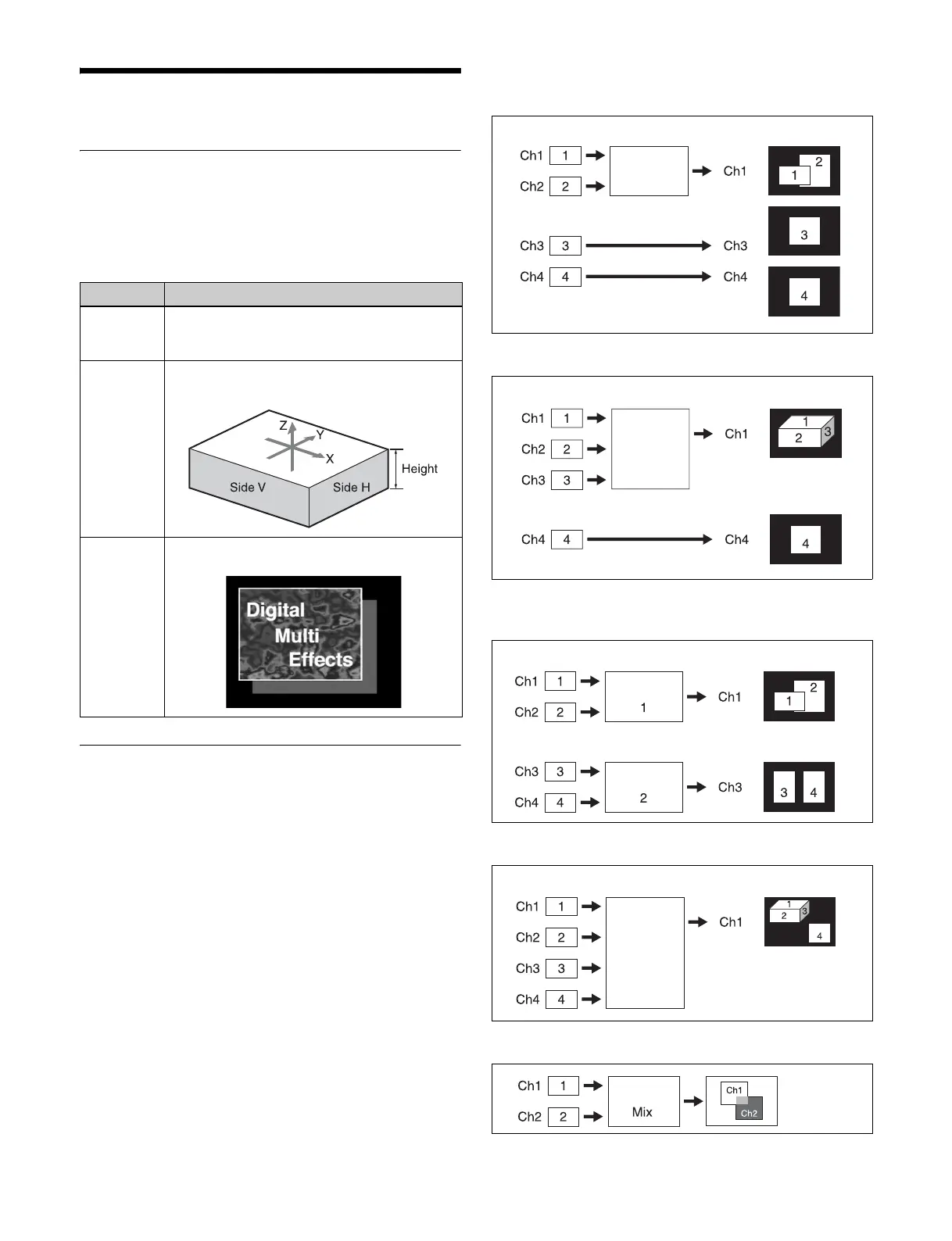255
Global Effects
Overview
Global effects are special effects created by combining the
images of successive channels. The Global Effect menu is
used to add these effects.
The following types of global effects are available.
Combiner Settings
When multiple channels are selected on one keyer or for
one transition, the Combiner automatically combines the
selected images. Up to four channels can be combined.
You can control the mix of images, and also the image
overlap priority automatically. For a mix, you can control
the relative amounts of each channel.
Images can also cross in three dimensions.
Combination of channel 1 (Ch1) and channel 2
(Ch2)
Combination of Ch1, Ch2, and Ch3
Combination of Ch1 and Ch2 / combination of
Ch3 and Ch4
Combination of Ch1, Ch2, Ch3, and Ch4
Mix of Ch1 and Ch2
Effect Description/Image
Combiner Automatically combines the selected images
when multiple channels are selected on one
keyer or for one transition.
Brick Creates a cuboid using three successive
channels.
Shadow Gives the image a shadow.
Combiner
Combiner
Combiner
Combiner
Combiner
