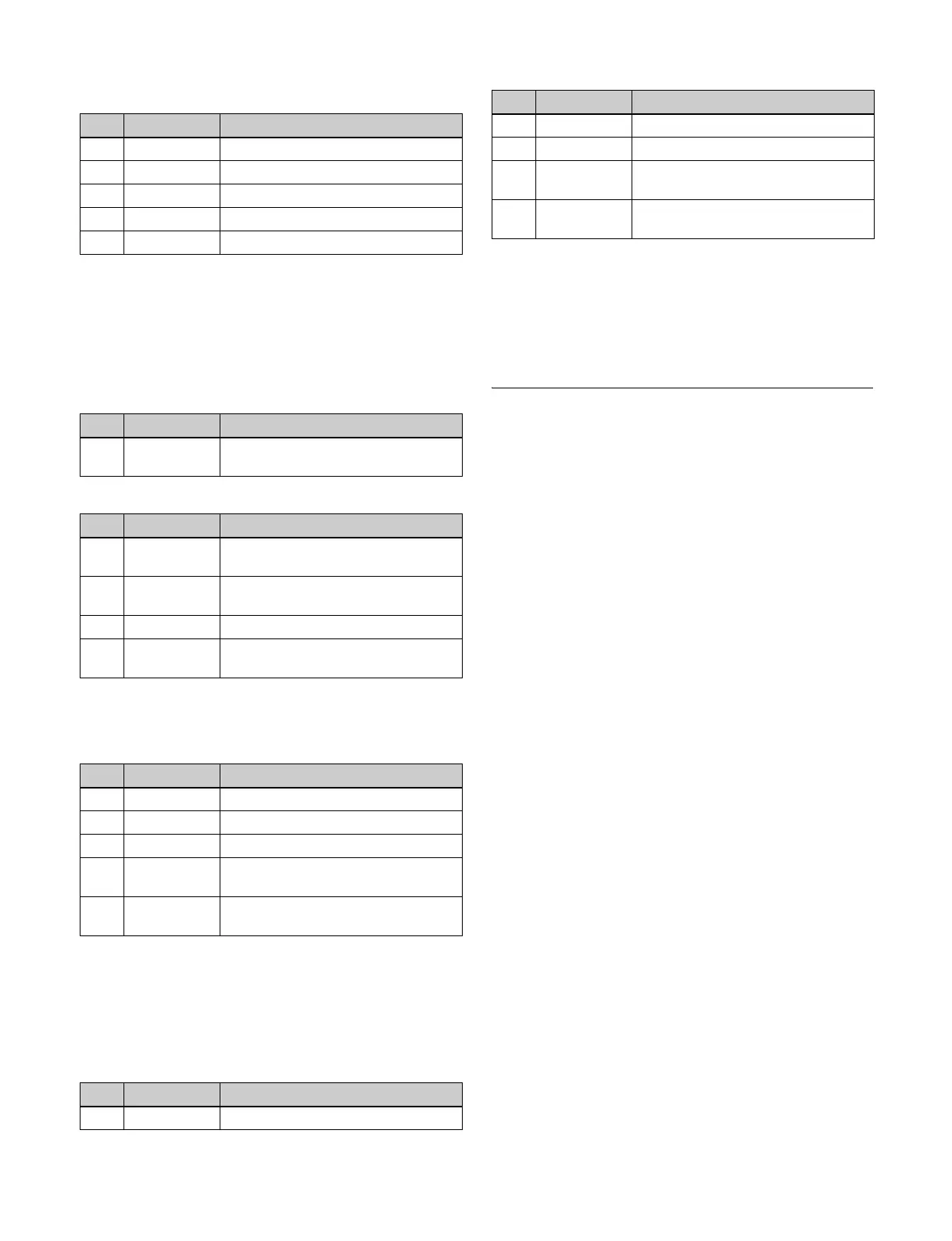149
When Brick (for two channels) is selected
(pattern numbers 2801 to 2804, 2811 to 2814)
a) The horizontal center position of the video pasted on Side V. At –100.00,
the center is at the left edge of the screen. At +100.00, the center is at the
right edge of the screen.
b) The vertical center position of the video pasted on Side V. At –100.00, the
center is at the bottom edge of the screen. At +100.00, the center is at the
top edge of the screen.
When Frame in-out (for two channels) is selected
• Pattern numbers 2851 to 2854
• Pattern numbers 2861 to 2864
When Brick (for three channels) is selected
(pattern number 3601)
a) Common with the [Height] parameter in group 2.
b) The horizontal center position of the video pasted on Side V. At –100.00,
the center is at the left edge of the screen. At +100.00, the center is at the
right edge of the screen.
c) The vertical center position of the video pasted on Side V. At –100.00, the
center is at the bottom edge of the screen. At +100.00, the center is at the
top edge of the screen.
a) Common with the [Height] parameter in group 1.
b) The horizontal center position of the video pasted on Side H. At –100.00,
the center is at the left edge of the screen. At +100.00, the center is at the
right edge of the screen.
c) The vertical center position of the video pasted on Side H. At –100.00, the
center is at the bottom edge of the screen. At +100.00, the center is at the
top edge of the screen.
Setting DME Wipe Modifiers
You can apply various modifiers, such as setting the wipe
direction or the pattern position.
For an overview of modifiers and supported pattern
numbers, see “DME Wipe Pattern Variation and
Modifiers” (page 147).
Specifying the DME wipe direction
(Direction)
You can specify the DME wipe direction (normal/reverse).
To specify the wipe direction in the menu
1
Open the M/E-1 >DME Wipe >Edge/Direction menu
(1164).
2
In the <Direction> group, specify the DME wipe
direction.
Normal: DME wipe in the normal direction.
Normal/Reverse: DME wipe in the normal and
reverse direction alternately for each transition.
Reverse: DME wipe in the opposite direction to
normal.
To specify the DME wipe direction with a button
in the transition control block
In the transition control block of each bank, press the wipe
direction selection buttons.
NORM: Normal
1)
NORM/REV: Normal/reverse
REV: Reverse
1) When the [REV] button is not lit if using the transition control block
(simple type).
No. Parameter Adjustment
1 Side V Size X Horizontal scaling factor
2 Side V Size Y Vertical scaling factor
3 Height Height of brick
4 Center X Horizontal center position
a)
5 Center Y Vertical center position
b)
No. Parameter Adjustment
5 Delay Timing for video selected on a utility
bus to appear on the screen
No. Parameter Adjustment
1 Rot X Rotation on the Y axis (horizontal
direction)
2 Rot Y Rotation about the X axis (vertical
direction)
3 Rot Z Rotation about the Z axis
5 Delay Timing for video selected on a utility
bus to appear on the screen
Parameter group [1/2]
No. Parameter Adjustment
1 Side V Size X Side V horizontal scaling factor
2 Side V Size Y Side V vertical scaling factor
3 Height Height of brick
a)
4Side V
Center X
Side V horizontal center position
b)
5Side V
Center Y
Side V vertical center position
c)
Parameter group [2/2]
No. Parameter Adjustment
1 Side H Size X Side H horizontal scaling factor
2 Side H Size Y Side H vertical scaling factor
3 Height Height of brick
a)
4Side H
Center X
Side H horizontal center position
b)
5Side H
Center Y
Side H vertical center position
c)
Parameter group [2/2]
No. Parameter Adjustment