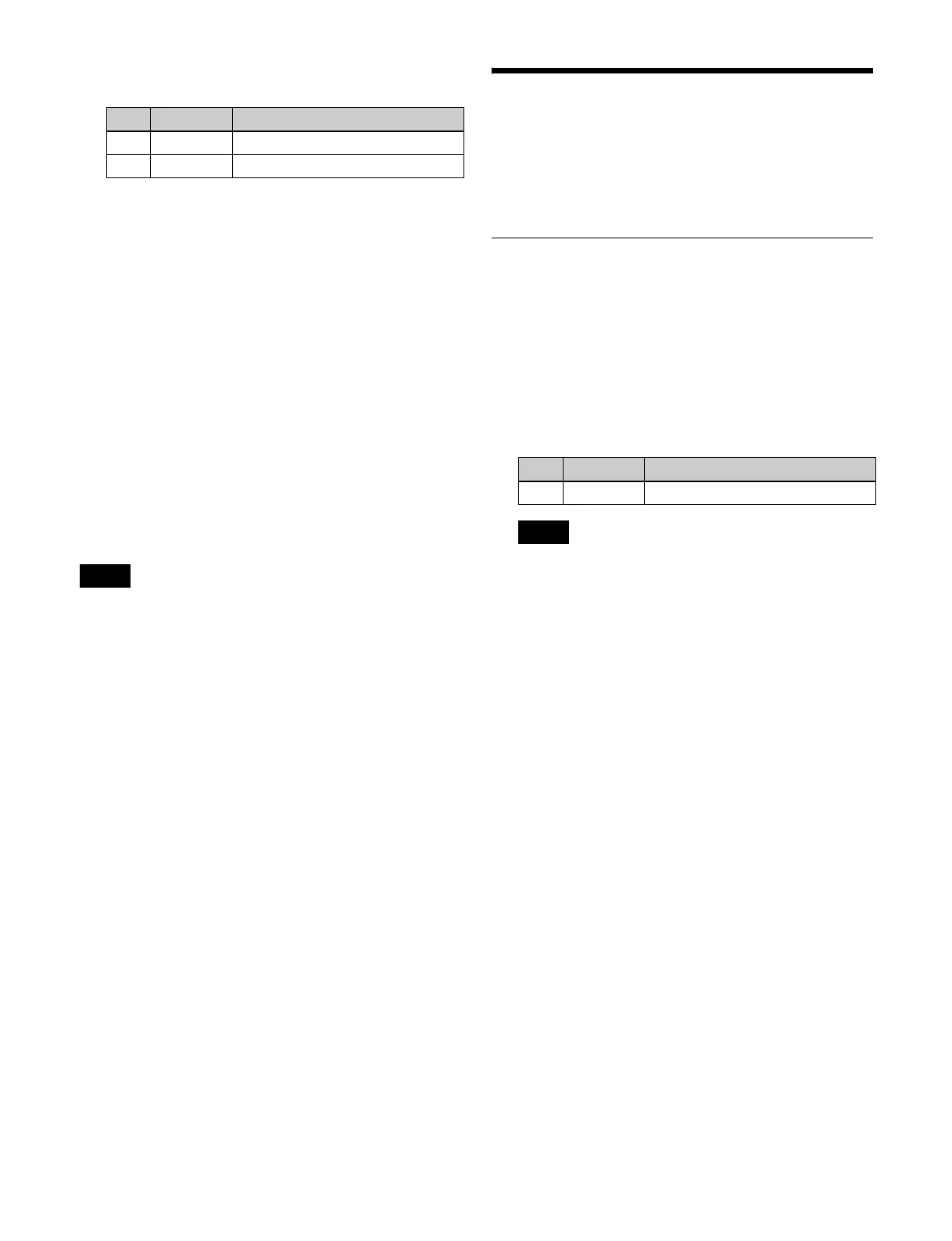422
5
Select the action to set.
6
Press [Action Set].
Trigger type and actions list
1)
• When the trigger type is other than “Status”
M/E-x Keyx SS ? Recall, P/P DSKx SS ? Recall, No
Action
• When the trigger type is “Status”
M/E-x Keyx SS ? Recall, P/P DSKx SS ? Recall, M/E-x
Keyx On, P/P DSKx On, Error Make, Error Break, Keep
Make, Keep Break, Device Recording, No Action
1) M/E-x: where x is the M/E number (1 to 5)
Keyx: where x is the key number (1 to 8)
DSKx: where x is the DSK number (1 to 8)
Testing trigger output
In the Engineering Setup >DCU >GPI Output Assign
menu (7354), press [Test Fire].
This outputs a trigger from the selected output port.
This is no output when the trigger type is “Status.”
Serial Port Settings
This sets the protocol (device type) to match the device
connected to a 9-pin serial port. You also select the control
panel used for device operations.
Configuring Serial Port Settings
1
In the <DCU Select> group of the Engineering Setup
>DCU >Serial Port Assign menu (7355), select one of
the following.
DCU1: Set SIU1 ports.
DCU2: Set SIU2 ports.
2
Select the serial port.
On the MKS-X2700, select 1 for the slot and a value in
the range 1 to 6 for the port.
3
Select the device type corresponding to the connected
device.
1. No Assign: Nothing is connected to the serial port.
2. P-Bus: P-Bus compatible device
3. VTR: VTR
4. DDR VDCP: Disk recorder (video disk
communication protocol)
5. Simple VDCP: Disk recorder with low-
performance communications (video disk
communications protocol)
6. DDR Odetics: Disk recorder (Odetics protocol)
7. Extended VTR (Abekas A53 protocol)
4
Press [Device Type Set].
5
To enter the name of the serial port, press [Set] in the
<Name> group.
Enter a name of up to 16 characters in the keyboard
window, and press [Enter].
If no name is set for the serial port,
“DCUd_PORTs_p” is displayed.
d: 1, 2 (DCU No)
s: 1 to 6 (Slot No)
p: 1 to 6 (Port No)
To return the set name to the default name
In the <Name> group, press [Clear].
No. Parameter Adjustment
2 Action Action selection
5 Reg No Register number
Note
No. Parameter Adjustment
1 Port No Serial port
Note
