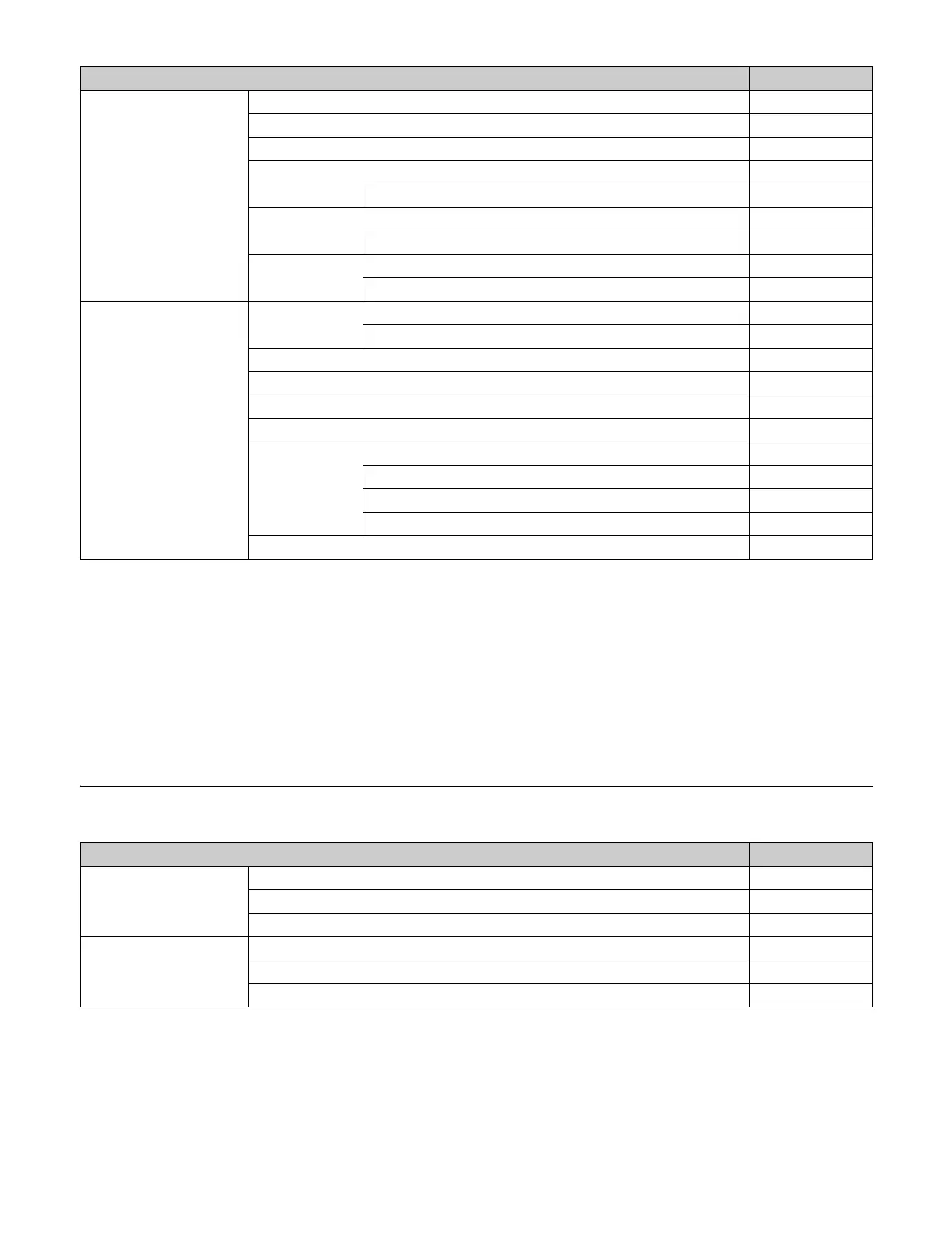443
a) The VF1 to VF4 buttons switch display between Key1 to Key4 and Key5 to Key8.
For Key2 to Key8, the menu page number changes as follows.
Key2: 112X, Key3: 113X, Key4: 114X, Key5: 151X, Key6: 152X, Key7: 153X, Key8: 154X
b) When [Matte] is selected in the <Key Fill> group, the Matte Adjust menu (1111.2) is displayed, and when [Key Bus] is selected, the Signal Select menu
(1111.3) is displayed.
c) When [Key Edge Pattern] is selected in the <Mix Pattern> group, the Mix Ptn Select menu (1112.2) is displayed, and when [Key Wipe] is selected, the Pattern
Select menu (1117.2) is displayed.
d) When [Key Wipe Pattern] is selected in the <Key Type> group, the Pattern Select menu (1117.2) is displayed, when [Wipe Pattern] is selected, the Main
Pattern menu (1151) is displayed, and when another option is selected, the Signal Select menu (1111.3) is displayed.
e) In Multi Program 2 mode, the menus for sub are given by the page number for main + 400.
f) When [Key Edge Pattern] is selected in the <Zabton Pattern> group, the Mix Ptn Select menu (1112.2) is displayed, when [Key Wipe] is selected, the Pattern
Select menu (1117.2) is displayed, and when [Mask Pattern] is selected, the Main Mask menu (1113) is displayed.
g) Some parameters cannot be reset to default values using Default Recall.
Frame Memory Menu
VF6: DME Wipe HF1: 1ch (1161)
e)
–
HF2: 2ch (1162)
e)
Ye s
HF3: 3ch (1163)
e)
Ye s
HF4: Edge/Direction (1164)
e)
Ye s
g)
Matte Adjust (1154.1) Yes
g)
HF5: Modify (1165)
e)
Ye s
Remove From Begin (1165.1)
e)
–
HF7: DME Wipe Snapshot (1167)
e)
–
Wipe Snapshot (1157)
e)
–
VF7: Misc HF1: Transition (1171)
e)
Ye s
g)
Clip Transition (1176)
e)
Ye s
g)
HF2: Video Process (1172) Yes
HF3: Key Priority (1173) –
HF4: Next Key Priority (1174) –
HF5: Key Assign (1175) –
HF6: Clip Transition (1176)
e)
Ye s
g)
Recall (2111) –
Transition (1171)
e)
Ye s
g)
Snapshot (1177)
e)
–
HF7: Snapshot (1177)
e)
–
Menu (Page No.) Default Recall
VF1: Clip/Still HF1: Recall (2111) –
HF2: Play (2112) –
HF3: Record (2113) –
VF2: File HF1: Load (2121) –
HF2: Copy/Move (2122) –
HF3: Delete/Rename/Store (2123) –
Menu (Page No.) Default Recall