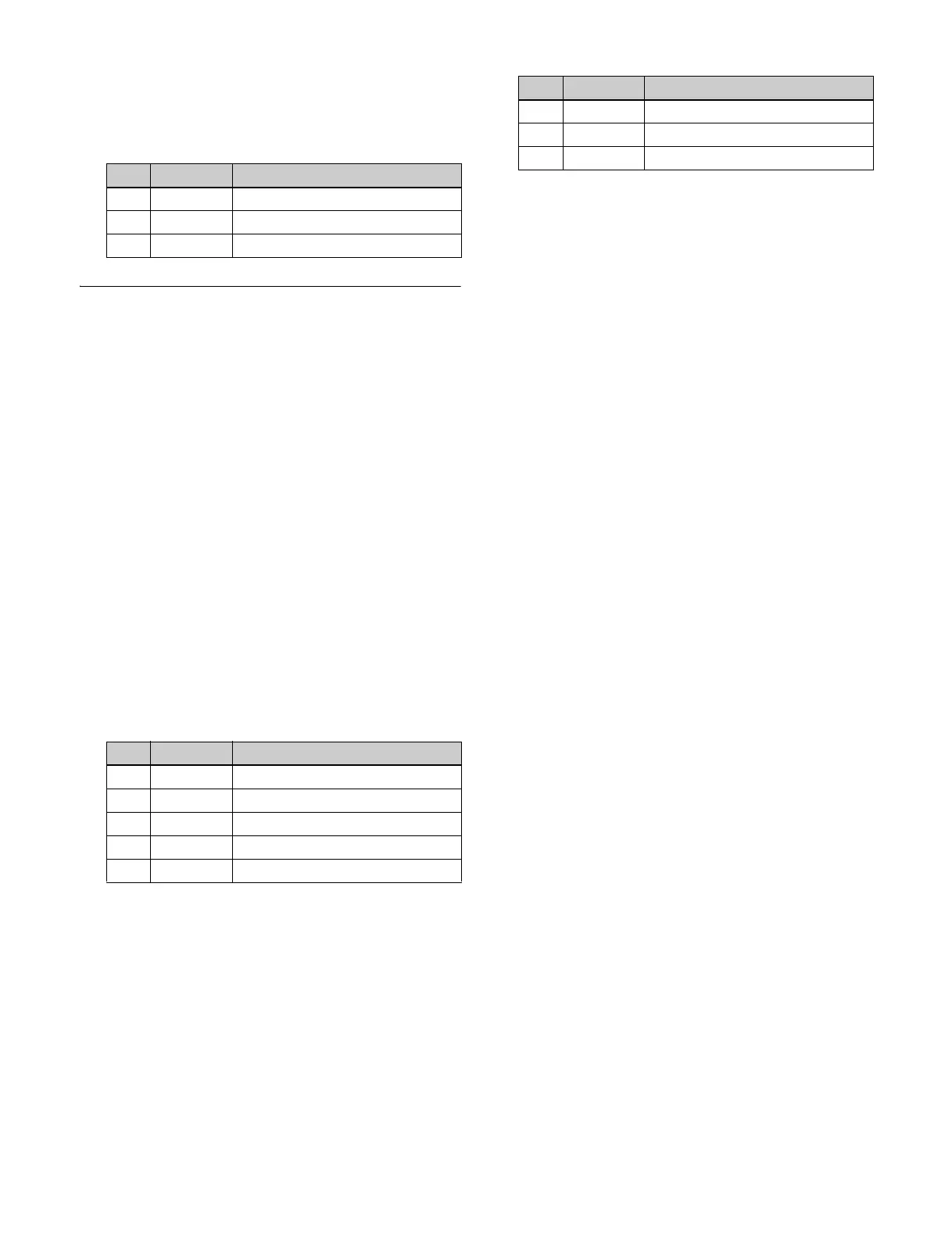219
Ext Video: External video signal input from Ext In
2
When [Flat Color] is selected in step 1, set the
following parameters.
Color Mix Settings
Creating a combination pattern
To select a pattern
1
Open the DME >Edge >Color Mix menu (4117).
2
Press [Mix Pattern Select].
The Mix Pattern Select menu (4117.1) appears.
3
Press any of the displayed patterns (standard wipe
patterns 1 to 24) to select it.
You can adjust the size and softness of the pattern
using the [Size] parameter and [Soft] parameter.
To set the pattern size and position
1
In the Color Mix menu (4117), press [Position/Size].
2
Set the following parameters.
To invert the regions of the two colors
In the Color Mix menu (4117), press [Color Invert],
turning it on.
Adjusting color 1 and color 2
1
In the Color Mix menu (4117), press [Color1] to adjust
color 1, or [Color2] to adjust color 2.
2
Set the following parameters.
Modifying the combination pattern
For details about modifying patterns, see the following
pages.
• “Setting the aspect ratio of the wipe crop pattern
(Aspect)” (page 217)
• “Replicating the wipe crop pattern (Multi)” (page 218)
• “Rotating the wipe crop pattern (Rotation)” (page 218)
• “Applying modulation to the wipe crop pattern
(Modulation)” (page 218)
No. Parameter Adjustment
1 Luminance Luminance
2 Saturation Saturation
3Hue Hue
No. Parameter Adjustment
1 H Horizontal position
2 V Vertical position
3 Size Pattern size
4 Soft Softness of the pattern
5 Pattern Pattern number
No. Parameter Adjustment
1 Luminance Luminance
2 Saturation Saturation
3Hue Hue
