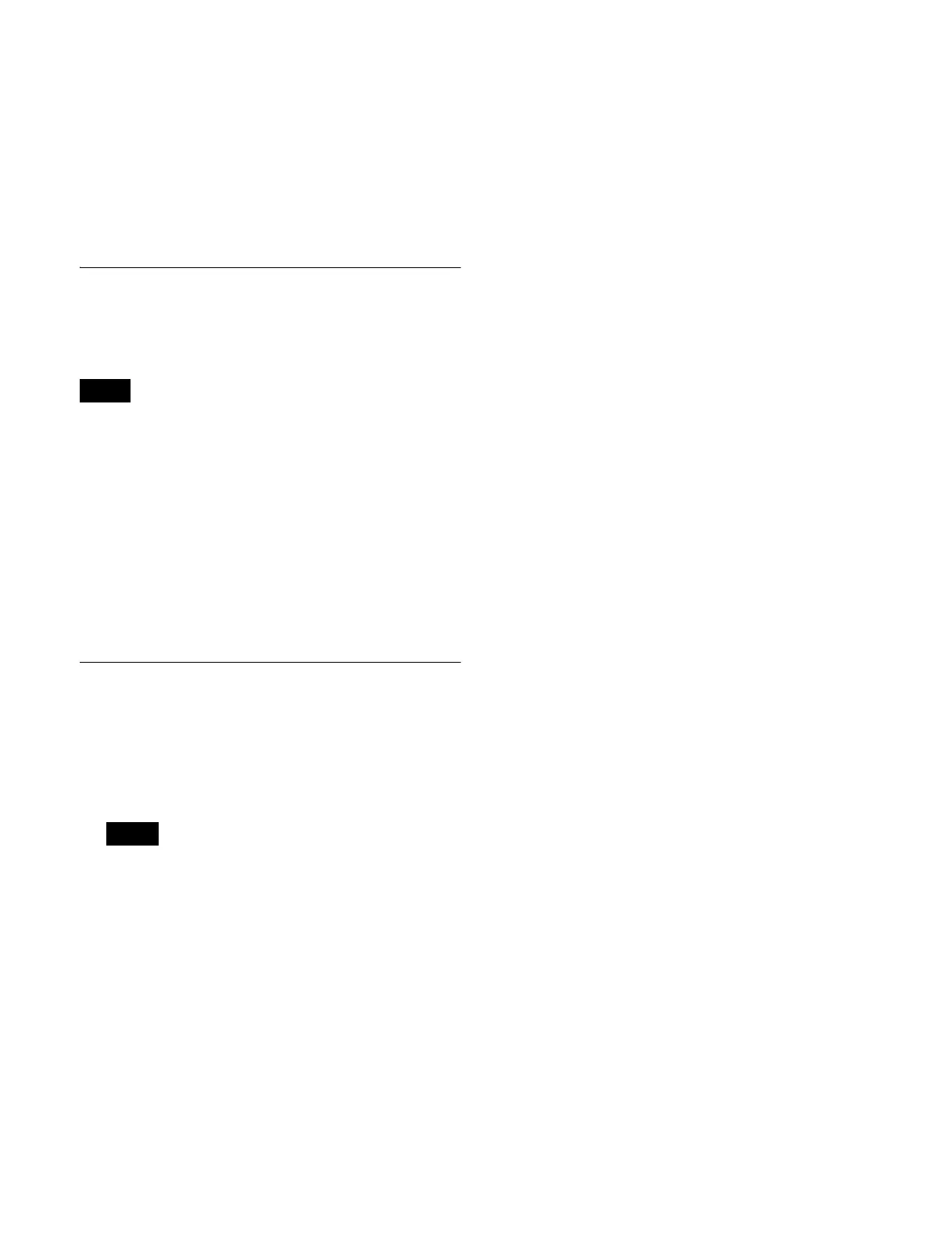371
1
Connect a removable drive to the DEVICE connector
of the menu panel.
2
In the Engineering Setup >System >Maintenance
menu (7317), select the removable drive.
3
In the <USB Storage Device> group, press [Format].
4
Check the message, then press [Yes].
Setting a Removable Drive as the
Primary Device
This sets the removable drive as the primary device.
When a removable drive is not specified as the primary
device, [Removable Drive] cannot be specified for
operation in the File menu. Always configure this item.
1
In the Engineering Setup >System >Maintenance
menu (7317), select the removable drive.
2
In the <USB Storage Device> group, press [Set
Primary].
To set as the primary device automatically
In the <USB Storage Device> group, press [Auto Detect].
Initializing the Local Drive
“Local Drive” refers to the internal flash memory drive.
If the local drive becomes corrupted, format the drive.
1
In the <Local Drive> group of the Engineering Setup
>System >Maintenance menu (7317), press [Format].
When the local drive is operating normally, [Format]
cannot be pressed.
2
Check the message, then press [Yes].
Note
Note
