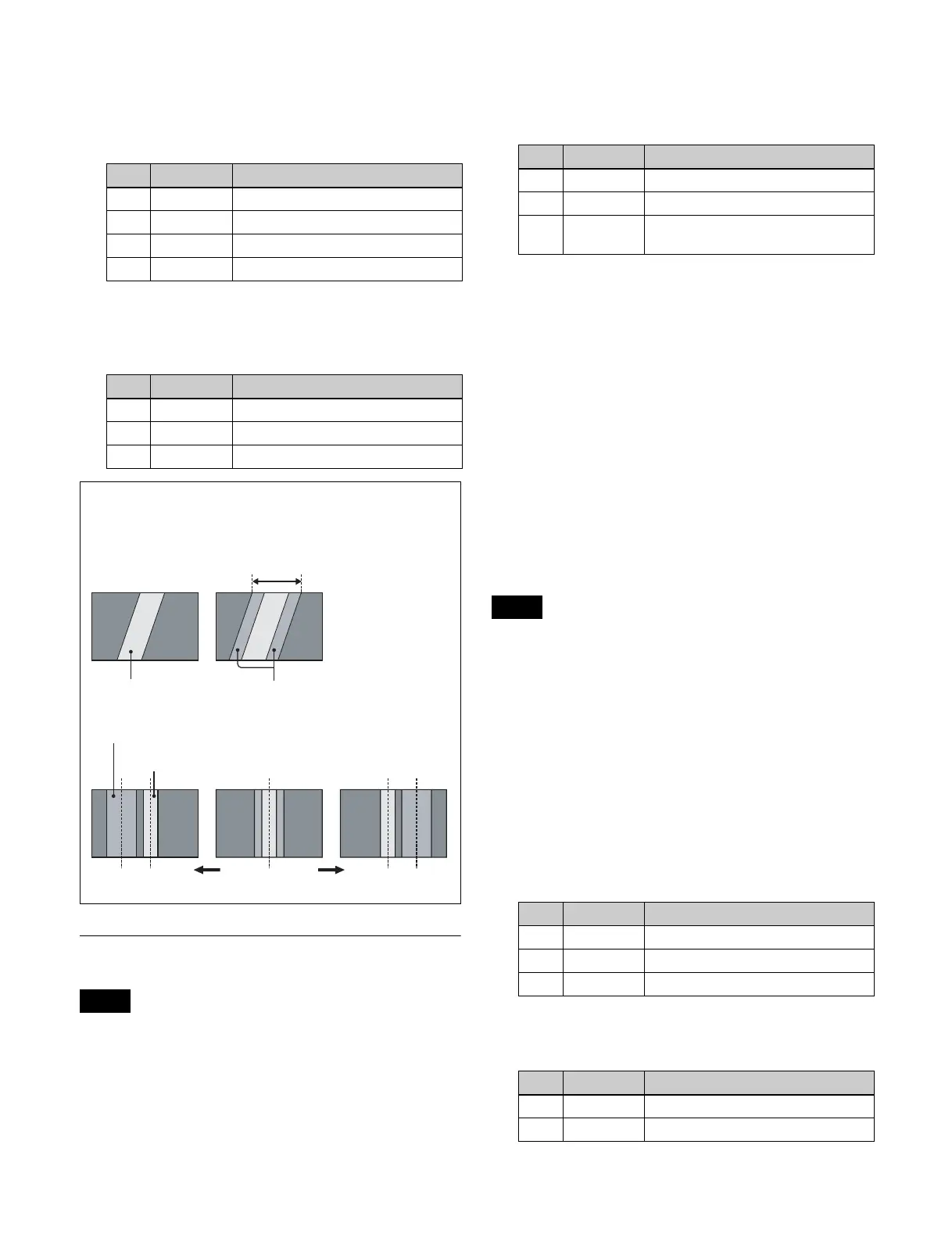240
Mat: Creates an effect like light striking paper, cloth,
or another diffusively reflective surface.
2
Set the following parameters.
3
When [Normal] or [Mat] is selected in step 1, press
[Bar Diffuse Color] to set the color of the diffuse light
area and set the following parameters.
Trail Settings
Enabling Trail automatically disables Motion Decay,
Keyframe Strobe, or Wind if it is set.
Applying the Trail effect
1
Open the DME >Light/Trail >Trail menu (4152).
2
Press [Trail], turning it on.
3
Set the following parameters.
a) 0.00 represents no afterimage. 100.00 represents no decay in the
afterimage.
Selecting the priority between the current
image and superimposed trail
In the <Priority> group of the DME >Light/Trail >Trail
menu (4152), select the way in which the images are
overlaid.
Over: Input image is on top.
Under: Afterimage trail is on top.
Selecting the afterimage trail signal
In the <Trail Source> group of the DME >Light/Trail
>Trail menu (4152), select the image to insert in the
afterimage trail.
• Only [Mix Color] or [Ext Video] can be used between
the Background (see page 250), Flex Shadow (see
page 214), Trail, and Wind (see page 243) effects. If
[Mix Color] or [Ext Video] is selected for one of these
effects, the [Mix Color] or [Ext Video] for the other
effects is disabled, and [Flat Color] is selected in its
place.
• When executing a 4-channel combination, [Mix Color]
and [Ext Video] cannot be selected.
Freeze Video: Freeze the input image to use as the
afterimage.
Flat Color: Uses a single color matte as the afterimage.
You can set the following parameters.
Hue Rotate: Use a color matte whose hue varies slightly
with each frame for the trail of the afterimages. You
can set the following parameters.
No. Parameter Adjustment
1 Intensity Intensity of diffuse light area
2 Offset Offset of center of diffuse light area
3 Width Width of diffuse light area
4 Soft Softness of diffuse light area
No. Parameter Adjustment
1 Luminance Luminance
2 Saturation Saturation
3Hue Hue
Note
Bar Light
Diffuse Light
Width
Offset = 0
With no selection
made in the <Bar
Light Mode> group
With a selection
made in the <Bar
Light Mode> group
Diffuse Light
Bar Light
No. Parameter Adjustment
1 Decay Amount of afterimage displayed
a)
2 Interval Freeze interval
3 Live Proportion of time between frozen
images for inserting live video
Notes
No. Parameter Adjustment
1 Luminance Luminance
2 Saturation Saturation
3Hue Hue
No. Parameter Adjustment
1 Luminance Luminance
2 Saturation Saturation
