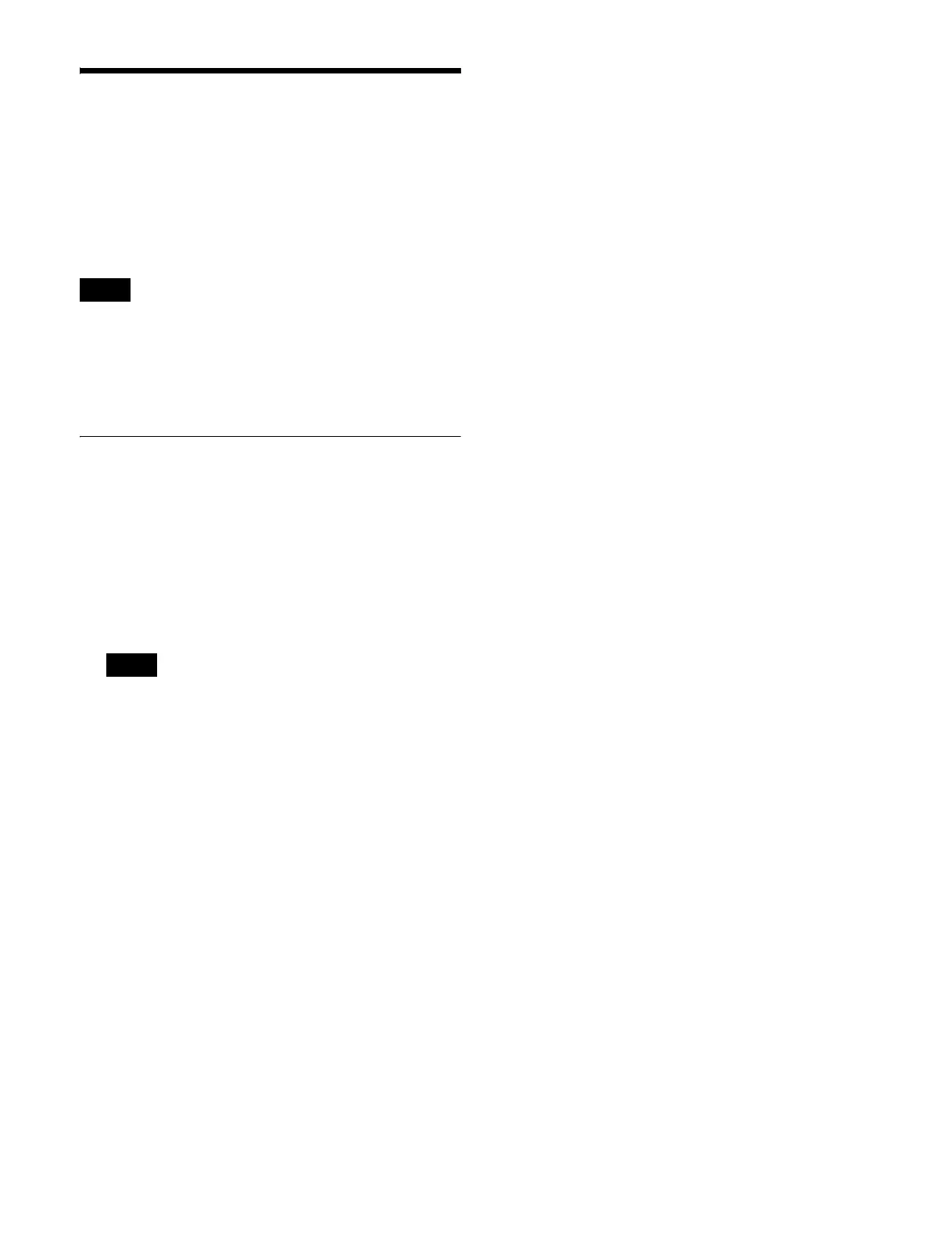190
M/E Configuration
Switching (M/E Split)
An XKS-8210 Mix Effect Board can be subdivided into
two M/Es for use (M/E split).
You can select either 1M/E mode (not split) or 2M/E mode
(split in two) for each board.
• The configurable M/E structure has a maximum of
6M/Es.
• In 4K format, the M/E split function cannot be used.
• In 2M/E mode, only key 1 to key 4 can be used on each
M/E.
M/E Split Mode Settings
1
In the Engineering Setup >System >Install/Unit
Config >Unit Config menu (7316.8), press [M/E
Split].
The M/E Split menu (7316.11) appears.
2
In each of the <M/E Split (1st Board)> to <M/E Split
(5th Board)> groups, select [1ME] or [2ME].
If [2ME] is selected on the selected board, exceeding
the 6M/E structure limit, the setting of the board with
the lowest port number that is also set to [2ME] is
changed to [1ME].
3
Press [Execute].
4
Check the message, then press [Yes].
Notes
Note
