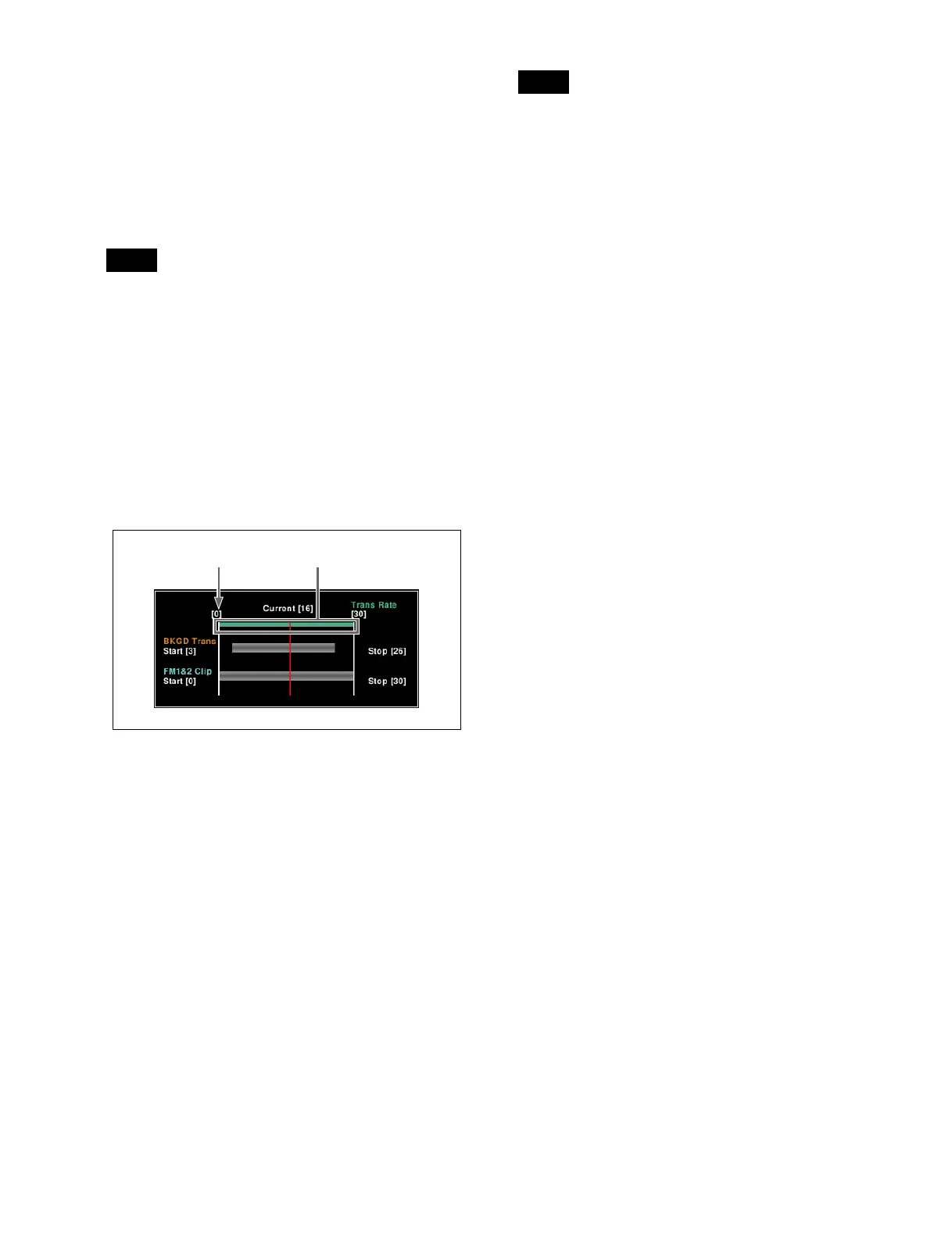167
4
Select a clip file in memory, and recall the file on the
FM1 and FM2 output.
For details about the method of operation, see
“Recalling Clips” (page 164).
5
Return to the Clip Transition menu (1176), and select
the background transition type in the <BKGD
Transition Type> group.
In the M/E-1 >Misc >Transition menu (1171) or other
menus, configure a background transition, as required.
6
In the <Select> group, press [BKGD Transition].
7
Using one of the following methods, set the start point
of the background transition.
• Move the fader lever to the start point, and press
[Start] in the <BKGD Transition Set Timing> group.
• Set the number of frames using the [BKGD Trans
Start] parameter (left edge of the reference axis is
frame 0).
8
Using one of the following methods, set the end point
of the background transition.
• Move the fader lever to the end point, and press
[Stop] in the <BKGD Transition Set Timing> group.
• Set the number of frames using the [BKGD Trans
Stop] parameter.
9
If [Wipe] or [DME Wipe] is selected in the <BKGD
Transition Type> group, select the wipe direction in
the <BKGD Transition Direction> group.
10
In the <Select> group, press [FM1&2 Clip].
11
Using one of the following methods, set the start point
of the clip.
• Move the fader lever to the start point, and press
[Start] in the <Clip Transition Set Timing> group.
• Set the number of frames using the [Clip Start]
parameter.
It is not possible to set the clip end point.
12
In the <Clip Transition Direction> group, select the
playback direction of the clip.
To reset the start point and end point
Press [Timing Reset].
The background transition start point and end point, and
the clip start point are all reset.
Note
Position of frame 0 Reference axis
Note
