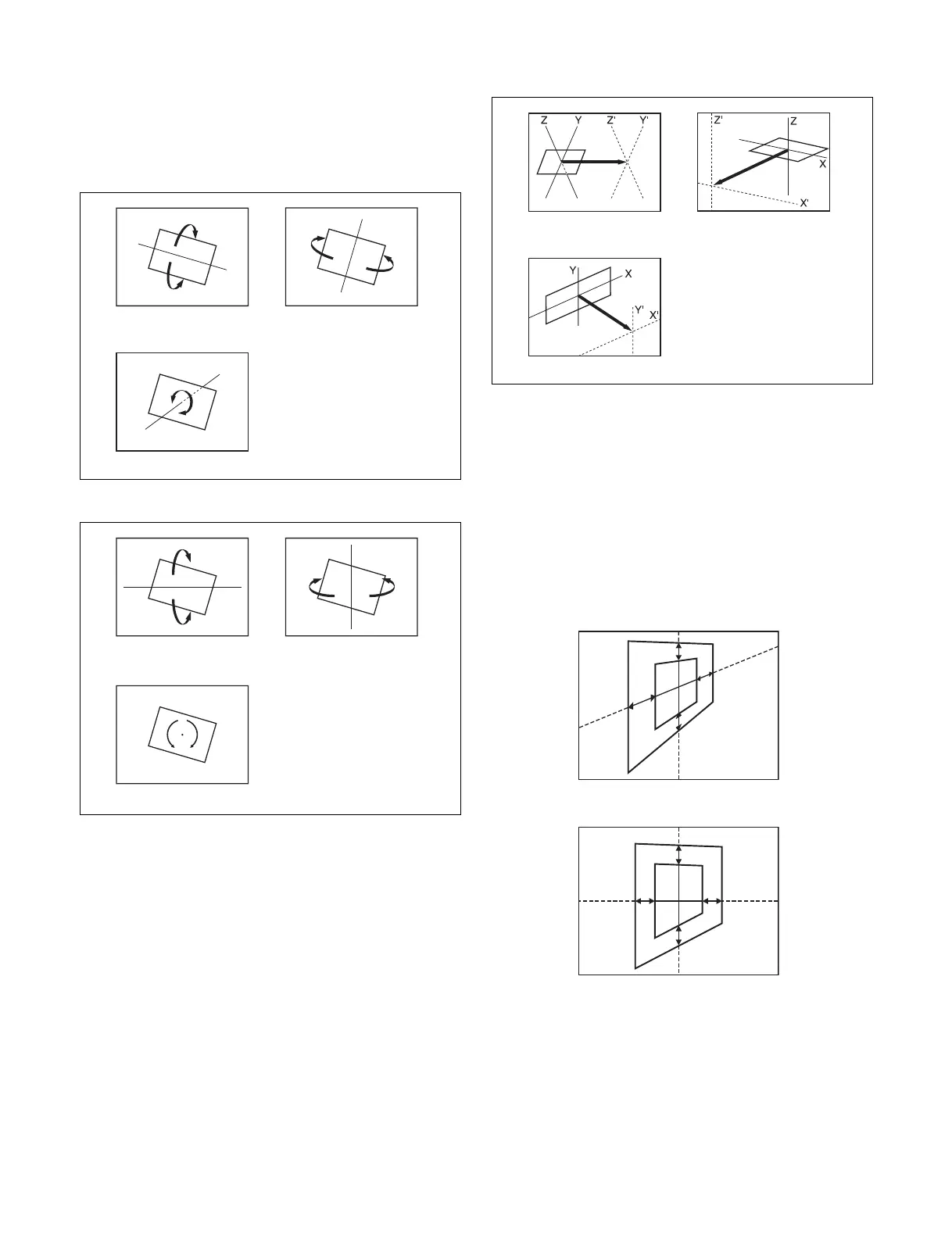194
Rotate image (Rotation)
Rotates the image on the X-axis, Y-axis, or Z-axis. The
type of rotation differs depending on whether source space
or target space is selected.
Image rotation in source space
Image rotation in target space
Rotate image (Spin)
When rotating the image in Rotation mode, it may not
always be possible to achieve the kind of rotation around
an axis that you want. Combining Rotation mode with Spin
mode creates an effect that rotates the image around a
specified axis. The type of rotation differs depending on
whether source space or target space is selected. The way
the image rotates around an axis is the same as in Rotation
mode.
Move rotation axis (Axis Location)
Moves an axis of rotation in source space.
Image axis movement
Scale image (Location Size)
Changes the size of the whole image.
Because shrinking and magnification of the image in
source space is done in three-dimensional space,
magnifying the image enhances perspective.
Because shrinking and magnification of the image in target
space is a conversion to a two-dimensional image
displayed on the monitor, shrinking and magnification
does not change the shape of the image.
Scaling in source space
Scaling in target space
Change image aspect ratio (Aspect)
In source space, changes the aspect ratio in the X-axis
direction and Y-axis direction, either independently or
simultaneously.
Rotation around the Y-axis
Rotation around the X-axis
Rotation around the Z-axis
Rotation around the Y-axisRotation around the X-axis
Rotation around the Z-axis
Movement on the X-axis Movement on the Y-axis
Movement on the Z-axis
