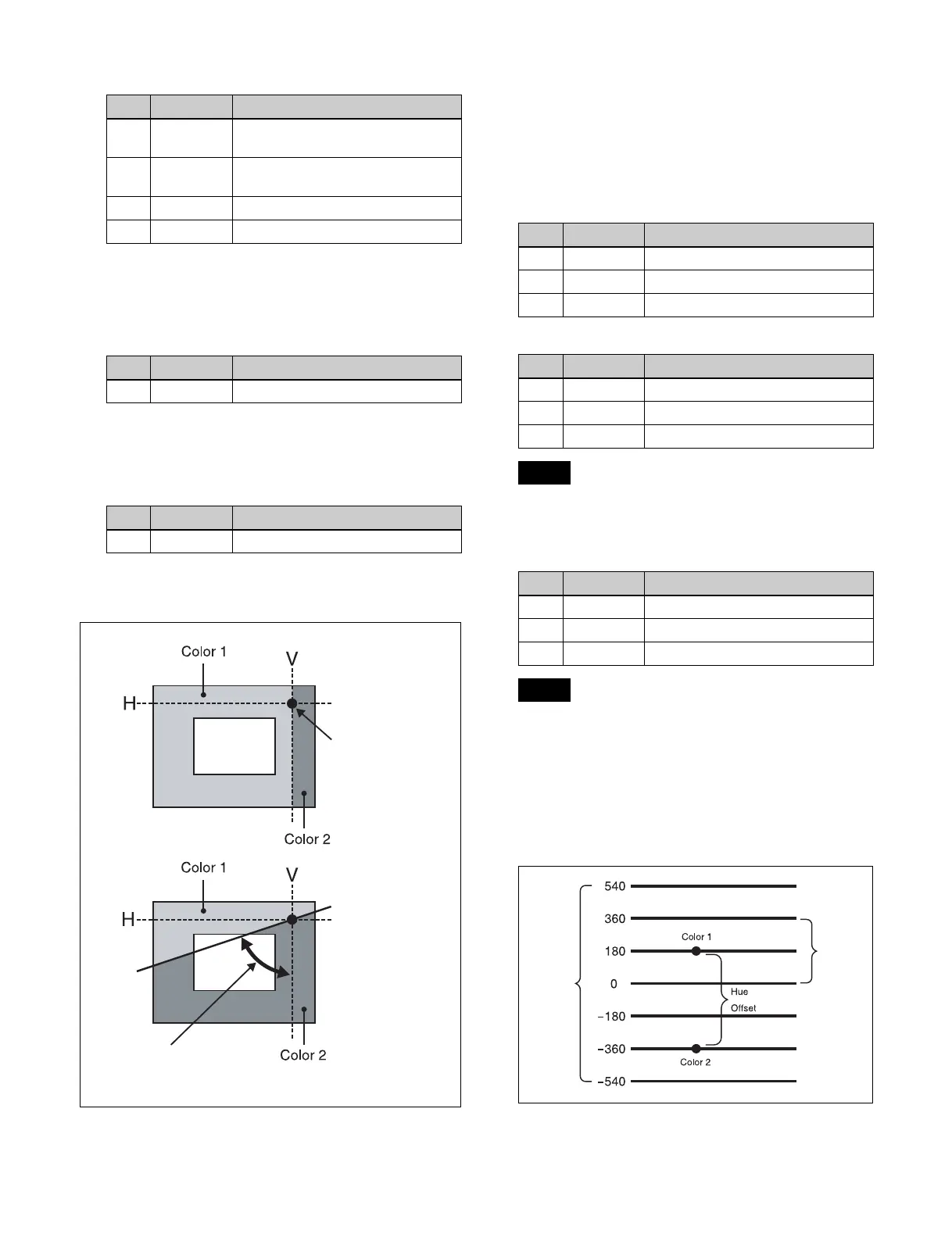213
When [Rainbow Gradation] is selected
3
When [Gradation Matte] or [Rainbow Matte] is
selected, set modifiers as required.
When selecting [Angle] in the <Rotation> group
and slanting the pattern
a) –1.00 is one rotation in the counterclockwise direction. +1.00 is one
rotation in the clockwise direction. 0.00 is no rotation.
When selecting [Speed] in the <Rotation> group
and rotating the pattern at a constant speed
a) –100.00 is four rotations per second in counterclockwise direction.
+100.00 is four rotations per second in clockwise direction. 0.00 is in
stationary state.
Setting art edge colors
1
In the <Color Adjust> group of the Art Edge menu
(4114), select the color (Color 1 to Color 3) to set.
2
Set the following parameters.
When Color 1 is selected
When Color 2 is selected
Color 2 cannot be set when [Flat Color] is selected in
the <Art Edge Source> group.
When Color 3 is selected
Enabled only when [Rainbow Gradation] is selected in
the <Art Edge Source> group.
Relationship between Hue and Hue Offset
For example, when the Hue value of Color 1 is 180.00
and the Hue Offset value of Color 2 is –540.00, the hue
changes within the Hue Offset range of Color 1 and
Color 2 as shown below.
No. Parameter Adjustment
1 H Position of gradation border in
horizontal direction
2 V Position of gradation border in
vertical direction
3 RBW Soft Softness of rainbow border region
4 GRD Soft Softness of gradation border region
No. Parameter Adjustment
1 Angle Rotation angle of pattern
a)
No. Parameter Adjustment
1 Speed Rotation speed of pattern
a)
Angle determined by the
value of Angle (see step
3).
Position determined
by H and V values
(When Angle (see
step
3) is 0.)
Border line
No. Parameter Adjustment
1 Luminance Luminance
2 Saturation Saturation
3Hue Hue
No. Parameter Adjustment
1 Luminance Luminance
2 Saturation Saturation
3 Hue Offset Hue range
Note
No. Parameter Adjustment
1 Luminance Luminance
2 Saturation Saturation
3 Hue Offset Hue range
Note
Hue
setting
range
Hue
Offset
setting
range
