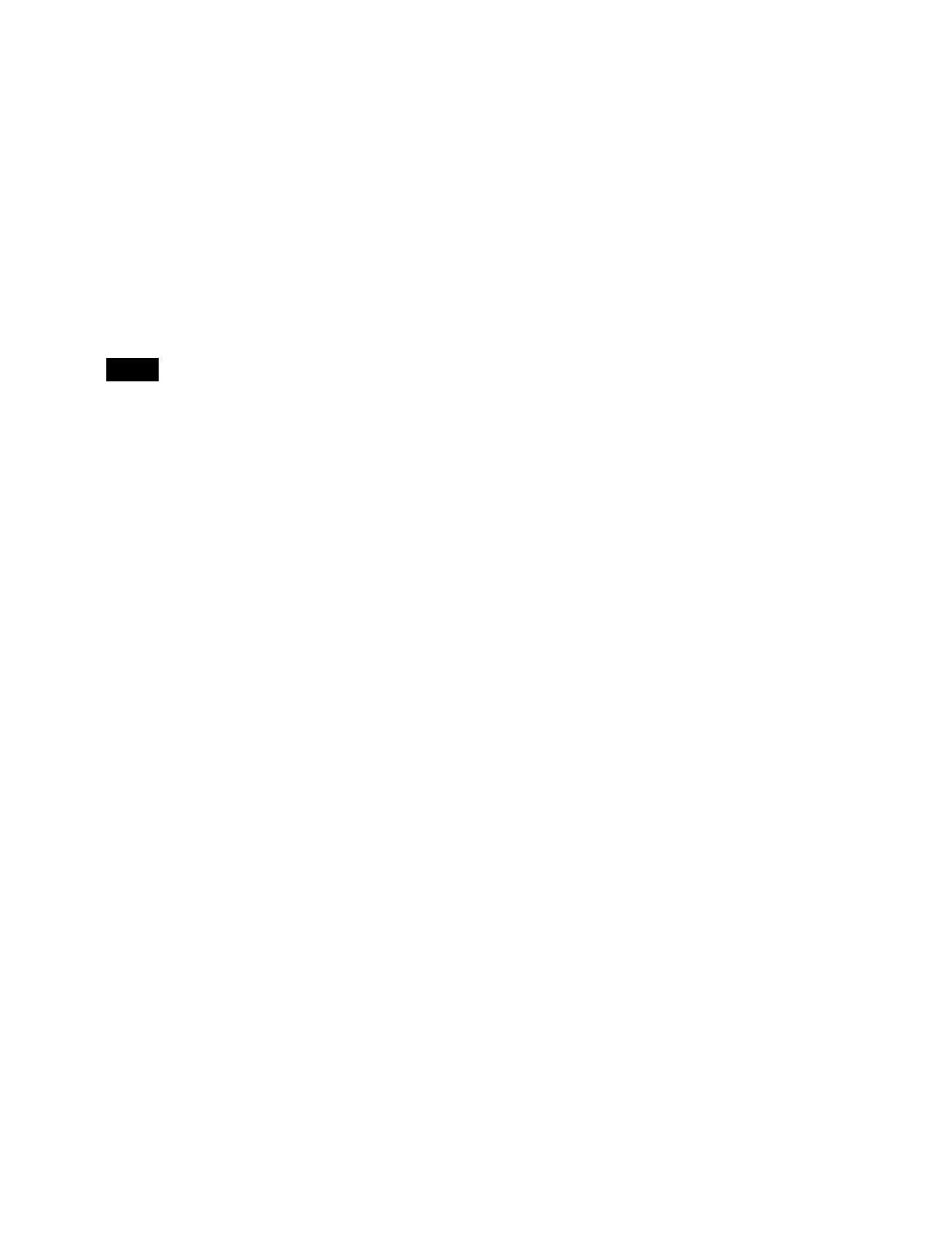317
4
As required, change the bank.
Press [Bank Sel], and enter a bank number in the
numeric keypad window.
5
Press the button for the number or name you want to
save.
Adding attributes to a snapshot
You can add attributes to a snapshot whose button is lit
green in the M/E-1 >Misc >Snapshot menu (1177).
1
To add the cross-point hold attribute, select the target
bus in the <Attribute Xpt Hold> group.
You can set whether or not to add key disable to cross-
point hold in the Setup menu.
For details, see “Setting the operation mode of a
cross-point hold button on the key bus” (page 414).
2
Select the following attributes in the <Attribute>
group as required.
Effect Dissolve: Add the effect dissolve attribute.
Auto Transition: Add the auto transition attribute.
Deleting a snapshot
1
In the M/E-1 >Misc >Snapshot menu (1177), press
[Delete].
2
As required, change the bank.
Press [Bank Sel], and enter a bank number in the
numeric keypad window.
3
Press the button for the number or name you want to
delete.
Renaming a snapshot register
1
In the M/E-1 >Misc >Snapshot menu (1177), press
[Rename].
2
As required, change the bank.
Press [Bank Sel], and enter a bank number in the
numeric keypad window.
3
Press the number or name button for the name you
want to change.
4
Enter a new name using the keyboard window, and
press [Enter].
Note
