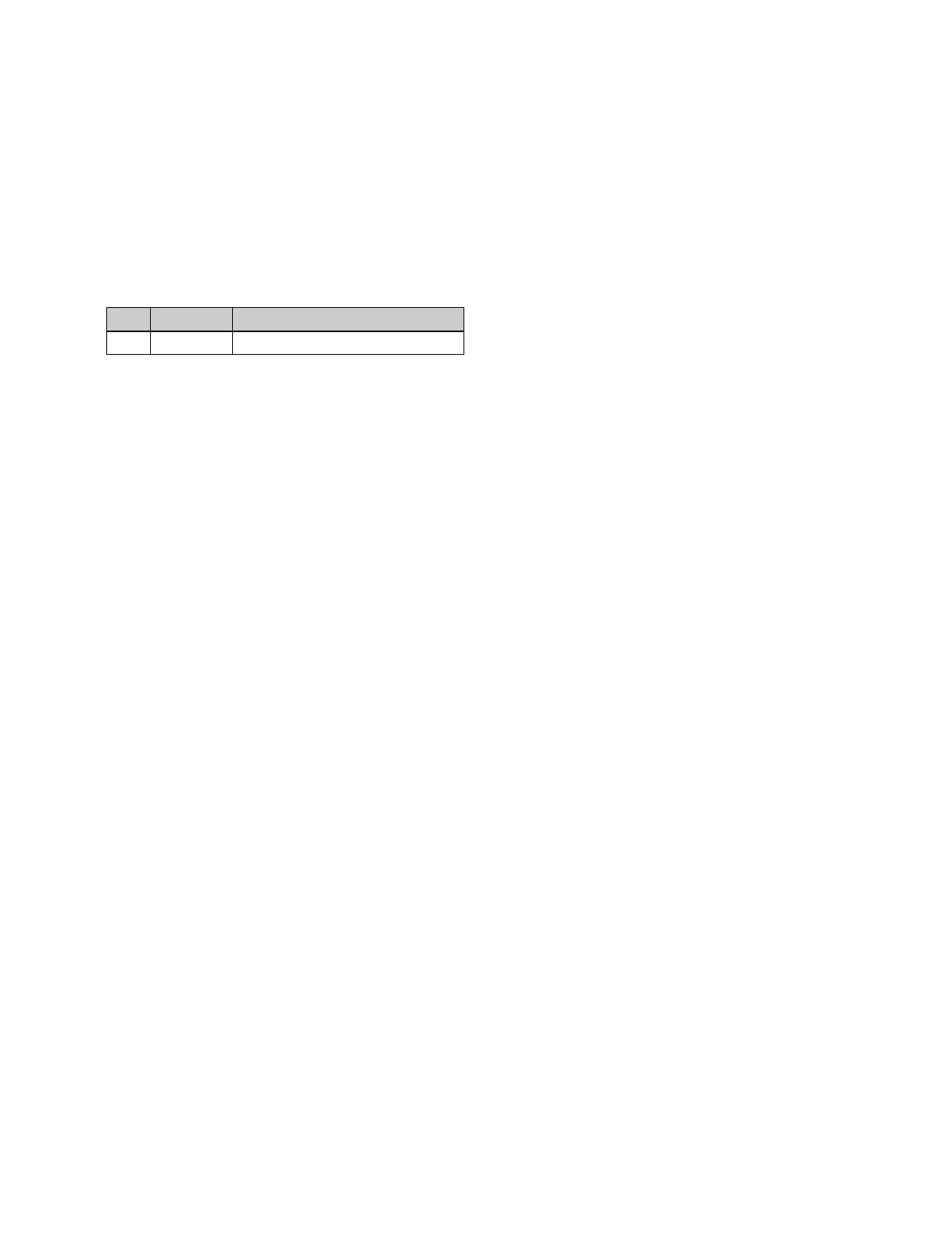426
4
Select the target item to set.
1. Maximum Open Delay: Maximum time required to
open a file
2. Maximum Cueup Delay: Maximum time required
to cue up a file
3. Play After Cueup Delay: Delay time from the cued-
up state to begin playback
4. Stop Delay: Delay time from issuing the Stop
command until actually stopping
5
Set the response speed.
6
Press [Set].
7
Repeat steps 4 to 6 as required to make the settings for
other items.
No. Parameter Adjustment
2 Setting Response speed
