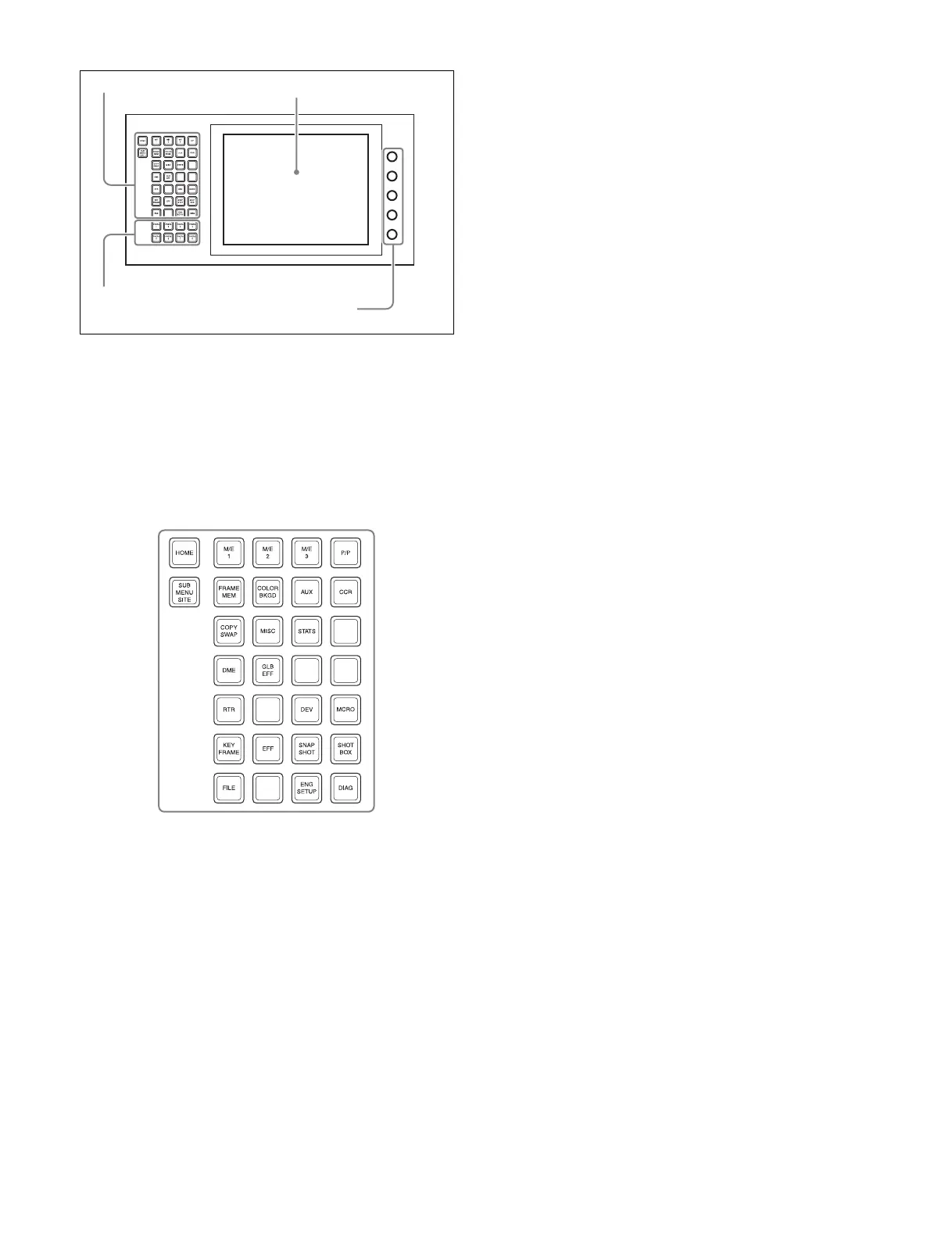48
a Top menu selection buttons
These buttons select the menu appearing in the menu
display.
You can change the assignment of mode top menu
selection buttons in the Setup menu.
For details, see “Setting Menu Panel Button Assignments”
(page 377).
b User preference buttons
These buttons recall functions and menus assigned to the
buttons.
You can assign the following functions to the [PREFS 1]
to [PREFS 16] user preference buttons in the Setup menu.
• Menu shortcut
• Utility command
• Macro register
• Shotbox register
For details, see “Assigning Functions to User Preference
Buttons” (page 384).
You can change the assignment of user preference buttons
in the Setup menu.
For details, see “Setting Menu Panel Button Assignments”
(page 377).
c Menu display
Displays the menu.
d Adjustment knobs
These adjust the parameter values appearing in the menu.
a Top menu selection buttons
c Menu display
d Adjustment knobs
b User preference buttons