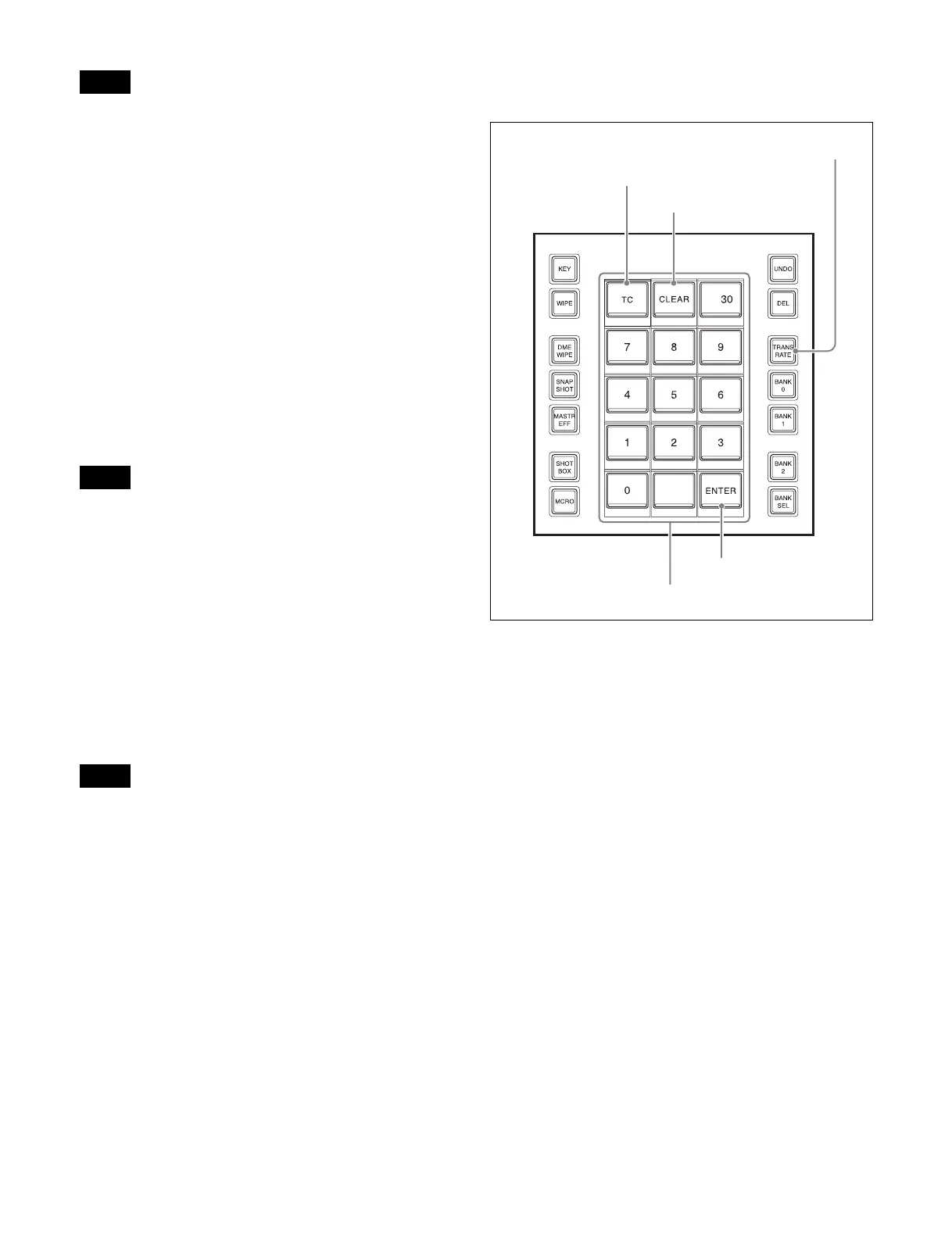85
When a clip transition is selected as the transition type, it
is not possible to set the transition rate.
Frame input mode and timecode input
mode
For numeric input of the transition rate value, there are two
modes: frame input mode and timecode input mode. You
select one of these modes using either the Flexi Pad control
block or the numeric keypad control block.
Frame input mode
The entered value sets the number of frames.
Example: Entering 123 constitutes an entry of 123 frames
Timecode input mode
The entered value sets the number of seconds and frames.
Example: Entering 123 constitutes an entry of 1 second 23
frames.
You can enter a value of up to 999 in frame input mode, but
a value greater than 10 seconds cannot be entered in
timecode input mode.
Frame display mode and timecode display
mode
For display of the transition rate, there are two modes:
frame display mode and timecode display mode. You can
select the mode in the Setup menu.
For details, see “Setting the Transition Rate Display
Mode” (page 392).
The display mode setting is common to the M/E and PGM/
PST banks.
Frame display mode
Displays the number of frames (0 to 999). A value also
entered in timecode input mode is converted for display as
a number of frames.
Timecode display mode
Displays a timecode value (seconds and frames). A value
also entered in frame input mode is converted for display
as a timecode value.
Setting the transition rate (Flexi Pad
control block)
Flexi Pad control block
1
In the Flexi Pad control block of the target switcher
bank, press the [TRANS RATE] button.
This switches the memory recall section to transition
rate operation mode.
2
Enter the transition rate in the numeric keypad.
You can switch the input mode using the [TC] button.
In frame input mode, enter three digits. In timecode
input mode, enter four digits.
The entered value appears in the top right of the
memory recall section.
To clear the entered value, press the [CLEAR] button.
3
Press the [ENTER] button.
Setting the transition rate (utility/shotbox
control block and numeric keypad control
block)
Pressing the [TRANS RATE1] to [TRANS RATE3]
buttons on the utility/shotbox control block displays the
transition rates set in the switcher bank or key on the
memory recall buttons. Pressing a memory recall button
Note
Note
Note
TRANS RATE button
Memory recall section
ENTER button
TC button
CLEAR button