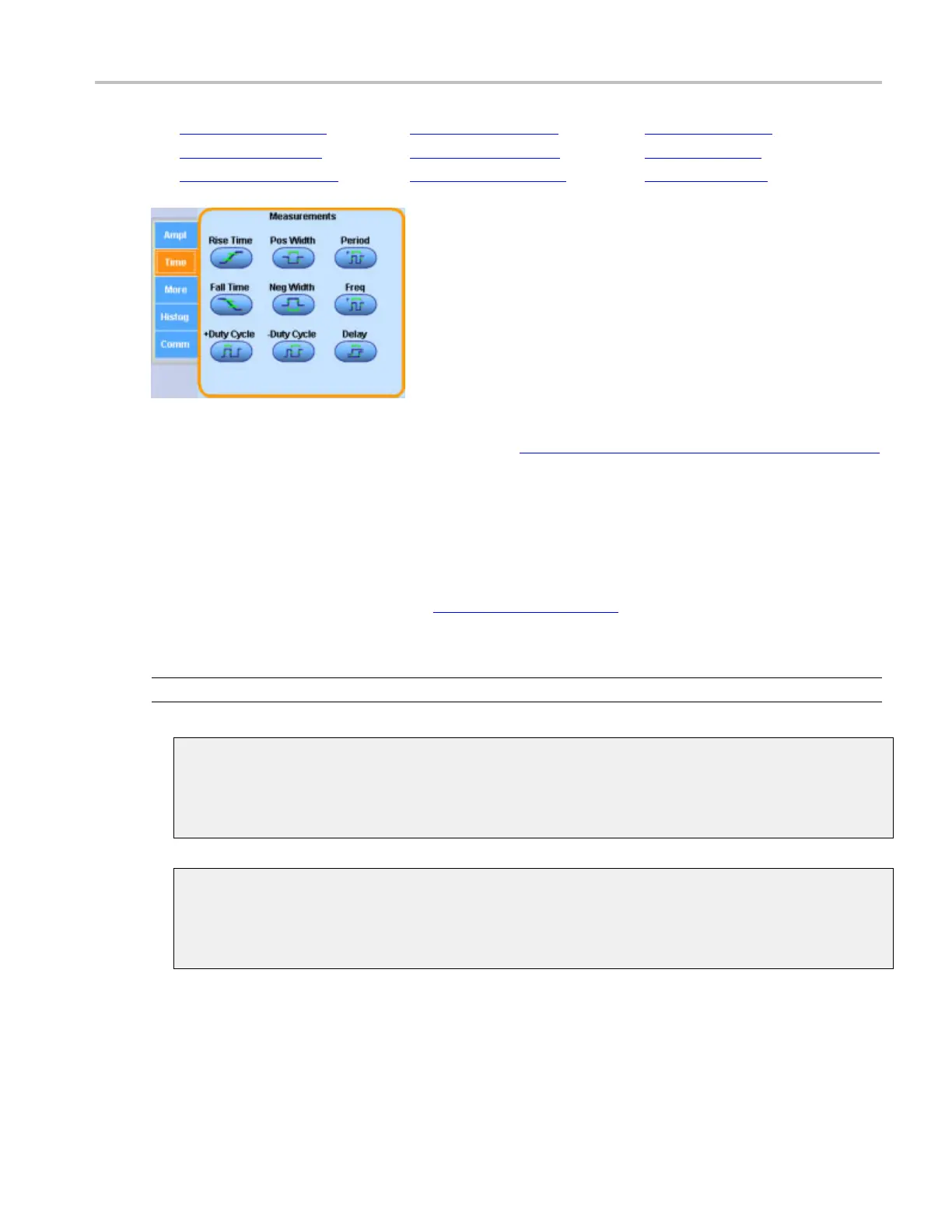Measurement setups Select a time measurement
Rise Time (see p
age
275)
Pos Width (see p
age
276)
Period (see pag
e
276)
Fall Time (see
page
275)
Neg Width (see
page
276)
Freq (see page
276)
+Duty Cycle (s
ee page
276)
-Duty Cycle (s
ee page
276)
Delay (see pag
e
276)
xxx
3. Click Display On in the upper-right corner of the Measurement Setup Control Window (see page 273)
to turn th
e measurement display on and off.
Behavior
Measurements are updated approximately three times a second, or less for long record lengths.
Measurements are calculated after each acquisition. You can display up to eight automatic measurements.
A new control window opens when you click Delay
(see page 886). Enter the parameters for the
delaymeasurement,andthenclickOktoreturntothe Measurement Setup control window. The delay
measurement is added to the list.
TIP. Select the individual measurements directly from the Measure menu Time submenu.
Ris
eTime
This timing measurement is the time required for the leading edge of the first pulse in the waveform
or
gated region to rise from the low reference value (default = 10%) to the high reference value
(default = 90%) of the final value.
F
all Time
This timing measurement is the time required for the falling edge of the first pulse in the waveform
or gated region to fall from the high reference value (default = 90%) to the low reference value
(default = 10%) of the final value.
DSA/DPO70000D, MSO/DPO/DSA70000C, DPO7000C, and MSO/DPO5000 Series 275
