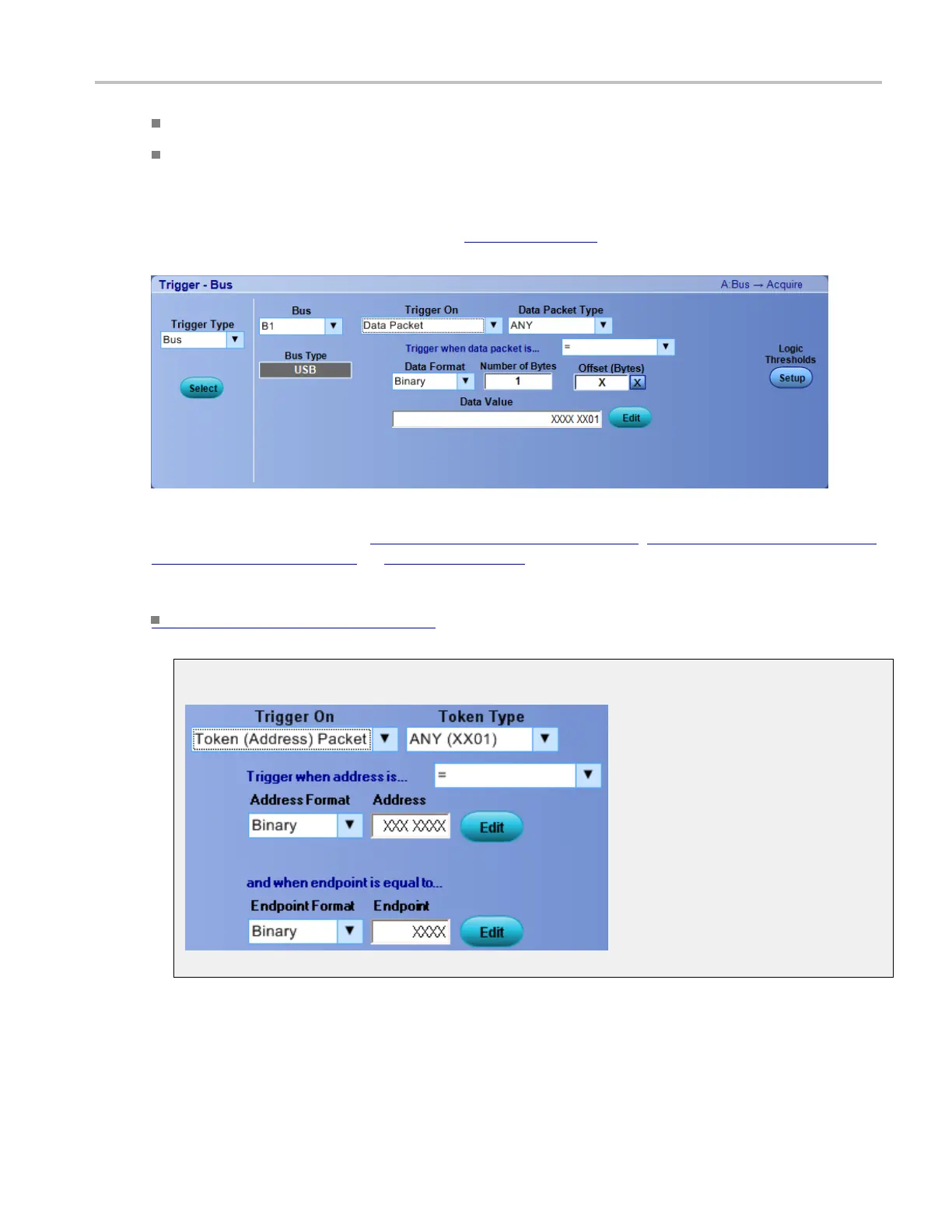Trigger setups Set up a USB bus trigger
Select the type of bus cycle or activity to use as the trigger from the Trigger On drop-down list.
For some Trigger On selections, you must set additional fields to define other parameters such
as for a Data Packet.
In this example, you need to set a Data Packet Type, Trigger when data packet is, Data Forma t, Number of
Bytes, Byte O
ffset, and Data Value (click the Edit
(see page 939) button). Optionally, you can also set the
component threshold levels through the Logic Thresholds Setup button.
Click the Trigger On selections Token (Address) Packet (see page 401), Handshake Packet (see page 402),
Special Packet
(see page 403),orError (see page 404) to view their parameters .
What do you want to do next?
Learn about bus setups. (see page 95)
Trigger on Token (Address) Packet
DSA/DPO70000D, MSO/DPO/DSA70000C, DPO7000C, and MSO/DPO5000 Series 401
