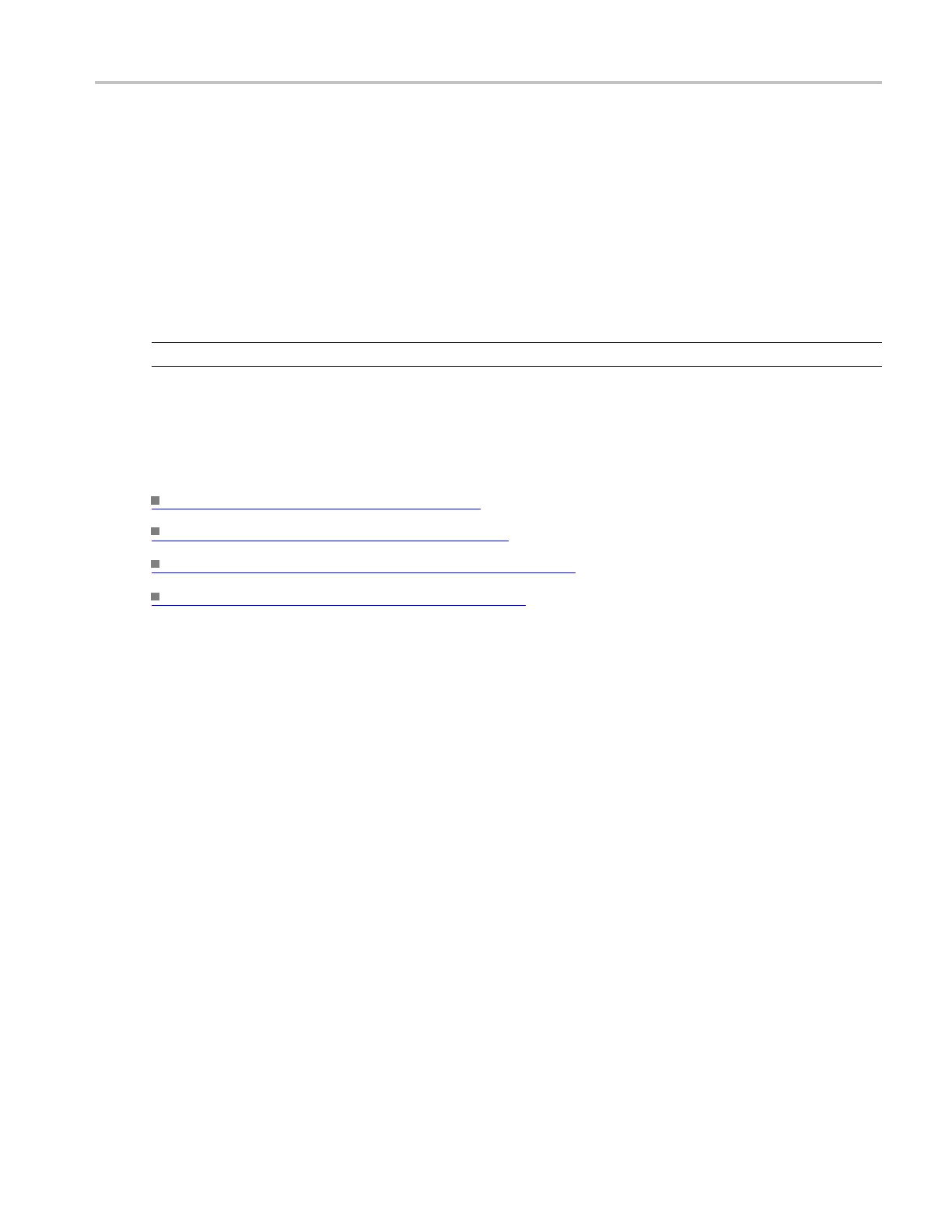Copying and Printing Copy Setup: Measurements
To use
1. Click the type of Measurements you want to copy.
2. For Displayed Measurements, select the Data Format.
3. Click OK.
Behavior
When you select Displayed Measurements, all dis played m easurements will be copied to the clipboard.
NOTE. For Histogram Data, the data format is always CSV.
The copy operation takes place after you click Copy. Clicking the OK button accepts the changes and
closes the dialog box but does not copy the measurements.
What do you want to do next?
Learn about copying images. (see page 513)
Learn a
bout c opying waveforms.
(see page 514)
Learn about s aving measurements to a file. (see page 532)
Learn more a bout CSV text format. (see page 885)
DSA/DPO70000D, MSO/DPO/DSA70000C, DPO7000C, and MSO/DPO5000 Series 517
