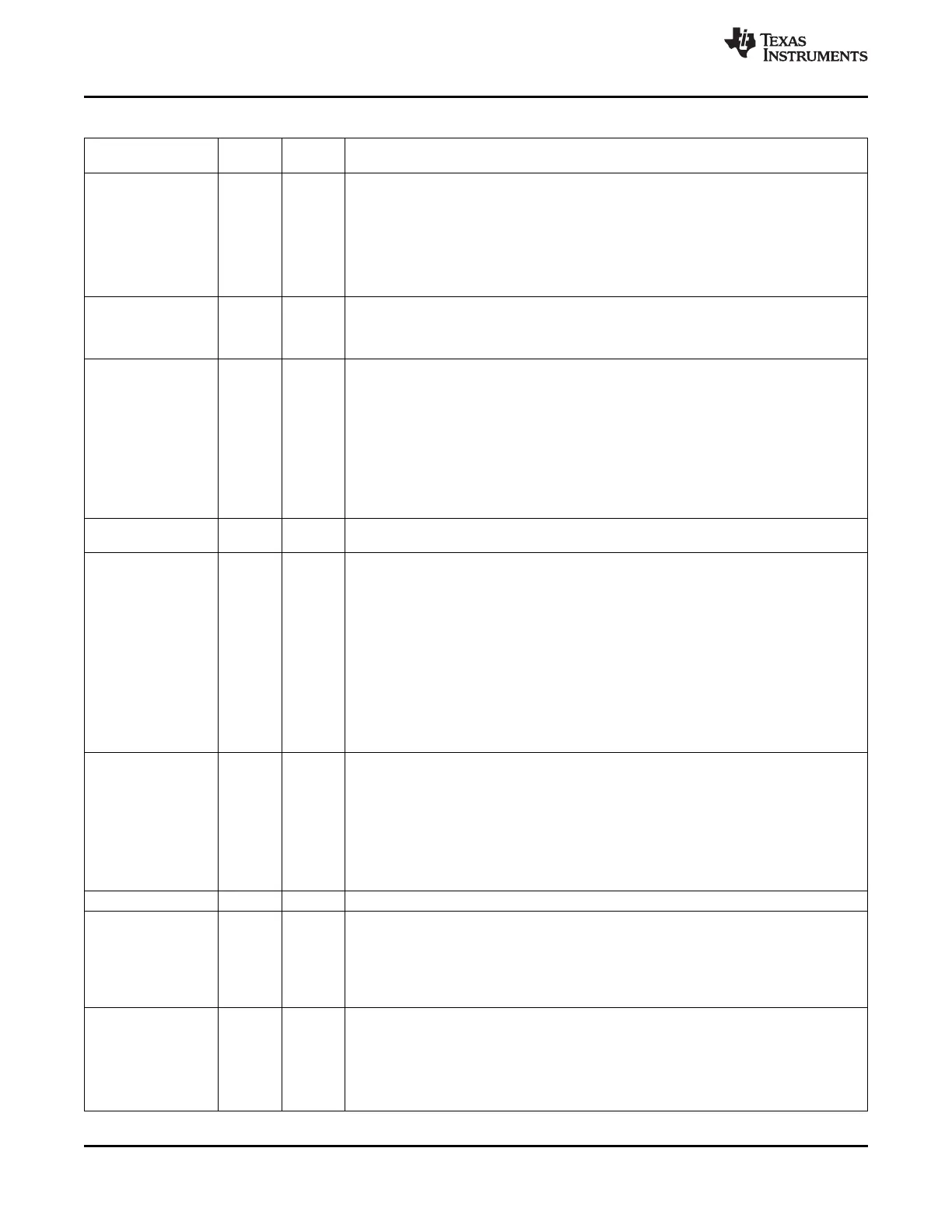TMS320C6455
SPRS276M –MAY 2005–REVISED MARCH 2012
www.ti.com
Table 3-1. C6455 Device Configuration Pins (AEA[19:0], ABA[1:0], and PCI_EN) (continued)
CONFIGURATION IPD/
NO. FUNCTIONAL DESCRIPTION
PIN IPU
(1)
HPI peripheral bus width select (HPI_WIDTH).
0 HPI operates in HPI16 mode (default).
HPI bus is 16 bits wide; HD[15:0] pins are used and the remaining HD[31:16]
pins are reserved pins in the Hi-Z state.
AEA14 R25 IPD
1 HPI operates in HPI32 mode.
HPI bus is 32 bits wide; HD[31:0] pins are used.
Applies only when HPI function of HPI/PCI multiplexed pins is selected (PCI_EN pin = 0).
Device Endian mode (LENDIAN).
AEA13 R27 IPU 0 System operates in Big Endian mode.
1 System operates in Little Endian mode (default).
UTOPIA pin function enable bit (UTOPIA_EN).
This pin selects the function of the UTOPIA/EMAC and UTOPIA/MDIO multiplexed pins.
0 UTOPIA pin function disabled; EMAC and MDIO pin function enabled (default).
This means all multiplexed UTOPIA/EMAC and UTOPIA/MDIO pins function as
EMAC and MDIO pins. The interface used by EMAC/MDIO (MII, RMII, GMII or
AEA12 R28 IPD
the standalone RGMII) is controlled by the MACSEL[1:0] pins (AEA[10:9]).
1 UTOPIA pin function enabled; EMAC and MDIO pin function disabled.
This means all multiplexed UTOPIA/EMAC and UTOPIA/MDIO pins now function
as UTOPIA. The EMAC/MDIO peripheral can still be used with RGMII
(MACSEL[1:0] = 11).
For proper C6455 device operation, this pin must be externally pulled up with a 1-kΩ resistor
AEA11 T25 IPD
at device reset.
EMAC Interface Selects (MACSEL[1:0]).
These pins select the interface used by the EMAC/MDIO peripheral.
00 10/100 EMAC/MDIO with MII Interface [default]
01 10/100 EMAC/MDIO with RMII Interface
10 10/100/1000 EMAC/MDIO with GMII Interface
[M25,
AEA[10:9] IPD
11 10/100/1000 EMAC/MDIO with RGMII Interface
M27]
If the UTOPIA pin function is selected [UTOPIA_EN (AEA12 pin) = 1] for multiplexed
UTOPIA/EMAC and UTOPIA/MDIO pins, the EMAC/MDIO peripheral can only be used with
RGMII.
For more detailed information on the UTOPIA_EN and MAC_SEL[1:0] control pin selections,
see Table 3-3.
PCI I2C EEPROM Auto-Initialization (PCI_EEAI).
PCI auto-initialization via external I2C EEPROM
0 PCI auto-initialization through external I2C EEPROM is disabled. The PCI
peripheral uses the specified PCI default values (default).
AEA8 P25 IPD
1 PCI auto-initialization through external I2C EEPROM is enabled. The PCI
peripheral is configured through external I2C EEPROM provided the PCI
peripheral pins are enabled (PCI_EN = 1).
Note: If the PCI pin function is disabled (PCI_EN pin = 0), this pin must not be pulled up.
AEA7 N27 IPD For proper C6455 device operation, do not oppose the IPD on this pin.
PCI Frequency Selection (PCI66).
Selects the operating frequency of the PCI (either 33 MHz or 66 MHz).
0 PCI operates at 33 MHz (default)
AEA6 U27 IPD
1 PCI operates at 66 MHz
Note: If the PCI pin function is disabled (PCI_EN pin = 0), this pin must not be pulled up.
McBSP1 pin function enable bit (MCBSP1_EN).
Selects which function is enabled on the McBSP1/GPIO multiplexed pins.
0 GPIO pin function enabled (default).
AEA5 U28 IPD
This means all multiplexed McBSP1/GPIO pins function as GPIO pins.
1 McBSP1 pin function enabled.
This means all multiplexed McBSP1/GPIO pins function as McBSP1 pins.
56 Device Configuration Copyright © 2005–2012, Texas Instruments Incorporated
Submit Documentation Feedback
Product Folder Link(s): TMS320C6455