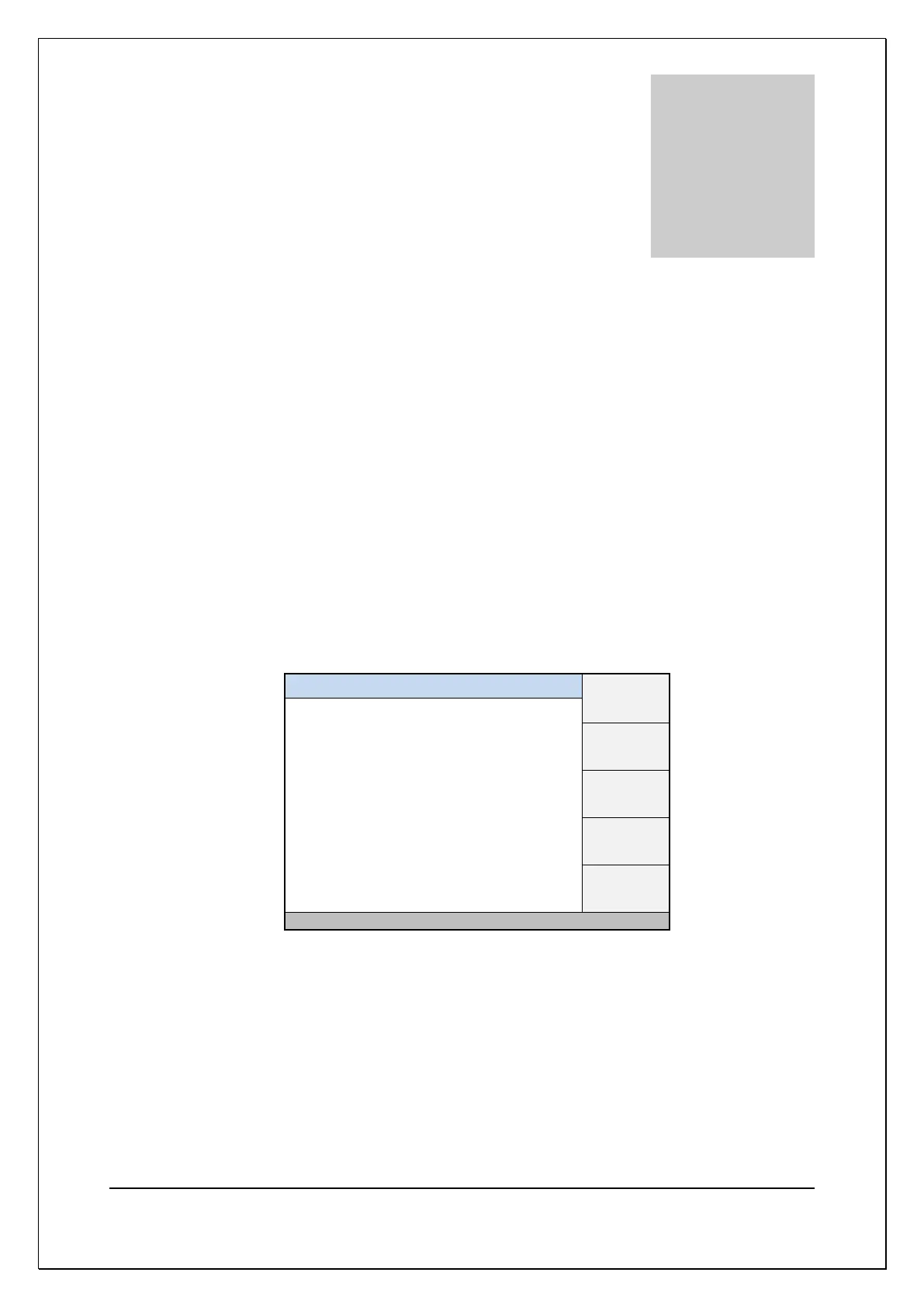C H A P T E R 8 – F R O N T P A N E L O P E R A T I O N
AT5600 User Manual 98-119 issue 14 Page 169
8. Front Panel Operation
8.1. Introduction
8.1.1. The Touch Screen Display
The AT5600 has a colour touch screen display. Light finger pressure will activate
any touch sensitive area.
The format of the screen display is similar throughout the menu system and
consists of a screen title at the top, a main window on the left, and a soft-key area
on the right.
Each of the soft-keys changes function depending on the active menu.
The current functionality is displayed within the soft-key border by some text or a
symbol. This is also referred to as the soft-key name. There are up to 5 soft-keys
on any screen.
