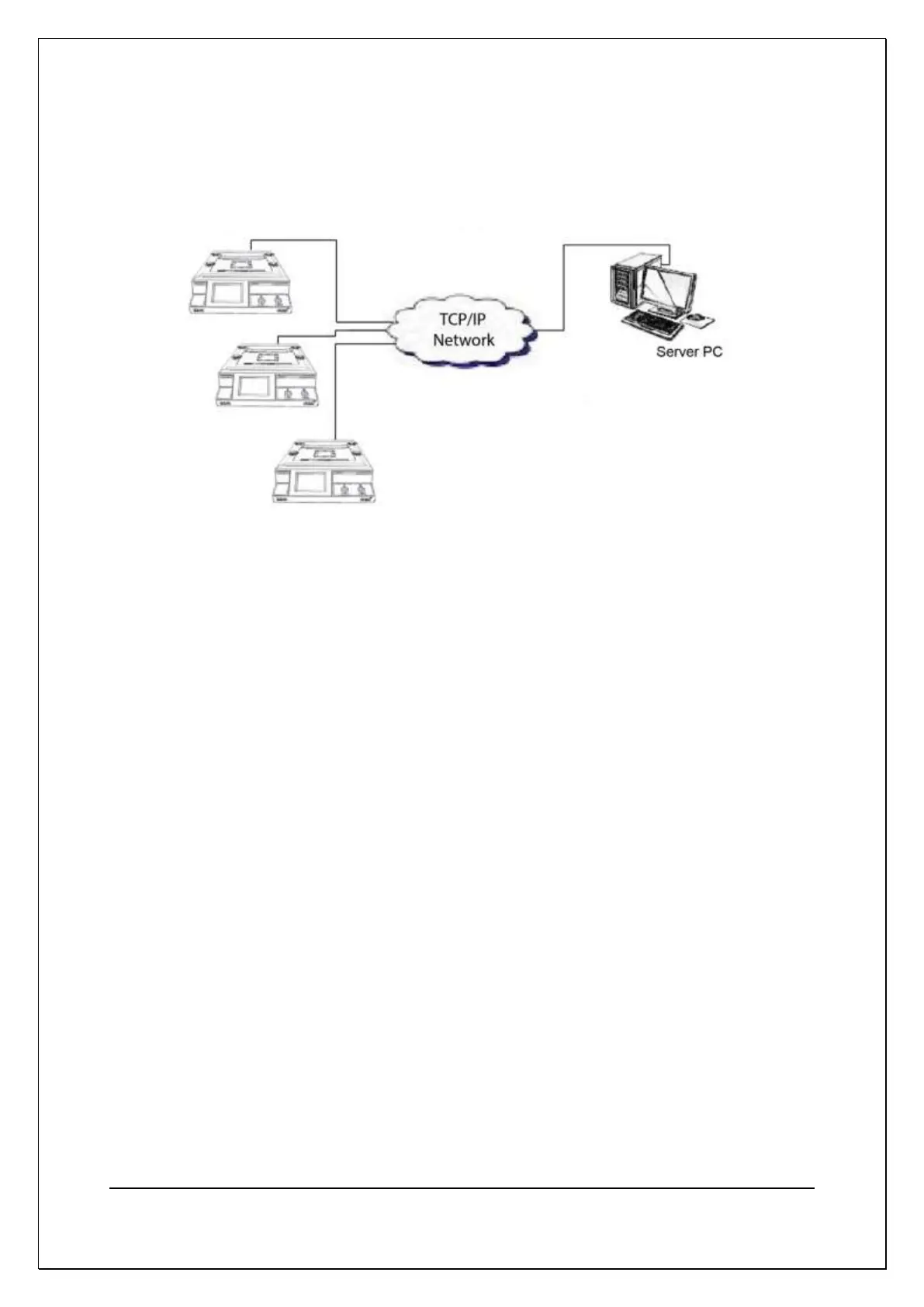C H A P T E R 3 – U S I N G T H E A T 5 6 0 0
AT5600 User Manual 98-119 issue 14 Page 53
3.6. Recommended Configuration
The standard installation in a large production facility could use several testers,
together with a Server PC for test program and results archive:
Advantages
• Convenient storage and management of large numbers of test
programs (e.g. >1000).
• Easy storage and management of test results.
• Importing results into other Windows applications for analysis.
• The Server PC on a Network could be located away from the test area,
for example in a supervisor’s office, allowing results analysis to be
performed where it is required.
• Up to 8 AT Series testers may be connected to each Server PC
Limitations
• Requires the Server PC to be permanently connected and running.
This is to allow the tester uninterrupted access to the server, for the
purposes of accessing programs and storing results.
• Usually requires an additional PC (which could be a portable) to be
attached locally to (the USB or Auxiliary Port) one of the AT testers
when a new program needs to be developed and evaluated
• .