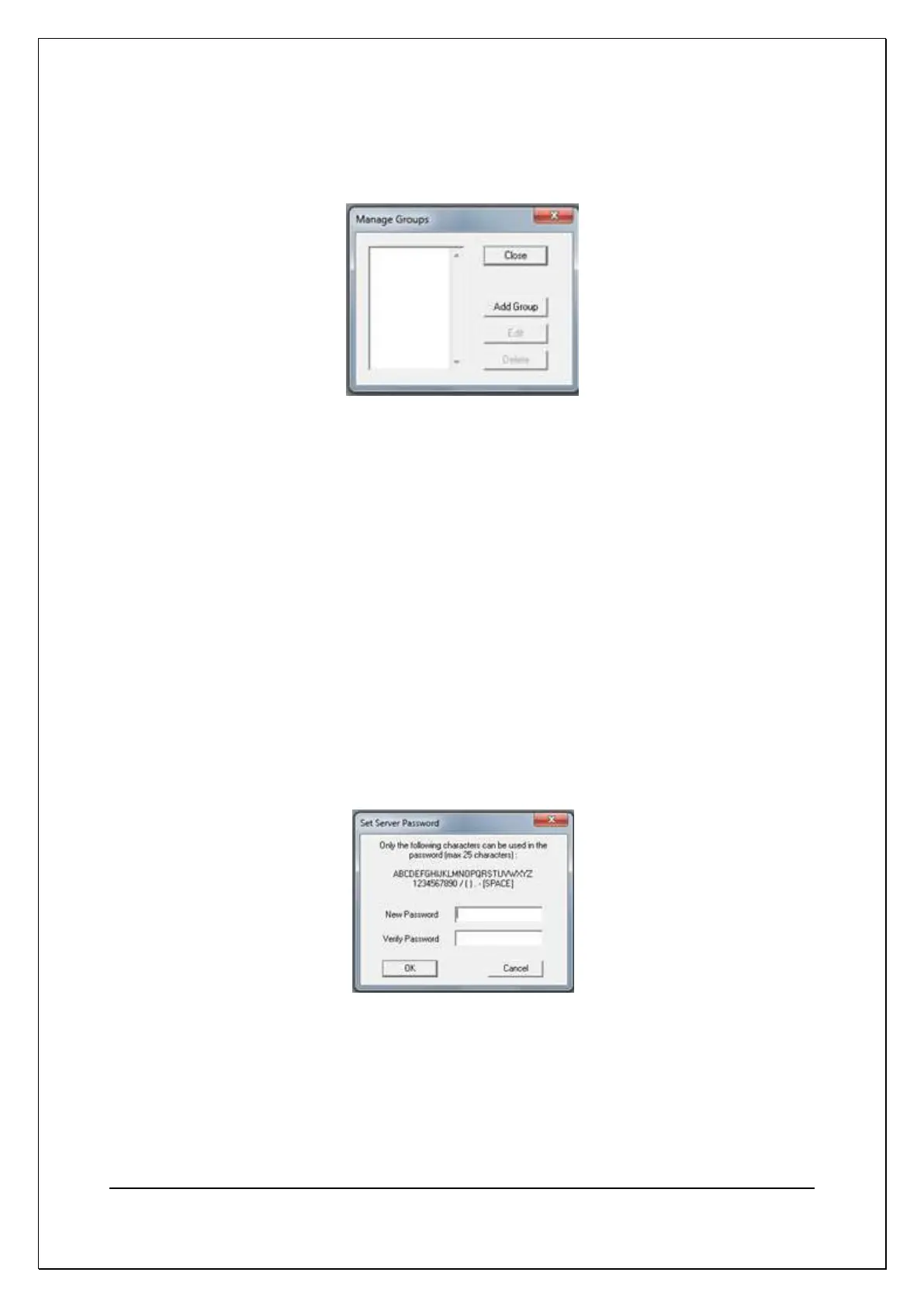C H A P T E R 1 6 - C H A N G E L O G
AT5600 User Manual 98-119 issue 14 Page 387
15.4.3. Groups
Manages groups of programs Select Setup > Groups form the top menu. The
following dialog box will appear;
Once the dialog box appears, you will be able to perform the following operation;
• Close
• Add Group
• Edit
• Delete
Note: The Groups function is not yet implemented in the AT5600.
15.4.4. Password
To specify a password to prevent unauthorized deletion of files via the Server.
Leave the password blank to disable this feature.
The set the password of the Server select Setup > Password;