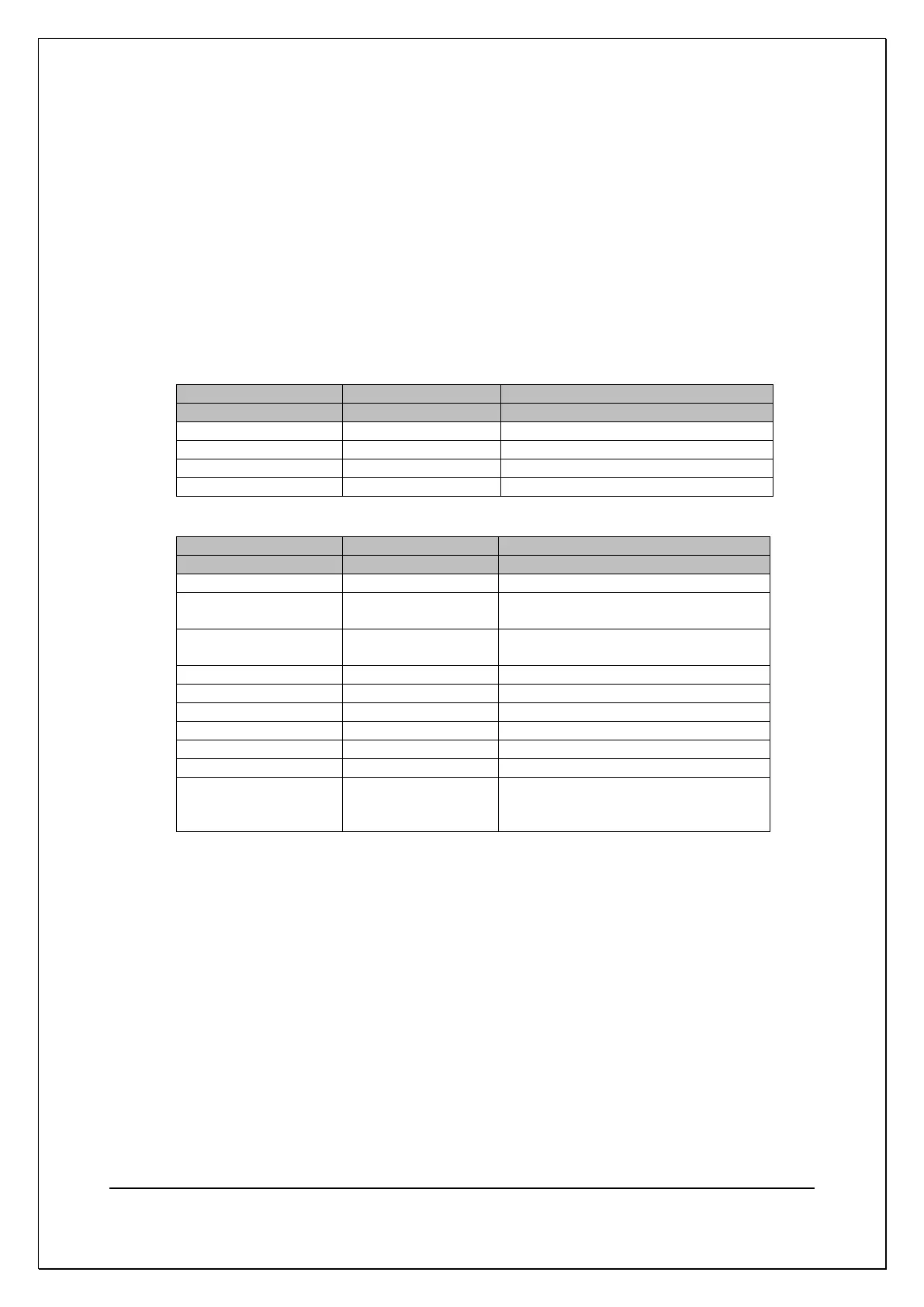C H A P T E R 1 6 - C H A N G E L O G
AT5600 User Manual 98-119 issue 14 Page 402
Database Tab les
The server software automatically creates the following tables in the selected
database (if they do not already exist) and stores data within the tables using the
structure defined here.
The tables store all the information that is available concerning the results
(including time, date, limits, operator etc.) in a very compact and efficient
structure.
Note that new data is not necessarily appended to the end of a table; it may
appear anywhere within.
AT5600, AT3600, AT1600, ATi