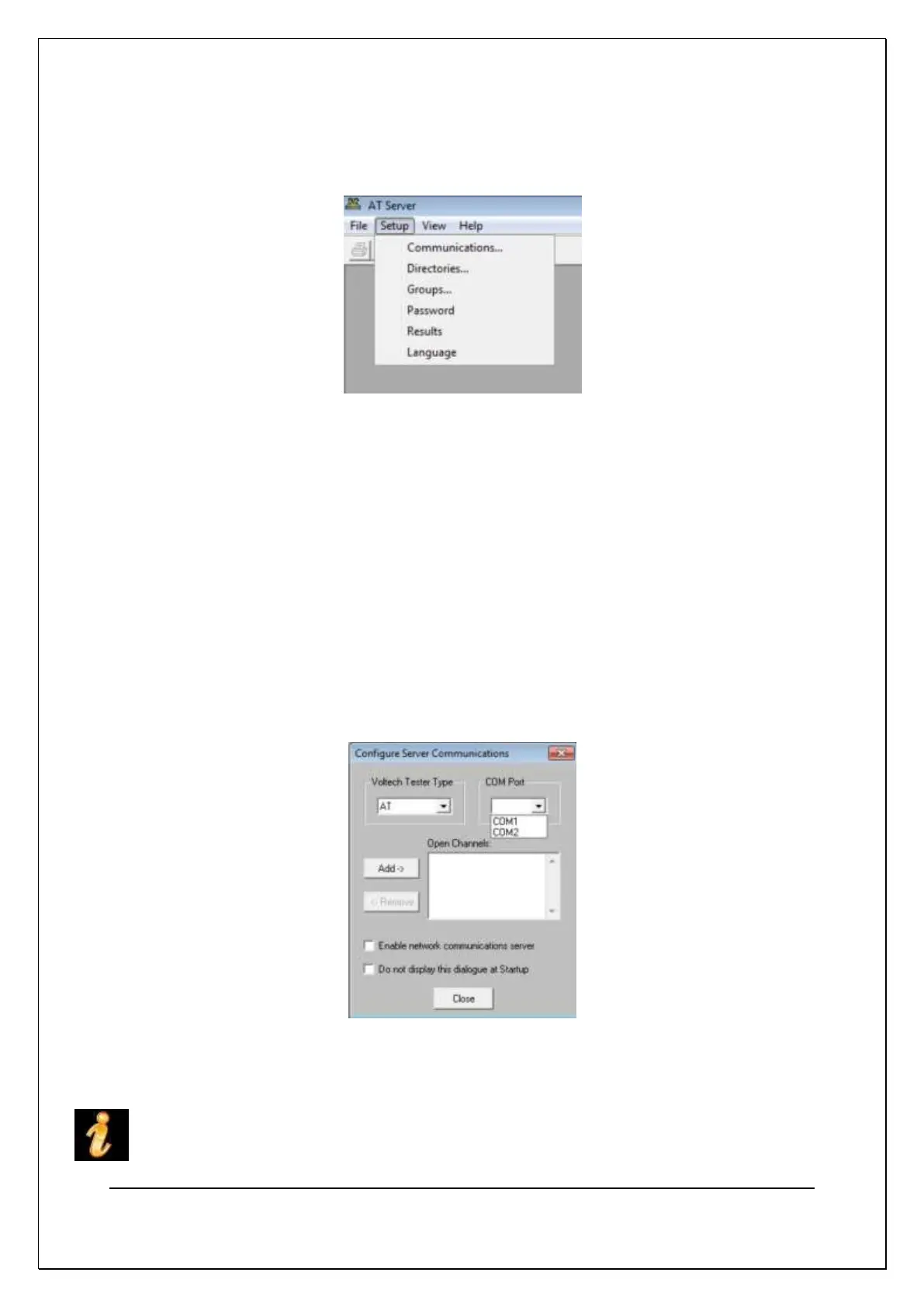C H A P T E R 1 6 - C H A N G E L O G
AT5600 User Manual 98-119 issue 14 Page 382
15.4. Setting up the Options
All Server software options are configured through the Setup menu as shown
15.4.1. Communications
The communications configuration dialog may be displayed when the software
starts up or by using the Setup > Communications option from the Server menu
There are two methods for communicating with the AT5600.
The recommended method is using a Ethernet network connection.
RS232 communications is also an option (as used for the AT3600 and ATi
products. )
RS232 Communications
Clicking on clicking the COM port setting of the “Configure Server
Communications” dialog will show a list of available PC COM ports as shown.
Select a COM port that is connected to the server port of an AT series tester, and
then click the Add button to add this AT to the list of open channels as shown
WARNING: If the chosen ‘COM’ port is reserved by another Windows application;
an error message will appear. You should select another port.