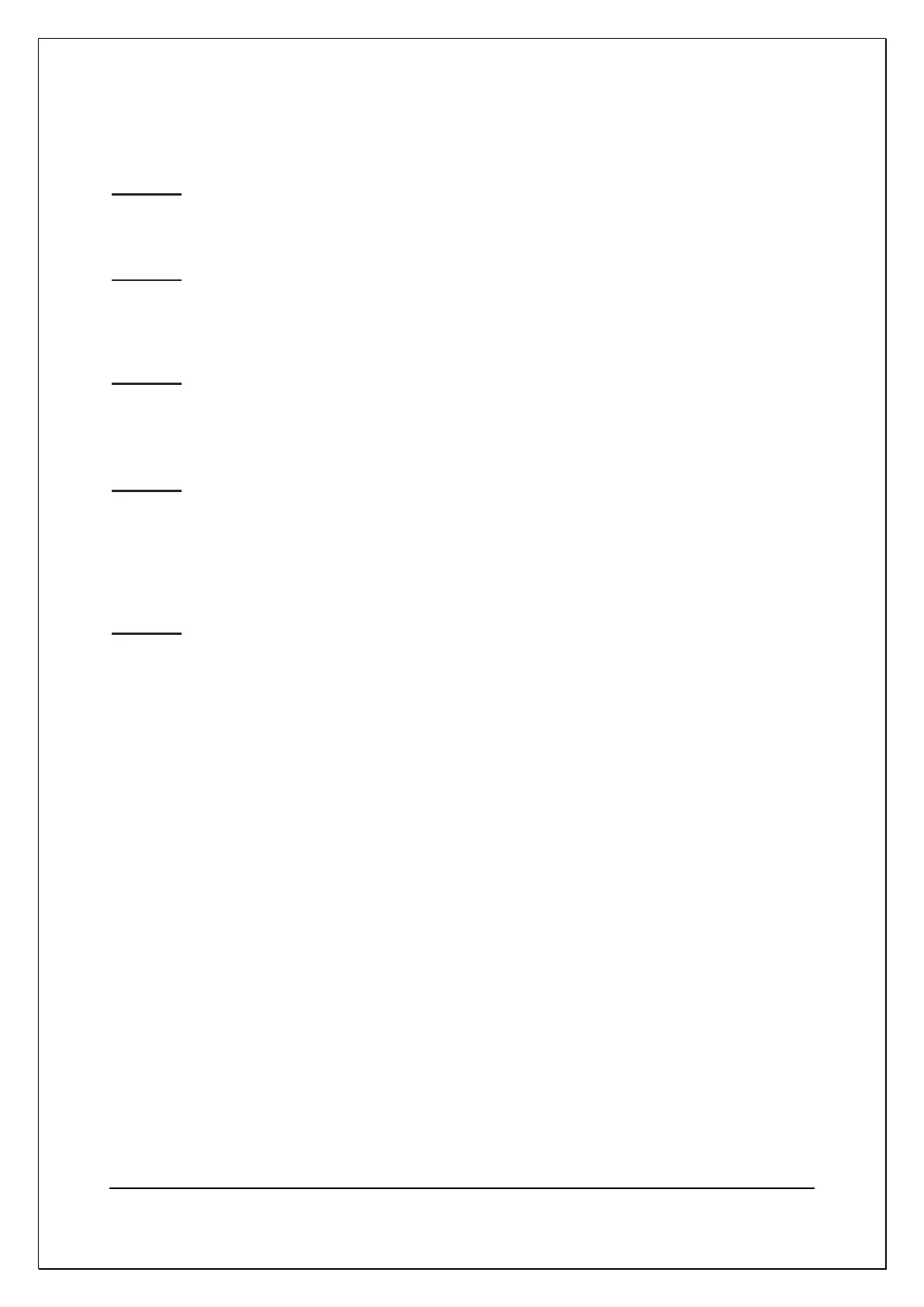C H A P T E R 1 6 - C H A N G E L O G
AT5600 User Manual 98-119 issue 14 Page 436
16.3. AT Series Editor Software
V 3.56.7
Add new feature – Pre-test Kelvin check – see user manual 14.5.1.2
V 3.56.6
Updated Editor options for the ALC mode – 0020 status errors can now be ignored in
the PASS/FAIL criteria if so desired. See user manual 14.5.1.11
V 3.56.4
Fixed issue with Firmware downloads to make more stable process. Firmware
downloads ONLY available over USB.
V 3.56.3
Added a validation step before downloading the program to prevent high nodes of a
High Voltage test from sharing nodes with an X test (DC bias or AC Interface).
Clarified the error message for when high voltage is programmed to be applied to
external (DC bias or external interface) test nodes.
V 3.56.2
Initial Release