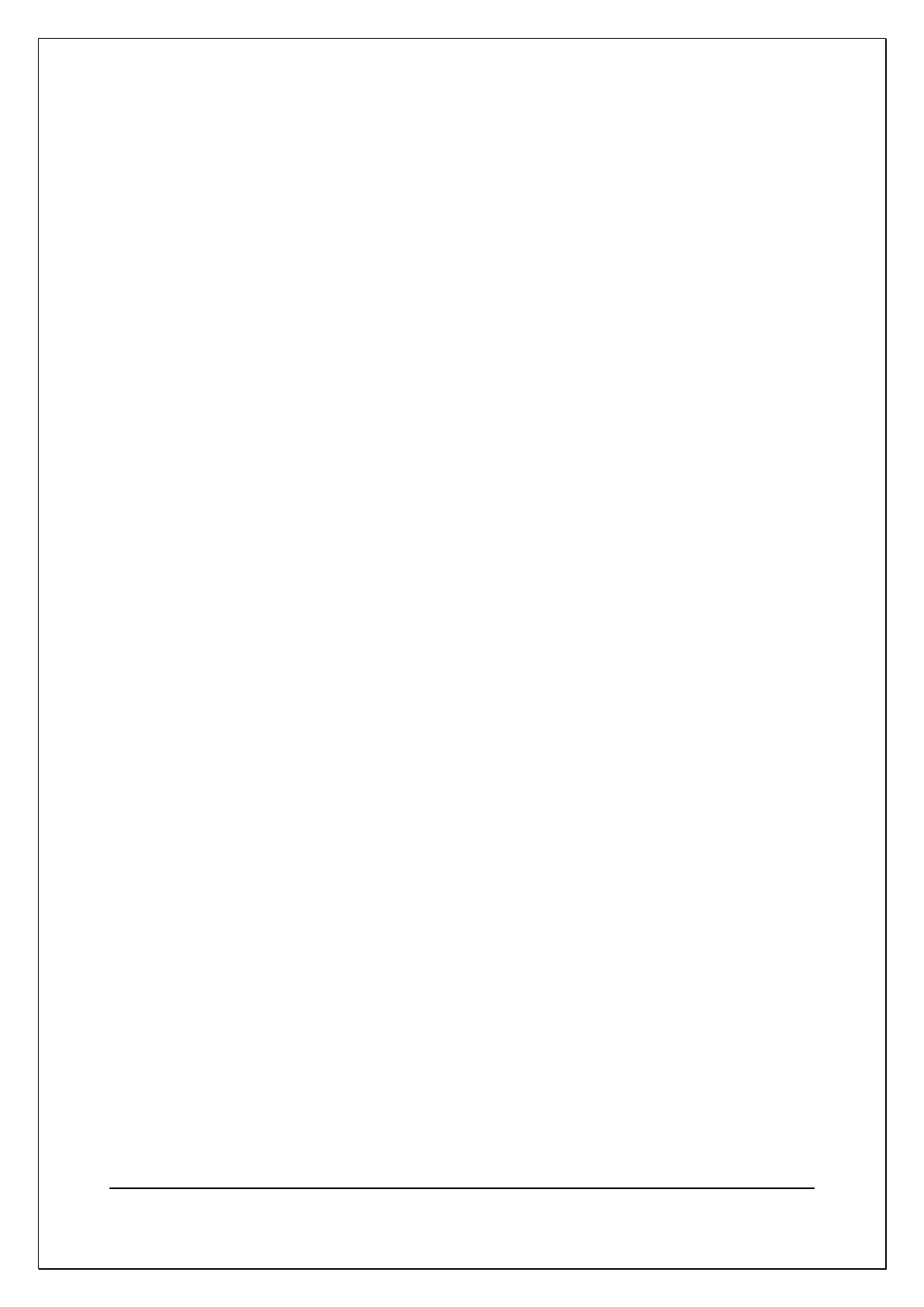C H A P T E R 4 – A T 5 6 0 0 F U N C T I O N A L D E S C R I P T I O N
AT5600 User Manual 98-119 issue 14 Page 58
4.1.6. Touch Screen & Buttons
The front-panel of the tester contains a color LCD graphics touch screen display,
a RUN button and STOP button.
To give the greatest versatility and ease of use, a touch screen menu system is
based around ‘soft-keys’, which are situated on the right of the display. During
operation, the display shows the function of these keys, allowing them to change
with the context, so that the operator is presented with only the choices that are
relevant at that point in time.
Instructions to the operator are always shown in the main display area. This will
communicate what should be done, and what options are available, including the
functions of the RUN and STOP buttons. Generally, the RUN and STOP buttons
are active, and will start testing, or stop it while it is in progress.
4.1.7. Interfaces
The AT5600 Interfaces include the USB ports, Ethernet, Remote, Auxiliary, User
Port and Server Ports. See section 10.3 for full interface specifications.