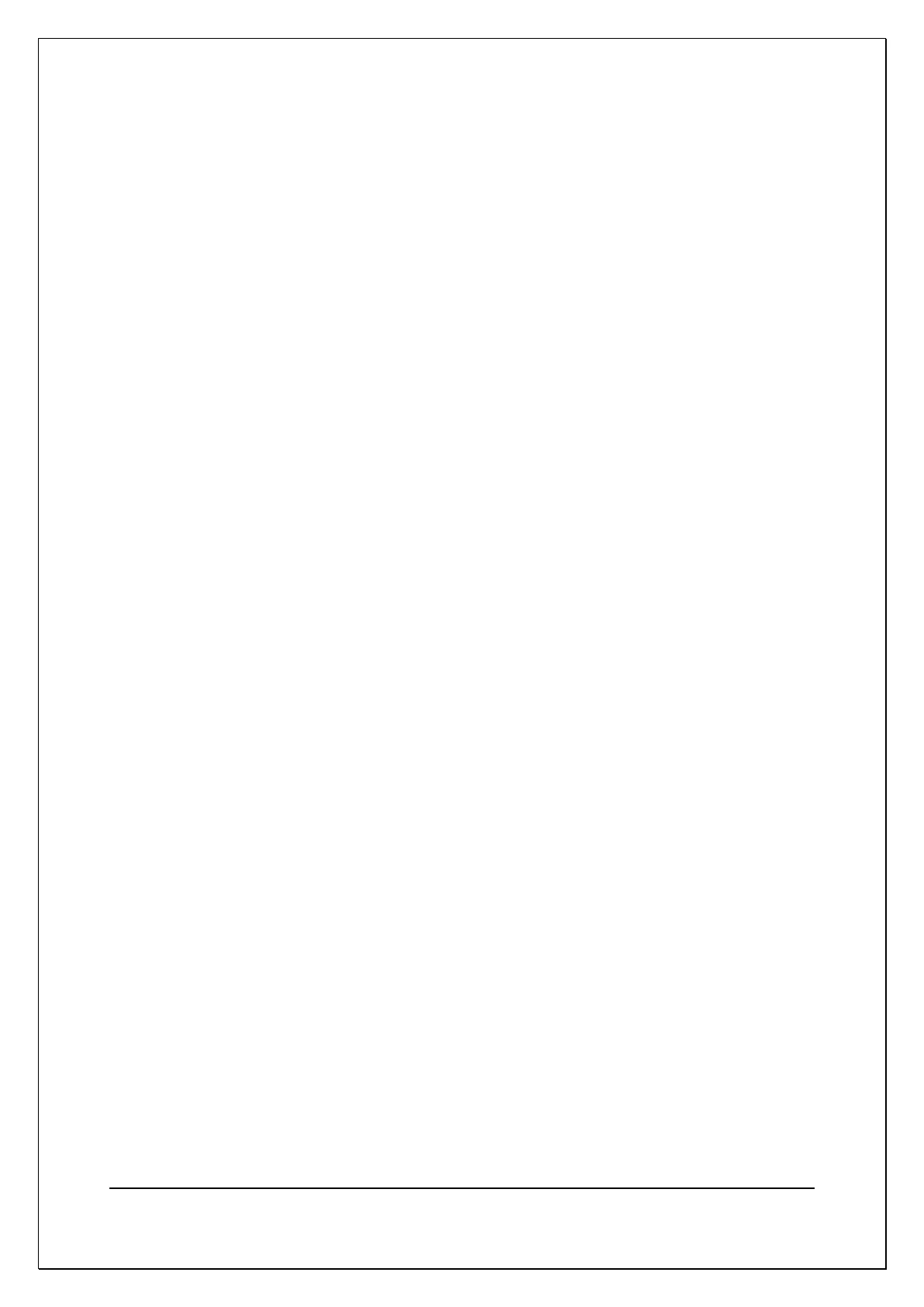C H A P T E R 1 6 - C H A N G E L O G
AT5600 User Manual 98-119 issue 14 Page 392
15.5. Test Results Handling
15.5.1. Receiving Test Results
By default, the AT series tester does not automatically send test results back to
the server. Results will only be sent back for test programs that have been set up
with the ‘Send Results to Server’ option enabled (see section 14.5.1).
The server receives test results from the tester via the same serial connection
used for transferring test programs to the tester. Results handling is a separate
function of the server program and is not part of program transfer. Where more
than one tester is connected to your server PC, the one server program handles
all the transformer tester results as well as acting as the central server.
All results sent by one tester's channel for one day, are collected together and
formed into one large file. This file is known as the batch results file.
One batch results file will be generated per open channel, per day.
Batch files are stored under the specified results directory; section 15.4.2.
The DOS filename of the batch results file is generated as follows;
c<n><dd><mm><yy>.atr
where:
n channel number
dd day number
mm month number
yy year number
example:
c1250297.atr (Channel 1, 25-02-1997)
‘atr’ is the reserved file extension used by the server to indicate a stored test
result file.
IMPORTANT; If you are using several installations of the AT SERVER program,
and storing all results in one central directory, there is potential for file conflict to
occur if the COM ports are not unique.
For example, two instances of the AT SERVER could both be (validly) using
COM2 on the local PC they are running on.
Both these AT Servers would then attempt to write a file “C2ddmmyy.ATR” to the
same results directory.
This can easily be avoided by using unique COM PORTS across all AT SERVER
instances. Windows will allow you to use up to 256 different COM numbers which
will avoid this potential problem.