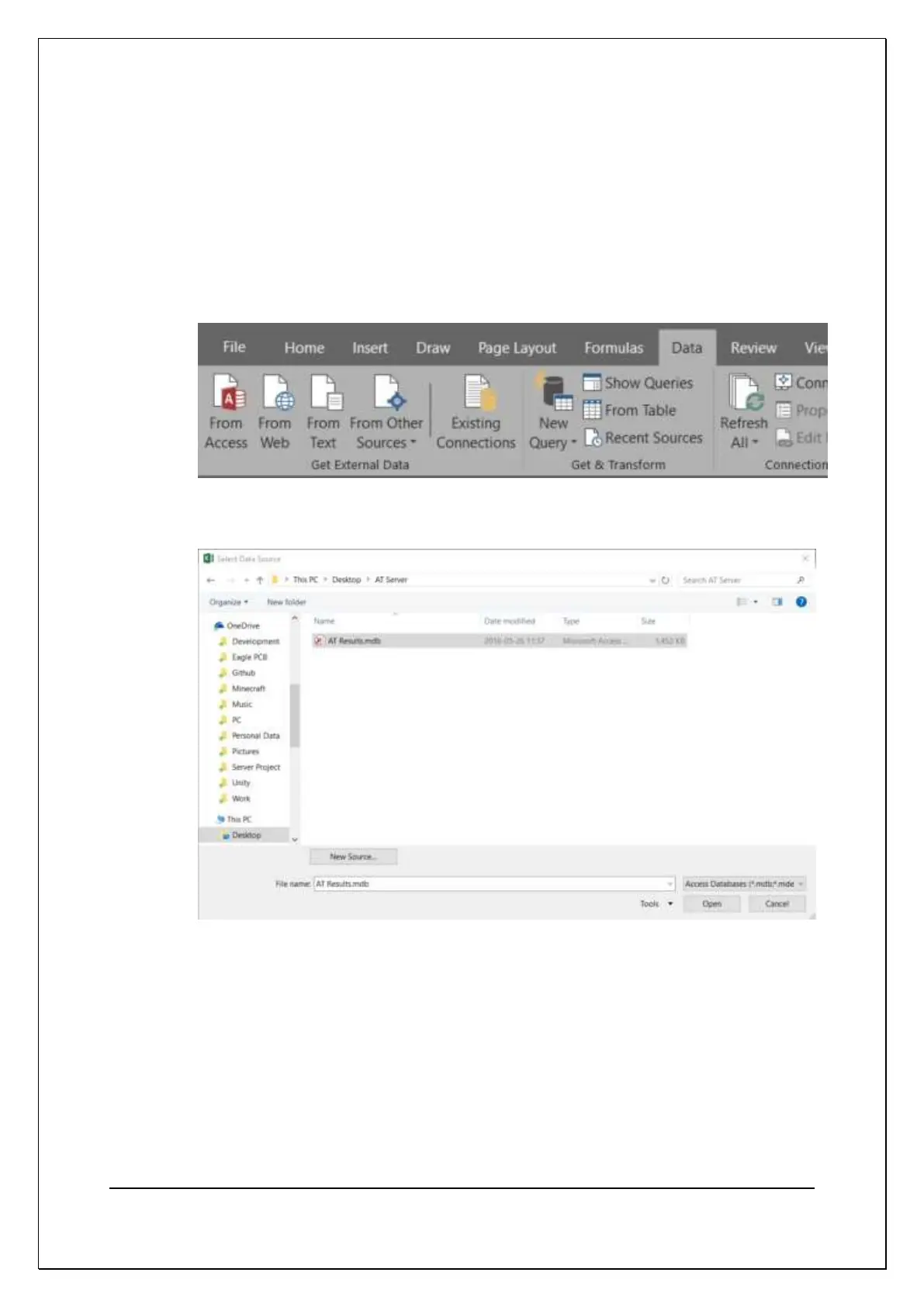C H A P T E R 1 6 - C H A N G E L O G
AT5600 User Manual 98-119 issue 14 Page 418
15.5 .6.1 Transferring Server Results fr om
Microsoft Ac cess Database (.mdb) to
Microsoft Excel 2016 (.xlsx )
1. Open Microsoft Excel 2016.
2. Create a new blank work book by going to File > New > Blank Workbook.
3. Open the Data ribbon and select “From Access”.
4. A dialog box will be shown where you can navigate to the database file
created by the server. Select your database file and click “Open”
5. A window will be shown titled “Select Table”. Check “Enable selection of
multiple Tables” and then check the following four tables and click “OK.”
• tblVoltechATUnitID
• tblVoltechResults
• tblVoltechRunID
• tblVoltechTestID
