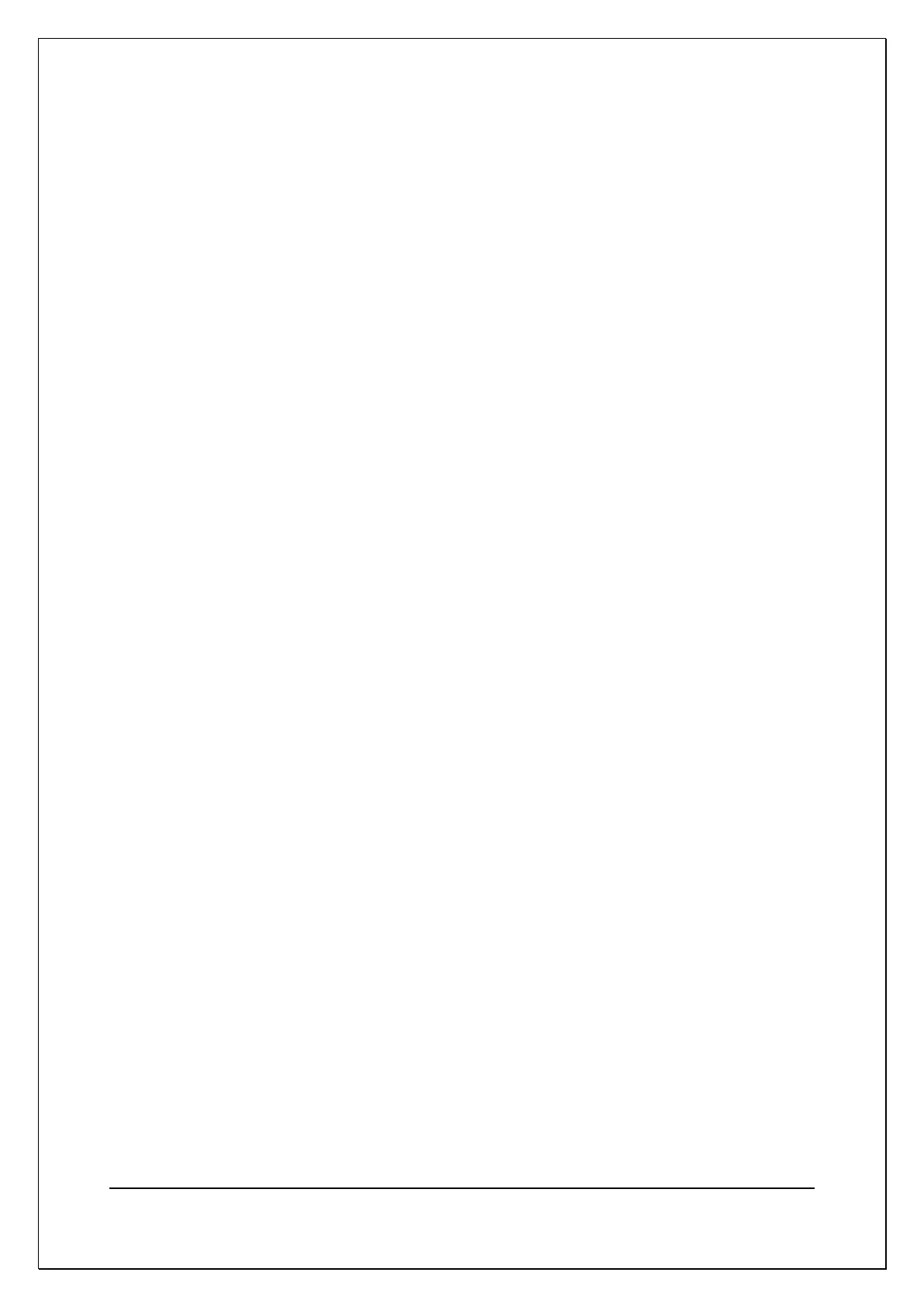C H A P T E R 1 2 – W A R R A N T Y A N D S E R V I C E
AT5600 User Manual 98-119 issue 14 Page 257
12.3. Accessories
If you require any cables, fixtures, or fuses in addition to those supplied with your
AT5600, please contact your local Voltech supplier.
The Voltech part numbers for the parts supplied with your unit are given in the
section 1.4 on page 17 of this manual.
Full list of available accessories
• USB Cable
• Aux port RS232 lead
• Server port RS232 lead
• AC Interface Fixture
• Fixture Kit
• DC1000
• Safety Interlock Y lead
• Foot switch
• Light Curtain
• Light curtain interface cable
• Air Filters
• Spring Probes
• Power Cord
The Voltech part number for the RS232 cable supplied with AT products that you
can use to interface with the DC1000A is 77-015.
The safety interlock Y lead used for combining a safety system with a Voltech AT
series tester is VPN 250-031.
To connect safety interlock out through to safety interlock in connections the 77-
046 RS232 cable can be used.