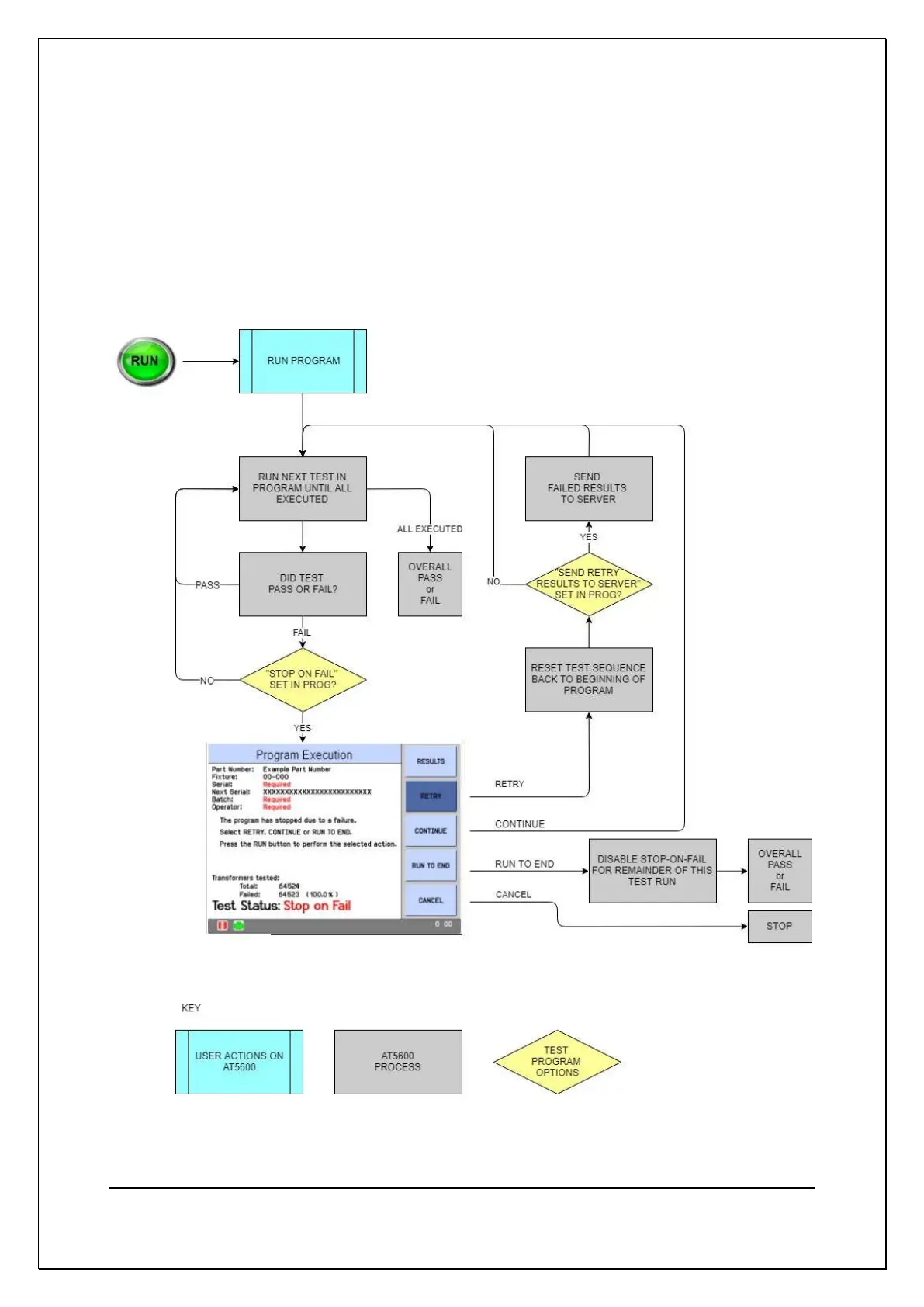C H A P T E R 8 – F R O N T P A N E L O P E R A T I O N
AT5600 User Manual 98-119 issue 14 Page 195
8.2.3. STOP ON FAIL function
The test program is executed by pressing the RUN button or providing a RUN
input to the remote port using a foot switch or another device.
Using the STOP ON FAIL option (set in the program in the AT EDITOR test
options) also provides you with extra control in the event of a test failure. This
allows you to stop “false” FAIL results caused by misconnection from being
recorded to the Server. It can also save time on longer test programs with
genuine fails. See below for description of this functionality.